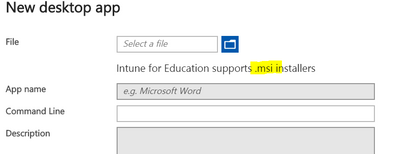- Subscribe to RSS Feed
- Mark Discussion as New
- Mark Discussion as Read
- Pin this Discussion for Current User
- Bookmark
- Subscribe
- Printer Friendly Page
Jul 14 2017 03:04 PM
- Mark as New
- Bookmark
- Subscribe
- Mute
- Subscribe to RSS Feed
- Permalink
- Report Inappropriate Content
Jul 14 2017 03:04 PM
Does anyone know if there is an installer package for the Microsoft Teams client that can be installed via Intune Education? For some reason the Microsoft Teams team only provides old-school .exe installers, which doesn't work with Intune/Intune Education. I have no idea why they don't use Microsoft's own installer tool (MSI) which has been the standard for a while.
- Labels:
-
Microsoft Intune
- Mark as New
- Bookmark
- Subscribe
- Mute
- Subscribe to RSS Feed
- Permalink
- Report Inappropriate Content
Jul 18 2017 08:59 AM
Hi Grant - I do not know the answer and am sharing your question with the team. Hope to have an update to post relatively soon. Angela
- Mark as New
- Bookmark
- Subscribe
- Mute
- Subscribe to RSS Feed
- Permalink
- Report Inappropriate Content
Jul 18 2017 01:15 PM
Thank you Angela! Please let me know if I can provide any information that might help.
- Mark as New
- Bookmark
- Subscribe
- Mute
- Subscribe to RSS Feed
- Permalink
- Report Inappropriate Content
Jul 21 2017 06:37 AM
Agree ... this does not make sense. Launch Teams for Education ... and Teams wants to use a separate App which can not be distributed using the PC management that Microsoft is pushing for education - InTune for Education.
- Mark as New
- Bookmark
- Subscribe
- Mute
- Subscribe to RSS Feed
- Permalink
- Report Inappropriate Content
- Mark as New
- Bookmark
- Subscribe
- Mute
- Subscribe to RSS Feed
- Permalink
- Report Inappropriate Content
- Mark as New
- Bookmark
- Subscribe
- Mute
- Subscribe to RSS Feed
- Permalink
- Report Inappropriate Content
Aug 06 2017 06:12 PM
I had a question out about this item and did not receive an answer. I am trying again.
- Mark as New
- Bookmark
- Subscribe
- Mute
- Subscribe to RSS Feed
- Permalink
- Report Inappropriate Content
Aug 07 2017 11:15 PM
Hi Grant,
I saw your post and was a bit amazed since I always thought it should be possible to install .exe files using Intune. So I tried this:
1. I downloaded an .exe file for MS Teams from https://teams.microsoft.com/downloads
2. I went to my Intune portal and went to apps. I was able to successfully add the .exe file as an app.
3. I implemented the app to my Windows 10 group (WIndows 10 devices)
4. On starting a Windows 10 client from that group, Teams was installed.
What of the above steps do not work for you as expected?
- Mark as New
- Bookmark
- Subscribe
- Mute
- Subscribe to RSS Feed
- Permalink
- Report Inappropriate Content
Aug 08 2017 12:45 PM
Hi Mike,
If I attempt to upload a .exe file, Intune throws an error telling me that .exe is not an allowed extension. It then says that .msi, .appx, and .appxbundle are the only allowed extensions (for Windows).
- Mark as New
- Bookmark
- Subscribe
- Mute
- Subscribe to RSS Feed
- Permalink
- Report Inappropriate Content
Aug 08 2017 02:04 PM
So this is what I see on InTune for Education when I click Add a Desktop App. Can you provide more details how you were able to upload a .EXE?
- Mark as New
- Bookmark
- Subscribe
- Mute
- Subscribe to RSS Feed
- Permalink
- Report Inappropriate Content
Aug 08 2017 11:04 PM
Interesting... I have to admit that my check from yesterday was in a normal Intune portal so I jsut checked on my EDU Intune portal.
From the main menu, I navigated to Apps in the left pane, selected apps and then clicked on Add an App from the top menu. The following dialog appears:
So it launched the Microsoft Intune Software Publisher to add the .exe files.
This way I was able to add Teams_Windows_X64.exe with the -s switch for a silent install which works on a Win 10 dekstop.
- Mark as New
- Bookmark
- Subscribe
- Mute
- Subscribe to RSS Feed
- Permalink
- Report Inappropriate Content
Aug 09 2017 08:35 AM
@Mike PlatvoetAre you at the the Intune Education dashboard? (intuneeducation.portal.azure.com)? The UI in your screenshot is completely different from what I see.
- Mark as New
- Bookmark
- Subscribe
- Mute
- Subscribe to RSS Feed
- Permalink
- Report Inappropriate Content
Aug 09 2017 10:49 PM - edited Aug 09 2017 10:58 PM
Grant, I use the Intune portal that I access from my O365 administration panel (I have O365 EDU tenant, and Intune EDU licenses). You can select it from the left pane at the bottom and from there you will be directed to the normal intune portal (https://admin.manage.microsoft.com/MicrosoftIntune/) that works for Education as well. If you go there to the Apps en then from top menu of the list select add an app then you should be able to add Teams as an .exe application (I managed to do this).
- Mark as New
- Bookmark
- Subscribe
- Mute
- Subscribe to RSS Feed
- Permalink
- Report Inappropriate Content
Aug 16 2017 08:58 AM
- Mark as New
- Bookmark
- Subscribe
- Mute
- Subscribe to RSS Feed
- Permalink
- Report Inappropriate Content
Aug 16 2017 10:38 PM
- Mark as New
- Bookmark
- Subscribe
- Mute
- Subscribe to RSS Feed
- Permalink
- Report Inappropriate Content
Aug 22 2017 01:51 PM
Here's hoping the upcoming "sidecar" features will take care of this, but we will see...