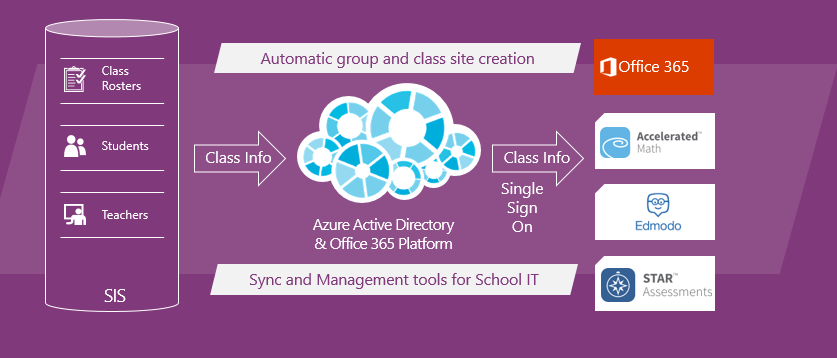- Home
- Education Sector
- Education
- Announcement: Back to school with Microsoft Classroom and School Data Sync
Announcement: Back to school with Microsoft Classroom and School Data Sync
- Subscribe to RSS Feed
- Mark Discussion as New
- Mark Discussion as Read
- Pin this Discussion for Current User
- Bookmark
- Subscribe
- Printer Friendly Page
- Mark as New
- Bookmark
- Subscribe
- Mute
- Subscribe to RSS Feed
- Permalink
- Report Inappropriate Content
Aug 18 2016 10:14 AM
It’s back-to-school time in the U.S. and many other countries, and we’re excited to invite you to the Microsoft Classroom Preview and the School Data Sync (SDS) Preview. IT admins can visit the preview instructions right now or (for a limited time) sign up to receive free one-on-one help directly from Microsoft.
Back in April, we announced new experiences for education and we’ve been humbled by the enthusiastic response. Teachers have used Microsoft Classroom and OneNote Class Notebooks to spark student creativity and enable more productive, collaborative classrooms. Schools and partners around the world have jumped on board to use School Data Sync, the easiest way to provision online classrooms in Office 365 Education.
Read more on Office Blogs.
- Labels:
-
Education
- Mark as New
- Bookmark
- Subscribe
- Mute
- Subscribe to RSS Feed
- Permalink
- Report Inappropriate Content
Oct 20 2016 01:19 AM
I'm not sure whether to start this as a new discussion or to post this as a reply.
I'm currently looking at SDS with the 6 CSV files and I have some questions.
- How does SDS work with rollover to the next year? Should I include a year component with "Section" and rerun SDS at the beginning of each academic year? Every new year, I would add sections with new SIS IDs and link the students to those. That would make the most sense to me.
- When I rerun SDS at the beginning of the next year, can I omit the values used the previous year and simply add new values with unique ID's?
- How would one go about Archiving the previous year's information? For example, a teacher and learner should only see the current year's classes, however, the previous year's classes should still be available for access when needed.
- Mark as New
- Bookmark
- Subscribe
- Mute
- Subscribe to RSS Feed
- Permalink
- Report Inappropriate Content
Oct 20 2016 02:19 AM
- Mark as New
- Bookmark
- Subscribe
- Mute
- Subscribe to RSS Feed
- Permalink
- Report Inappropriate Content
Oct 20 2016 02:38 AM
Having read the provided information, I'm still not sure concerning the following point. I have added some users (learners and teachers) manually before using SDS. I have also created some classes manually. How do I go about it now? Probably a 2-step process. Do I first add the others that have not been added via "Create new users" (omitting the current users from the CSV files)? Then add those who already are users to my CSV files (with those who were just added) and select "Sync existing users"? It is probably that.