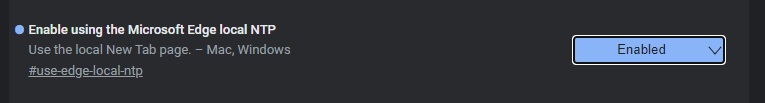- Home
- Microsoft Edge Insider
- Discussions
- Re: disable the bing search bar in the new tab
disable the bing search bar in the new tab
- Subscribe to RSS Feed
- Mark Discussion as New
- Mark Discussion as Read
- Pin this Discussion for Current User
- Bookmark
- Subscribe
- Printer Friendly Page
- Mark as New
- Bookmark
- Subscribe
- Mute
- Subscribe to RSS Feed
- Permalink
- Report Inappropriate Content
Aug 23 2019 07:00 PM
caras bom dia como posso desabilitar a barra de pesquisa do Bing na nova guia? Eu desejo que apenas os sites mais visitados apareceria
- Mark as New
- Bookmark
- Subscribe
- Mute
- Subscribe to RSS Feed
- Permalink
- Report Inappropriate Content
Aug 23 2019 07:27 PM
SolutionIt's not possible, just like it's not possible to disable search bar in Google chrome.
alternative is to have a new tab with nothing inside. to do that enable this flag:
- Mark as New
- Bookmark
- Subscribe
- Mute
- Subscribe to RSS Feed
- Permalink
- Report Inappropriate Content
Aug 25 2019 07:26 AM - edited Aug 25 2019 07:31 AM
Thank you very much, I had not achieved anything like that, and what left me most without understanding was that even changing the search engine the bar always searched with bing and now she searches with the mechanism I choose. . Is there any extension to put in this new tab the most visited sites?
- Mark as New
- Bookmark
- Subscribe
- Mute
- Subscribe to RSS Feed
- Permalink
- Report Inappropriate Content
Aug 25 2019 07:44 AM - edited Aug 25 2019 07:47 AM
You're welcome!
here is the main extension category for modifying new tab page, each one has different features:
https://chrome.google.com/webstore/category/collection/customize_your_new_tab_page
among them these seem to be good
https://chrome.google.com/webstore/detail/pixlr-today/nkgmhpdhaaijoaeaokmhdpfegfmbmfjg
https://chrome.google.com/webstore/detail/start-a-better-new-tab/kgifkabikplflflabkllnpidlbjjpgbp
Accepted Solutions
- Mark as New
- Bookmark
- Subscribe
- Mute
- Subscribe to RSS Feed
- Permalink
- Report Inappropriate Content
Aug 23 2019 07:27 PM
SolutionIt's not possible, just like it's not possible to disable search bar in Google chrome.
alternative is to have a new tab with nothing inside. to do that enable this flag: