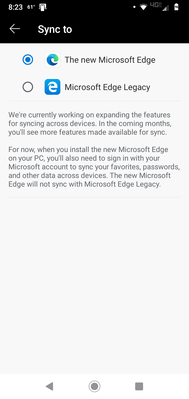- Home
- Microsoft Edge Insider
- Discussions
- RE: continue on pc and pc to phone
continue on pc and pc to phone
- Subscribe to RSS Feed
- Mark Discussion as New
- Mark Discussion as Read
- Pin this Discussion for Current User
- Bookmark
- Subscribe
- Printer Friendly Page
- Mark as New
- Bookmark
- Subscribe
- Mute
- Subscribe to RSS Feed
- Permalink
- Report Inappropriate Content
May 31 2019 12:14 AM
Bring back continue on PC like old Edge , and in up coming update add ability to send web pages to phone from to pc .
- Mark as New
- Bookmark
- Subscribe
- Mute
- Subscribe to RSS Feed
- Permalink
- Report Inappropriate Content
May 31 2019 07:35 AM
Dennis5mile
- Mark as New
- Bookmark
- Subscribe
- Mute
- Subscribe to RSS Feed
- Permalink
- Report Inappropriate Content
May 31 2019 09:43 PM
- Mark as New
- Bookmark
- Subscribe
- Mute
- Subscribe to RSS Feed
- Permalink
- Report Inappropriate Content
Jun 02 2019 05:13 PM
Great feedback.
Thank you.
- Mark as New
- Bookmark
- Subscribe
- Mute
- Subscribe to RSS Feed
- Permalink
- Report Inappropriate Content
Jun 10 2019 01:28 PM
I like being able to share tabs with all connected devices like firefox does. This is very convenient for me
- Mark as New
- Bookmark
- Subscribe
- Mute
- Subscribe to RSS Feed
- Permalink
- Report Inappropriate Content
Aug 18 2019 04:32 PM
Dennis5mile
- Mark as New
- Bookmark
- Subscribe
- Mute
- Subscribe to RSS Feed
- Permalink
- Report Inappropriate Content
Sep 10 2019 10:30 PM
Thanks @Matthew Ronsani , using Edge Deflector solved it.
- Mark as New
- Bookmark
- Subscribe
- Mute
- Subscribe to RSS Feed
- Permalink
- Report Inappropriate Content
Sep 22 2019 03:43 PM - edited Sep 22 2019 03:44 PM
@Dennis5mile wrote:
I just tried this yesterday and it worked fine... Problem was, it opened on my PC but in old/public version of Edge. Which is not my default browser. Edge Dev is currently my default browser.....
Dennis5mile
In May this worked like a charm.. Today, will "NOT" work at all..... Mobil edge says it sent to pc, but nothing shows on my pc. Edge Canary is default and have tried changing to Edge Dev and no go.... Nothing.....
Anyone else having problems send to pc from your Android phone?
Dennis5mile
- Mark as New
- Bookmark
- Subscribe
- Mute
- Subscribe to RSS Feed
- Permalink
- Report Inappropriate Content
Jan 27 2020 08:50 AM
I'd really like to see some kind of response or commentary from the team on this as well. I use this feature quite a bit and it would be really great to not have to go through the extra steps to copy the link from the old Edge, paste it into the Edge Dev window, and then close down legacy Edge.
- Mark as New
- Bookmark
- Subscribe
- Mute
- Subscribe to RSS Feed
- Permalink
- Report Inappropriate Content
Jan 27 2020 10:36 AM
Dennis5mile
- Mark as New
- Bookmark
- Subscribe
- Mute
- Subscribe to RSS Feed
- Permalink
- Report Inappropriate Content
Mar 18 2020 08:22 PM
@Dennis5mile I can send to my phone from PC, but sending to PC from phone doesn't seem to work. Any ideas?
- Mark as New
- Bookmark
- Subscribe
- Mute
- Subscribe to RSS Feed
- Permalink
- Report Inappropriate Content
Mar 19 2020 05:09 AM - edited Mar 19 2020 06:33 AM
Are you using the new Edge on your pc or do you still have the old edge installed? I believe continue on pc will not work with the old edge. And it does not matter if you have Dev or Canary set as your default browser it will only open on the new public version of Edge.
Also, on your phone make sure the following is set..
In settings, click the account name you are logged in with,
Then click where it says "Sync to"
Make sure that "The new Microsoft Edge" is selected..
Dennis5mile
- Mark as New
- Bookmark
- Subscribe
- Mute
- Subscribe to RSS Feed
- Permalink
- Report Inappropriate Content
Mar 20 2020 04:31 PM
Thanks for the response! I think I have everything set up correctly; however, I am seeing different screens than you are showing.
On PC: Microsoft Edge (I have version 80.0.361.69 official 64 bit build, signed into my outlook account,
On Android (Samsung Galaxy S7 edge running Android version 7.0), on the phone, I go to settings>cloud and accounts (no accounts tab)>accounts>edge (it shows the new logo, and I seem to remember selecting the new edge for it when I installed it on all devices). This is also synced to the same outlook account.
In Edge mobile (version 45.01.4.49200 I go to settings>accounts>my outlook account (same as other apps/settings)>sync to>The new microsoft edge.
When I am on PC, tabs send to my phone it works without a hitch.
When I send from phone to PC (continue on PC) it doesn't work, regardless of whether I use the share menu in the bottom center (3 dots in a row, which doesn't provide any confirmation) or the share menu on the right (the < with dots, which says "sent to PC!" but never shows up).
I am using the Nova Launcher (the microsoft launcher is too cumbersome for my poor phone). I am not sure what may be the issue, but I am happy to share anything you may need to help diagnose.
- Mark as New
- Bookmark
- Subscribe
- Mute
- Subscribe to RSS Feed
- Permalink
- Report Inappropriate Content
Mar 23 2020 07:14 AM
I'm not really sure what your problem could be. There are a couple things you can try. Go to your settings on your phone and choose apps & notifications/edge/storage/clear cache you don't need to clear anything else. Once that is done on your phone reboot your phone. Once your phone is rebooted, then try send to pc and see if it works.
If it does not work, there is one more thing to try. On your phone, turn off your bluetooth and wait a minute or 2, then turn it back on. Check to make sure that your pc shows as being connected then check your pc and make sure your phone is connected. Then try send to pc again. The reason for turning off the blue tooth and restarting it again is that some times in an app, not all functions will work. I had this happen to me with the "your phone app" I could sync Messages, notifications, Photos, but could not receive phone calls nor make them. I would get an error that said no phone connect. I turned bluetooth off and then on and poof, everything worked...
If it still does not work, I'd suggest sending in feedback from within your phone. Open the edge browser on your phone and send feedback from edge..
Give these a try and let me know how you make out......
Dennis5mile
- Mark as New
- Bookmark
- Subscribe
- Mute
- Subscribe to RSS Feed
- Permalink
- Report Inappropriate Content
Mar 26 2020 06:19 AM
Thanks @Dennis5mile !
Unfortunately, no luck on any of this. I even reinstalled the Microsoft Launcher and Edge.
The pc recognizes the phone through the Your Phone app, and I can successfully send things from the pc to the phone.
The phone recognizes the pc, and shows when it is on and off in the Continue on PC list when I share. When I use Continue Later it shows in the notification center (although when i click the notification it just goes away rather than giving me any options), but won't show on edge. I wonder if it has anything to do with me having edge, edge dev, and edge canary all installed on the pc.
- Mark as New
- Bookmark
- Subscribe
- Mute
- Subscribe to RSS Feed
- Permalink
- Report Inappropriate Content
Mar 26 2020 07:58 AM
@Fredwbaker wrote:Thanks @Dennis5mile !
I wonder if it has anything to do with me having edge, edge dev, and edge canary all installed on the pc.
No, at least for me it does not make a diff as I've got edge, edge beta, edge dev and edge canary and continue to pc works for me, but it does not open edge canary which is what I have selected as default, and instead opens in the public new edge..
Have you sent a feedback in on it? If not you may want to as they would be able to fix or at least find a solution for you.....
Dennis5mile
- Mark as New
- Bookmark
- Subscribe
- Mute
- Subscribe to RSS Feed
- Permalink
- Report Inappropriate Content
Mar 29 2020 06:30 PM
@Dennis5mile I did send feedback, but it didn't really provide space to explain anything (just a screenshot, which I didn't have, and an autocaptured log).
Hoping something will come out of it. Thanks again for your help!