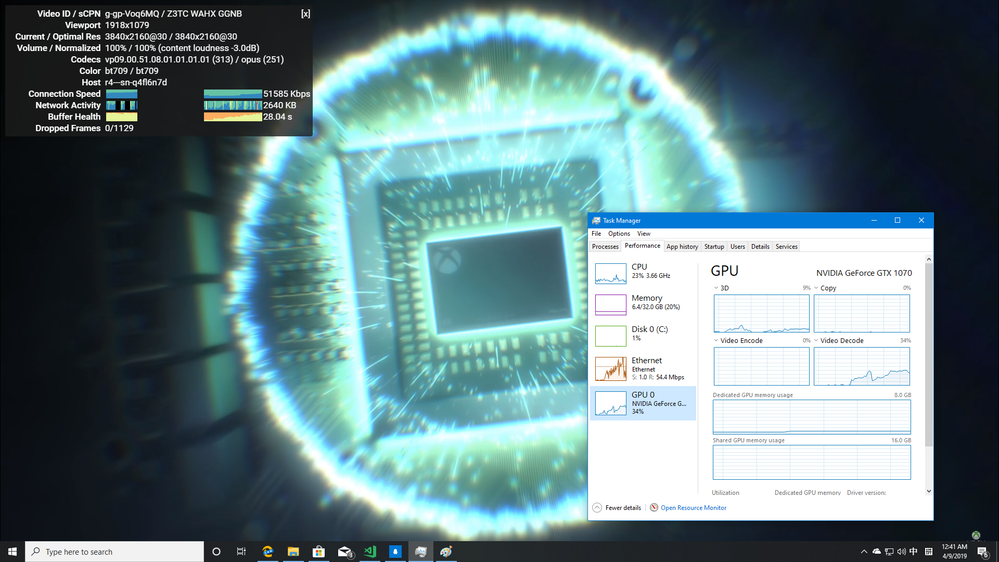- Home
- Microsoft Edge Insider
- Discussions
- Re: YouTube full screen playback is choppy
YouTube full screen playback is choppy
- Subscribe to RSS Feed
- Mark Discussion as New
- Mark Discussion as Read
- Pin this Discussion for Current User
- Bookmark
- Subscribe
- Printer Friendly Page
- Mark as New
- Bookmark
- Subscribe
- Mute
- Subscribe to RSS Feed
- Permalink
- Report Inappropriate Content
Apr 08 2019 09:13 AM
When YouTube video playback is in full screen mode and the video controls are on the screen the video playback is not at all reliable. The framerates go through the floor and the video playback gets very choppy.
- Labels:
-
BUG
-
video playback
-
youtube
- Mark as New
- Bookmark
- Subscribe
- Mute
- Subscribe to RSS Feed
- Permalink
- Report Inappropriate Content
Apr 08 2019 09:18 AM
- Mark as New
- Bookmark
- Subscribe
- Mute
- Subscribe to RSS Feed
- Permalink
- Report Inappropriate Content
Apr 08 2019 09:22 AM
confirmed, seems that Hardware Acceleration is not working properly in comparison with IE11 or Edge.
- Mark as New
- Bookmark
- Subscribe
- Mute
- Subscribe to RSS Feed
- Permalink
- Report Inappropriate Content
Apr 08 2019 09:34 AM
@Deleted I turned off hardware acceleration and the YouTube full screen video playback issue is "fixed".
I put that in quotes because well, it's fixed in the sense that I can watch YouTube videos but it's not fixed because turning off hardware acceleration is more of a hack.
- Mark as New
- Bookmark
- Subscribe
- Mute
- Subscribe to RSS Feed
- Permalink
- Report Inappropriate Content
Apr 08 2019 09:39 AM
@trparky I think is related with this edge://flags/#d3d11-video-decoder due is not enabled by default.
- Mark as New
- Bookmark
- Subscribe
- Mute
- Subscribe to RSS Feed
- Permalink
- Report Inappropriate Content
Apr 08 2019 09:43 AM
@Deleted OK, I changed that and with hardware acceleration that enabled the issue is "fixed".
- Mark as New
- Bookmark
- Subscribe
- Mute
- Subscribe to RSS Feed
- Permalink
- Report Inappropriate Content
Apr 08 2019 09:43 AM
@trparky How did you meet the problem? I tested a few videos and they work fine...
- Mark as New
- Bookmark
- Subscribe
- Mute
- Subscribe to RSS Feed
- Permalink
- Report Inappropriate Content
Apr 08 2019 09:45 AM
@Kexy Biscuit You have to have the video controls (scrubber, pause, play, etc.) on the screen for the issue to appear.
- Mark as New
- Bookmark
- Subscribe
- Mute
- Subscribe to RSS Feed
- Permalink
- Report Inappropriate Content
Apr 08 2019 09:48 AM
@trparky Still can't repro that... What hardware're you using? I guess it's related to GPU vendor...
- Mark as New
- Bookmark
- Subscribe
- Mute
- Subscribe to RSS Feed
- Permalink
- Report Inappropriate Content
Apr 08 2019 09:52 AM
@Kexy Biscuit nVidia GTX1060 6GB card with driver version 419.35.
- Mark as New
- Bookmark
- Subscribe
- Mute
- Subscribe to RSS Feed
- Permalink
- Report Inappropriate Content
Apr 08 2019 09:54 AM
- Mark as New
- Bookmark
- Subscribe
- Mute
- Subscribe to RSS Feed
- Permalink
- Report Inappropriate Content
Apr 08 2019 10:49 AM
@trparky- thanks for reporting the problem. We are happy to help investigate this with you. Had a few questions:
How did you fix your problem:
1) How did you turn off Hardware acceleration? What setting did you change?
2) Did you enable edge://flags/#d3d11-video-decoder to fix the problem? And then did you still need to turn off hardware acceleration in #1?
A few questions/ requests for logs:
3) Is this on Edge Dev or Edge Canary?
4) Can you also repro this problem on the corresponding Chrome Dev or Chrome Canary?
5) Can you revert back to your original buggy state and share with us the following logs - Open YouTube in one tab -> as it starts playing -> Right click the video -> "Stats for nerds" and share that info with us. At the same time open another tab and type "edge://gpu" there and share that info with us.
Looking forward to getting the info from you and taking this investigation further.
- Mark as New
- Bookmark
- Subscribe
- Mute
- Subscribe to RSS Feed
- Permalink
- Report Inappropriate Content
Apr 08 2019 10:55 AM
@DeletedIn IE11/ Edge, YouTube playback would use VP9 only if hardware decoding was enabled or H264 (with hardware decoding benefits).
In new Edge based of chromium, the chromium model is followed where VP9 is used even if hardware decoding is not enabled.
Nonetheless playback quality should not be worse and we are trying to get additional info to debug this problem further.
- Mark as New
- Bookmark
- Subscribe
- Mute
- Subscribe to RSS Feed
- Permalink
- Report Inappropriate Content
Apr 08 2019 10:56 AM
@jelle kok- thanks for reporting this problem. Just had a few follow up questions for you:
1) I assume this is Edge Canary and not Edge Dev?
2) Were you also able to see this same problem with Chrome Canary?
- Mark as New
- Bookmark
- Subscribe
- Mute
- Subscribe to RSS Feed
- Permalink
- Report Inappropriate Content
Apr 08 2019 11:01 AM
2) No, but now i can't reproduce the issue again also on edge canary. Maybe a cache issue or other issue on youtube site.
- Mark as New
- Bookmark
- Subscribe
- Mute
- Subscribe to RSS Feed
- Permalink
- Report Inappropriate Content
Apr 08 2019 11:04 AM
@jelle kokDid you turn AV1 back on before you attempted the repro? Whenever you next repro this on Edge Canary (say after reboot), would be great if you can try it at the same time on Chrome Canary and let me know.
- Mark as New
- Bookmark
- Subscribe
- Mute
- Subscribe to RSS Feed
- Permalink
- Report Inappropriate Content
Apr 08 2019 11:07 AM
- Mark as New
- Bookmark
- Subscribe
- Mute
- Subscribe to RSS Feed
- Permalink
- Report Inappropriate Content
Apr 08 2019 11:14 AM
- Mark as New
- Bookmark
- Subscribe
- Mute
- Subscribe to RSS Feed
- Permalink
- Report Inappropriate Content
Apr 12 2019 09:34 PM - edited Apr 12 2019 09:55 PM
@GurpreetV I also have video stutters when playing 1080p 60fps h.264 videos in Edge Chromium in both fullscreen and out of fullscreen with either d3d9 or d3d11 video acceleration on but those same videos play smoothly in Edge HTML and Internet Explorer 11.
- I am using Edge Chromium Dev
- Chrome Dev had similar results in both D3D9 and D3D11 video acceleration
- There are more frame drops if I move the cursor, media player shows, or moving to fullscreen
- This does not happen when using either Edge HTML or Internet Explorer 11
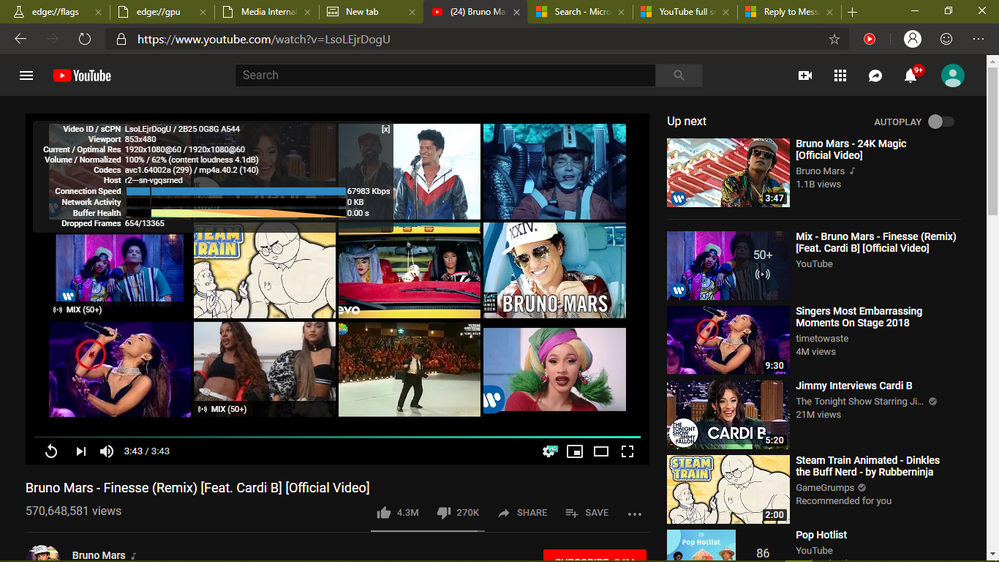
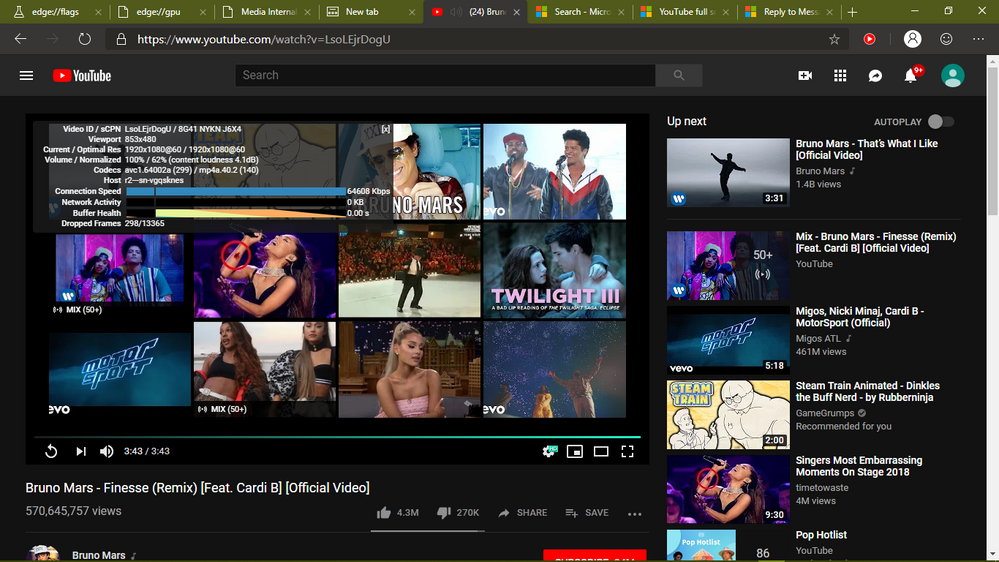
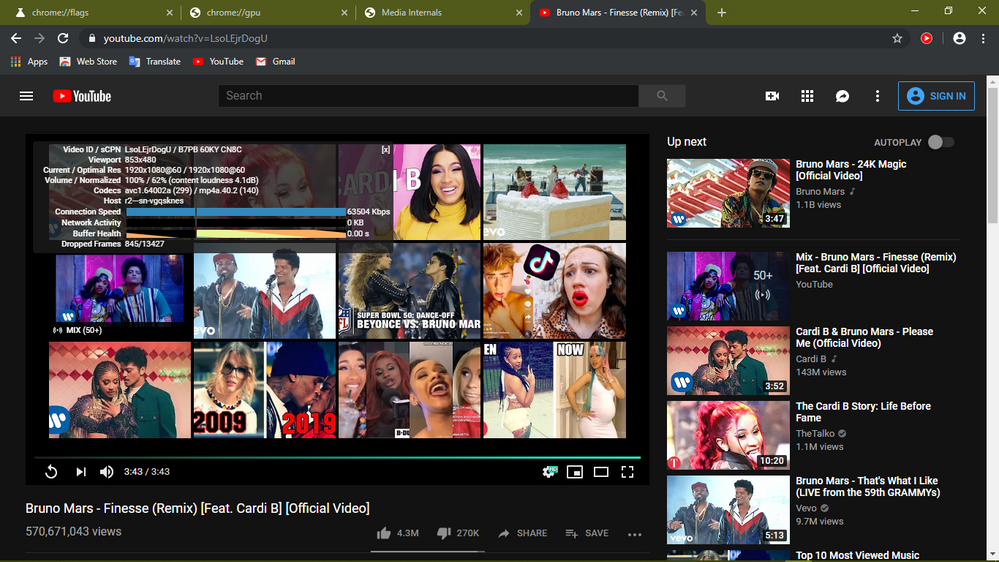
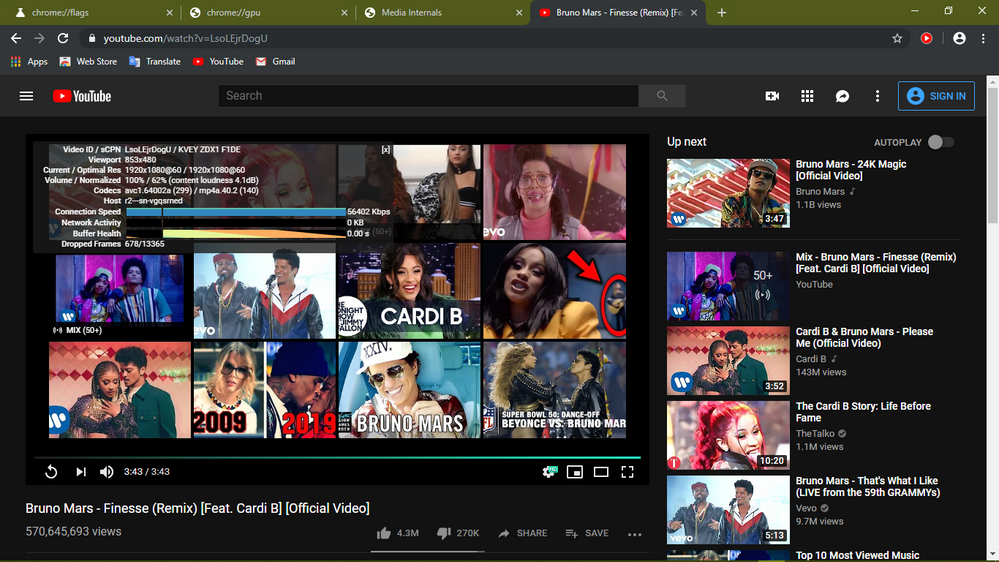


- Mark as New
- Bookmark
- Subscribe
- Mute
- Subscribe to RSS Feed
- Permalink
- Report Inappropriate Content
Apr 14 2019 05:11 AM