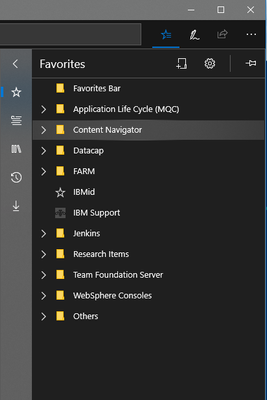- Home
- Microsoft Edge Insider
- Discussions
- Re: *Updated* Dev channel update to 77.0.235.5 is live
*Updated* Dev channel update to 77.0.235.5 is live
- Subscribe to RSS Feed
- Mark Discussion as New
- Mark Discussion as Read
- Pin this Discussion for Current User
- Bookmark
- Subscribe
- Printer Friendly Page
- Mark as New
- Bookmark
- Subscribe
- Mute
- Subscribe to RSS Feed
- Permalink
- Report Inappropriate Content
Aug 07 2019 11:17 AM - last edited on Aug 08 2019 11:51 AM by Elliot Kirk
Hello insiders! Today we released build 77.0.235.5 to the Microsoft Edge Dev Channel. This will be the last version with the major number 77, which means that this release puts us in sync with what’s in Chrome’s 77 release. As such, there were quite a few fixes and features this week that we believe are significant enough to mention:
Today's update to the .5 release contains a single fix for the Netflix error D1711-1331.
New features and behavior:
- Added the ability to never translate pages that are in a particular language.
- Added a keyboard shortcut for the … menu on Mac.
- Added a button to maximize the feedback screenshot editor window.
- Added the ability to resize the feedback diagnostic data window.
- Added group policies to allow SmartScreen to be managed by organizations.
Fixes for improved reliability:
- Fixed a crash during the first run experience.
- Fixed a crash when typing in the address bar.
- Fixed an issue where the browser crashes on startup.
- Fixed a crash when using the built-in translator.
- Fixed an issue where opening the feedback submission form crashes the browser.
- Fixed an issue where opening the Settings page sometimes crashes the browser.
- Fixed an issue where sites that use single sign-on sometimes hang the browser.
Fixes for improved behavior:
- Changed where app/website shortcuts are pinned depending on how the app/website is installed.
- Fixed some issues around the shortcut pinned to the Task Bar not showing the proper icon or launching the proper profile.
- Fixed an issue where typing in the address bar sometimes causes whatever address is autocompleted to start loading on its own.
- Fixed an issue where videos on certain sites like Netflix sometimes become hidden.
- Fixed an issue where print preview sometimes doesn’t render all pages.
- Fixed an issue where search engines that have been deleted reappear the next time the browser is opened.
- Fixed an issue where invalid data was being shown in certain form autofill popups (for example, email fields had popups containing generic data that did not contain valid email addresses).
- Fixed an issue where light or dark theme isn’t properly applied to system pages (Favorites, Settings, etc.) on Mac.
- Fixed an issue on Mac where the X to close a tab sometimes isn’t visible in dark theme.
- Fixed an issue where sign-in popups sometimes didn’t show the correct window icon and title.
- Fixed an issue where the browser sign-in dialog isn’t big enough to fit its contents.
As always, thanks for being an insider, and keep sending us all of your valuable feedback and suggestions!
- Mark as New
- Bookmark
- Subscribe
- Mute
- Subscribe to RSS Feed
- Permalink
- Report Inappropriate Content
Aug 12 2019 10:08 AM
I have been blown away by how much I like what you guys are doing with this project - it's easily my favorite browser out right now, and I haven't run into hardly any issues at all... until this last update. I've had a handful of instances where the browser locks up and becomes unresponsive, video playback inside of a page causes the browser to go completely black and non-response, video clips to stutter and lag, etc. Not entirely sure what happened, and I wouldn't call this current version unstable, but there's a huge disparity of reliability between previous builds and the current one from where I'm sitting.
- Mark as New
- Bookmark
- Subscribe
- Mute
- Subscribe to RSS Feed
- Permalink
- Report Inappropriate Content
Aug 12 2019 12:21 PM
@josh_bodner The LastPass extension has a new UI bug since the previous update.
The 3 buttons (Fill, Copy & Edit) visible next to each entry in the menu are appearing fine initially until you mouse over one of those 3 buttons then it immediately "jumps up" above the normal field and becomes barely visible. The workaround is to move the mouse cursor up and click at the misaligned button.
- Mark as New
- Bookmark
- Subscribe
- Mute
- Subscribe to RSS Feed
- Permalink
- Report Inappropriate Content
Aug 12 2019 01:53 PM
@josh_bodner Are there any plans on implementing the "hub" button?
- Mark as New
- Bookmark
- Subscribe
- Mute
- Subscribe to RSS Feed
- Permalink
- Report Inappropriate Content
Aug 12 2019 02:28 PM
@cdouglas
I bet I look dumb, right now, sure feel silly having to ask... please, define "Hub button" or show a snip of it. Thanks.
Cheers,
Drew
- Mark as New
- Bookmark
- Subscribe
- Mute
- Subscribe to RSS Feed
- Permalink
- Report Inappropriate Content
- Mark as New
- Bookmark
- Subscribe
- Mute
- Subscribe to RSS Feed
- Permalink
- Report Inappropriate Content
Aug 13 2019 04:18 AM
Ok I know that but what about cards I think will be good if this feature added for credit cards also@Elliot Kirk
- Mark as New
- Bookmark
- Subscribe
- Mute
- Subscribe to RSS Feed
- Permalink
- Report Inappropriate Content
Aug 13 2019 09:22 AM
No worries @Drew1903 There is the possibility I'm calling it wrong. So in the current Windows 10 version of Microsoft Edge there is a button on the navigation bar that looks like the image below. When I hover over it it says "Hud (Favorites, reading list, books, history and downloads)". How "Hub" works in Edge now is what I would like to see if possible where clicking gives me quick access to Favorites, History and Downloads in one location. Right now they only appear to give the option of having your favorites come up with the button.
I could be the only one that thinks this but I find the "hub" button to be way more efficient is one of the main reasons I use Edge over the other browsers.
- Mark as New
- Bookmark
- Subscribe
- Mute
- Subscribe to RSS Feed
- Permalink
- Report Inappropriate Content
Aug 13 2019 11:20 AM - edited Aug 13 2019 11:21 AM
@cdouglas
Sorry, don't know your name,
Ah yes that icon. My apologies, I've been calling it Favorites button; if put cursor to it says "Favorites". Anyway, it and the other Edge icons & their features & functionality , we are told ARE going to be put in Edge C. May come piecemeal, but, supposed to all be there by release time. There's that button plus, Add notes, Share, Set aside & See all. We are hoping in regard to this that what is being suggested comes to pass & this stuff IS put in Edge C.
You are not alone in wanting this stuff to carry over from Edge to Edge C; you are one of many. We just hope the Team is listening & acting on same.
Cheers,
Drew
- Mark as New
- Bookmark
- Subscribe
- Mute
- Subscribe to RSS Feed
- Permalink
- Report Inappropriate Content
Aug 14 2019 09:09 AM
Just a general comment regarding "hovering" and "mouse over" - fine if you are using a mouse, not so intuitive if you're browsing on a tablet.
- Mark as New
- Bookmark
- Subscribe
- Mute
- Subscribe to RSS Feed
- Permalink
- Report Inappropriate Content
Aug 15 2019 05:55 AM
- Mark as New
- Bookmark
- Subscribe
- Mute
- Subscribe to RSS Feed
- Permalink
- Report Inappropriate Content
Aug 15 2019 12:08 PM
- Mark as New
- Bookmark
- Subscribe
- Mute
- Subscribe to RSS Feed
- Permalink
- Report Inappropriate Content
Aug 31 2019 01:03 PM
Has anyone done a security assessment on the New Browser? I have done some browsing to more secure sits and want to know what the security review would provide. Is there a way to shut off the password manager functionality? I use an existing application for that function. @josh_bodner
- Mark as New
- Bookmark
- Subscribe
- Mute
- Subscribe to RSS Feed
- Permalink
- Report Inappropriate Content
Aug 31 2019 02:36 PM
edge://settings/passwords
- Mark as New
- Bookmark
- Subscribe
- Mute
- Subscribe to RSS Feed
- Permalink
- Report Inappropriate Content
Nov 05 2019 03:07 AM
Hi,
As a first time poster, I'm not sure if this is the correct place, but here goes. Would it be possible to have a graphical display of History rather than a simple list. As someone who flits around with new tabs, following down a rabbit-hole on occasion, I often forget how I arrived at a particular point if I accidentally close the tab, having a display that shows the history per tab, with thumbnail of site would be really useful rather than looking for a site name.
In addition to home users and businesses the feature would also be really useful for both students and academics alike.
Anyway, apologies if this is the wrong place - thoughts from anyone?
- Mark as New
- Bookmark
- Subscribe
- Mute
- Subscribe to RSS Feed
- Permalink
- Report Inappropriate Content
Nov 05 2019 04:58 AM
@NclSimon wrote:Hi,
As a first time poster, I'm not sure if this is the correct place, but here goes. Would it be possible to have a graphical display of History rather than a simple list. As someone who flits around with new tabs, following down a rabbit-hole on occasion, I often forget how I arrived at a particular point if I accidentally close the tab, having a display that shows the history per tab, with thumbnail of site would be really useful rather than looking for a site name.
In addition to home users and businesses the feature would also be really useful for both students and academics alike.
Anyway, apologies if this is the wrong place - thoughts from anyone?
Hi,
graphical display of History rather than a simple list..well I think you're referring to the Windows 10's Taskview (previously known as Timeline), which shows web history with their images, dates etc in a nice graphical interface.
TaskView is more than just web history of course,
it shows you history of all of your works you do across your Windows 10 devices connected to the same Microsoft account.
in order to view Edge insider web history in there, Microsoft needs to add History syncing to the browser.
the current built in Edge browser already has history sync that's why its web history appear in the Taskview, but the new Edge insider is missing it and Microsoft confirmed they are going to add it in the January
https://techcommunity.microsoft.com/t5/Discussions/Top-feedback-summary-for-November-4/td-p/978022
you can post your questions and ideas by creating a new topic here:
https://techcommunity.microsoft.com/t5/Discussions/bd-p/EdgeInsiderDiscussions
read more about Taskview in here:
https://www.windowscentral.com/how-use-task-view-windows-10
- Mark as New
- Bookmark
- Subscribe
- Mute
- Subscribe to RSS Feed
- Permalink
- Report Inappropriate Content
Nov 05 2019 02:10 PM
Apologies for my late response. I must have missed Timeline/Taskview, although as you suggest a discrete Edge version would be more along what I would be looking for. Good that its coming back in January, perhaps in that version different views available?
But thank you for pointing out something I've clearly missed.@HotCakeX
- Mark as New
- Bookmark
- Subscribe
- Mute
- Subscribe to RSS Feed
- Permalink
- Report Inappropriate Content
Nov 05 2019 02:17 PM
@NclSimon wrote:Apologies for my late response. I must have missed Timeline/Taskview, although as you suggest a discrete Edge version would be more along what I would be looking for. Good that its coming back in January, perhaps in that version different views available?
But thank you for pointing out something I've clearly missed.@HotCakeX
It's okay ^^
Yes in January it should come (as developers said), first in Canary and Dev channels and after a series of tests, it will be passed on to the Beta and then Stable channel for everyone to use.
Sync features are apparently very time consuming to Implement into the browsers.
- Mark as New
- Bookmark
- Subscribe
- Mute
- Subscribe to RSS Feed
- Permalink
- Report Inappropriate Content
Nov 05 2019 02:18 PM - edited Nov 05 2019 02:20 PM
@NclSimon
Hi Simon,
This is a fine place for it, no worries. Ok, so, couple of things:
1. Hold the back button to see History (Alt+Left arrow)
2. Use Timeline via the Taskview button (Rt Clk Taskbar to enable that button) OR Win+Tab
3. Thumbnails for open browser tabs is supposed to be coming (we think :crossed_fingers:)
- Mark as New
- Bookmark
- Subscribe
- Mute
- Subscribe to RSS Feed
- Permalink
- Report Inappropriate Content
Nov 05 2019 02:23 PM
You do realize that the the new Edge insider browser's history are not shown in the Taskview (Timeline) right? only Edge classic's are shown.
it will be enabled once History syncing is enabled, please read my previous comments :)
- Mark as New
- Bookmark
- Subscribe
- Mute
- Subscribe to RSS Feed
- Permalink
- Report Inappropriate Content
Nov 05 2019 02:25 PM
@RobQ_MVP wrote:
Thanka for the update and for fixing Netflix playback.. I'm really keen to see where inking support for web pages is in the development list.. This is a key feature missing from Edge chromium vs old edge! Thanks..
https://techcommunity.microsoft.com/t5/Discussions/Top-feedback-summary-for-November-4/td-p/978022
Last week finally Web page Inking was added to the list :)
- « Previous
- Next »