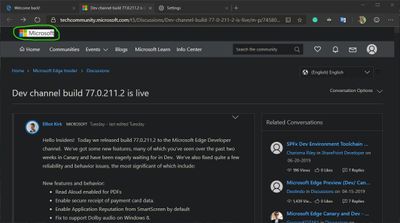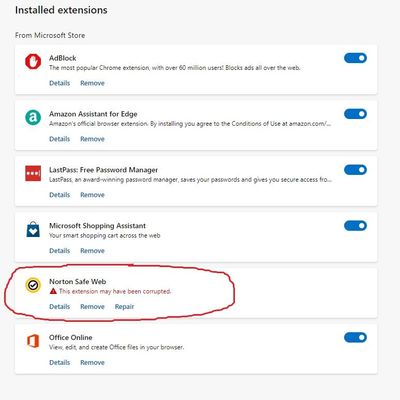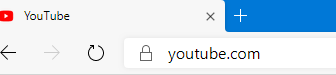- Home
- Microsoft Edge Insider
- Discussions
- Re: Dev channel build 77.0.211.2 is live
*Updated* Dev channel build 77.0.211.3 is live
- Subscribe to RSS Feed
- Mark Discussion as New
- Mark Discussion as Read
- Pin this Discussion for Current User
- Bookmark
- Subscribe
- Printer Friendly Page
- Mark as New
- Bookmark
- Subscribe
- Mute
- Subscribe to RSS Feed
- Permalink
- Report Inappropriate Content
Jul 09 2019 11:44 AM - edited Jul 12 2019 10:45 AM
Hello Insiders! Today we released build 77.0.211.3 to the Microsoft Edge Developer channel. We’ve got some new features, many of which you’ve seen over the past two weeks in Canary and have been eagerly waiting for in Dev. We’ve also fixed quite a few reliability and behavior issues, the most significant of which include:
We have added a single fix from to the .2 release, a fix to the Add Profile button so that it works by default even if you don't change the name of the profile.
New features and behavior:
- Enable secure receipt of payment card data.
- Enable Application Reputation from SmartScreen by default
- Fix to support Dolby audio on Windows 8.
- Family safety feature has a flag in edge://flags.
- Direct launch for ClickOnce applications has been enabled.
- Support for HEVC decoder has been added.
- Enable Windows Defender Application Guard by default
- Now we sort extensions into “From Microsoft Store” and “From other store” categories
- Added “Recent” category in History management page
- Disabled InPrivate browsing for profiles managed by Family Settings
- Added tracking prevention under a flag in edge://flags.
- Added ability to Save pages as MHTML from reading view
- Work to support single sign on (SSO) and Azure Active Directory (AAD)
- Localization into 11 languages (more coming)
- Enabling SmartScreen on macOS by default
- Enabling SafeSearch functionality for all Bing searches.
- Support for keyboard shortcuts for extensions.
Fixes for improved reliability:
- Fix for TouchBar on macOS when in YouTube fullscreen mode.
- Multiple fixes to sync engine
- Improved the crash reporting and uploading
- Fixed a crash on URL load
- Fixed an error when sync was turned off and on repeatedly.
- Fixed a crash when trying to write to a read only date attribute
- Fixed a crash when moving tab between two windows on separate screens.
- Fixed a crash that occurred when sync occurred before sign-on completed
- Fixed a crash that occurs on some navigation requests.
- Fixed a crash on pop-up windows
- Fixed crash on launch of Microsoft Edge of macOS Sierra and High Sierra versions
- Enabled ability to automatically repair extensions by default.
- Fixed an issue with guest more support on privacy and services settings page.
- Fixed crash on launch of Microsoft Edge of macOS
Fixes for improved behavior:
- Improvements to dark mode in various controls and pages
- Select the last used Chrome profile by default when importing from Chrome.
- Move multiple controls to Fluent UI
- Improve the cleanup logic in the installer
- Limit New Tab Page content for Education SKUs and Windows 10s.
- Fixes to new WebView control rendering
- Fixes for importing defaults from Microsoft Edge and Internet Explorer
- Fixes for Reading View toolbar
- Fixes for importing pinned tabs and settings during First Run Experience
- Fix to use user preference for font size rather than preset default.
- Automatically move keyboard focus to address bar after First Run Experience
- Fixed the swipe gesture for History on macOS
- Fixed the sync icon badge on the user flyout.
- Audio offload fixes to improve performance and battery life.
In addition to this work, there has been a ton of work on coming features including enterprise management and IE-mode. And of course, thanks to everybody for being an insider and sending us all of your great feedback and suggestions!
- Mark as New
- Bookmark
- Subscribe
- Mute
- Subscribe to RSS Feed
- Permalink
- Report Inappropriate Content
Jul 10 2019 09:45 PM
- Mark as New
- Bookmark
- Subscribe
- Mute
- Subscribe to RSS Feed
- Permalink
- Report Inappropriate Content
Jul 10 2019 11:10 PM
Any news about the independent dark mode option?
- Mark as New
- Bookmark
- Subscribe
- Mute
- Subscribe to RSS Feed
- Permalink
- Report Inappropriate Content
Jul 11 2019 01:39 AM
Will the future dark mode look something like this, with the Microsoft Logo background also being dark? Coz that would be amazing. Good work so far.@Elliot Kirk
- Mark as New
- Bookmark
- Subscribe
- Mute
- Subscribe to RSS Feed
- Permalink
- Report Inappropriate Content
Jul 11 2019 02:30 AM
- Mark as New
- Bookmark
- Subscribe
- Mute
- Subscribe to RSS Feed
- Permalink
- Report Inappropriate Content
Jul 11 2019 02:56 AM
@Elliot Kirk Web Push notifications still don't work for us
- Mark as New
- Bookmark
- Subscribe
- Mute
- Subscribe to RSS Feed
- Permalink
- Report Inappropriate Content
Jul 11 2019 06:18 AM - edited Jul 11 2019 06:18 AM
Thanks for the updates, things are looking great. Especially the new folder icons! I agree with everyone else praising the new icons; the new yellow color is so much better and looks great on the favorites bar.
- Mark as New
- Bookmark
- Subscribe
- Mute
- Subscribe to RSS Feed
- Permalink
- Report Inappropriate Content
Jul 11 2019 08:16 AM
Just wanted to throw some love out to the dev team - I've been so impressed with this effort, I've already replaced Chrome as my primary browser. I really hope the stashed open tabs and the drawing controls remain, but everything else has been incredible and the resource use is head and shoulders above other browsers that I've historically used. Keep it up, folks!
- Mark as New
- Bookmark
- Subscribe
- Mute
- Subscribe to RSS Feed
- Permalink
- Report Inappropriate Content
Jul 11 2019 08:20 AM
@Elliot Kirk wrote:Hello Insiders! Today we released build 77.0.211.2 to the Microsoft Edge Developer channel. We’ve got some new features, many of which you’ve seen over the past two weeks in Canary and have been eagerly waiting for in Dev. We’ve also fixed quite a few reliability and behavior issues, the most significant of which include:
- Enabled ability to automatically repair extensions by default.
In addition to this work, there has been a ton of work on coming features including enterprise management and IE-mode. And of course, thanks to everybody for being an insider and sending us all of your great feedback and suggestions!
This is not working... As you can see one of the extensions I use as of today (7/11/2019) has crashed and did not "Automatically repair its self...
Had to manually click the "repair" option...
Dennis5mile
- Mark as New
- Bookmark
- Subscribe
- Mute
- Subscribe to RSS Feed
- Permalink
- Report Inappropriate Content
Jul 11 2019 08:46 AM
Hi @gabgb, I was mistaken. The ReadAloud feature for PDFs is not in this week's Dev build. I apologize for the confusion.
- Mark as New
- Bookmark
- Subscribe
- Mute
- Subscribe to RSS Feed
- Permalink
- Report Inappropriate Content
Jul 11 2019 08:57 AM
Hi @Vu_chien, I apologize. Read Aloud is not in this week's Developer channel update. I must have mixed up my Canary and Dev windows when I was testing this feature. It does work on today's Canary build (I retested just to make sure :-D). Read Aloud on Reading View should be in next week's Developer channel update.
Thanks, and sorry again!
Elliot
- Mark as New
- Bookmark
- Subscribe
- Mute
- Subscribe to RSS Feed
- Permalink
- Report Inappropriate Content
Jul 11 2019 09:12 AM
@Elliot Kirk Great work folks, thanks for all the effort. Good to see you continue to make progress towards being able to sign in using a corporate O365 account - any idea when this will be available please as it's the big improvement we're waiting for.
- Mark as New
- Bookmark
- Subscribe
- Mute
- Subscribe to RSS Feed
- Permalink
- Report Inappropriate Content
Jul 11 2019 11:00 AM
@Elliot Kirk Why is the HTTPS:// suddenly gone? It is kind of annoying when I need to change the URL and it suddenly pops back up.
- Mark as New
- Bookmark
- Subscribe
- Mute
- Subscribe to RSS Feed
- Permalink
- Report Inappropriate Content
Jul 11 2019 02:30 PM
- Mark as New
- Bookmark
- Subscribe
- Mute
- Subscribe to RSS Feed
- Permalink
- Report Inappropriate Content
Jul 11 2019 02:34 PM
@Nate wu wrote:@Elliot Kirk Why is the HTTPS:// suddenly gone? It is kind of annoying when I need to change the URL and it suddenly pops back up.
ditto. why? that's something i've always hated about chrome's ui with this. makes no sense that when you copy the url it actually copies the hidden https://, when my eyes tell me it should only be copying url without the https://.
- Mark as New
- Bookmark
- Subscribe
- Mute
- Subscribe to RSS Feed
- Permalink
- Report Inappropriate Content
Jul 11 2019 02:41 PM
@Dennis5mile if you middle-click on a link, it opens in a new tab, no questions asked. Very helpful for me. (Note that some mice don't have this button)
- Mark as New
- Bookmark
- Subscribe
- Mute
- Subscribe to RSS Feed
- Permalink
- Report Inappropriate Content
- Mark as New
- Bookmark
- Subscribe
- Mute
- Subscribe to RSS Feed
- Permalink
- Report Inappropriate Content
Jul 11 2019 06:24 PM
- Mark as New
- Bookmark
- Subscribe
- Mute
- Subscribe to RSS Feed
- Permalink
- Report Inappropriate Content
Jul 11 2019 06:32 PM
Open a 2nd instance of EdgeDev and open up all 8-10 sites in separate tabs. Then have Edge set to 'Continue where you left off.' Which would mean those 8-10 tabs would open and reload a new version of them (refresh). Does this help?
That setting is under Settings, On Startup.
Alternatively, under the same setting, you can set it to open all 8-10 sites every time you open Edge. So when that hour comes each day, close Edge and then reopen it showing all of the tabs you need.
- Mark as New
- Bookmark
- Subscribe
- Mute
- Subscribe to RSS Feed
- Permalink
- Report Inappropriate Content
Jul 11 2019 10:24 PM
@Will Y Well, I think they should either KEEP it there or REMOVE it entirely.
- Mark as New
- Bookmark
- Subscribe
- Mute
- Subscribe to RSS Feed
- Permalink
- Report Inappropriate Content
Jul 12 2019 12:27 AM