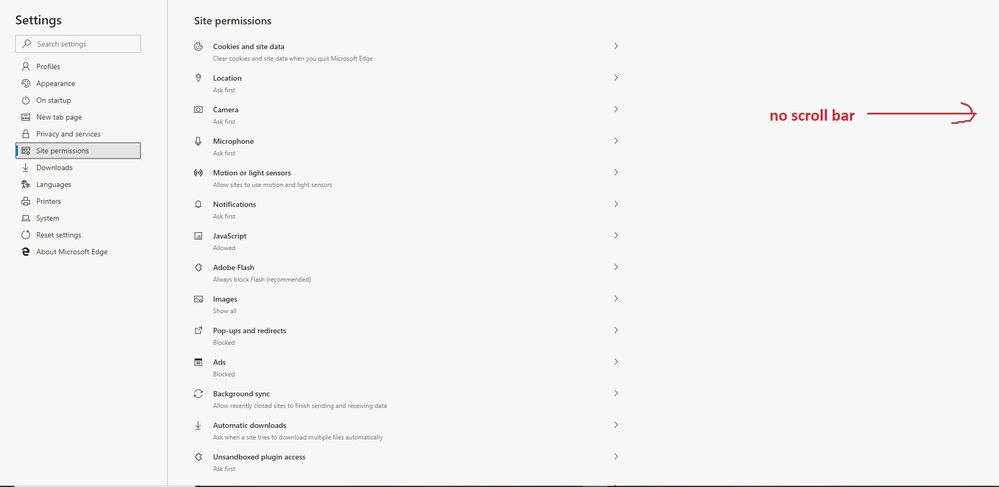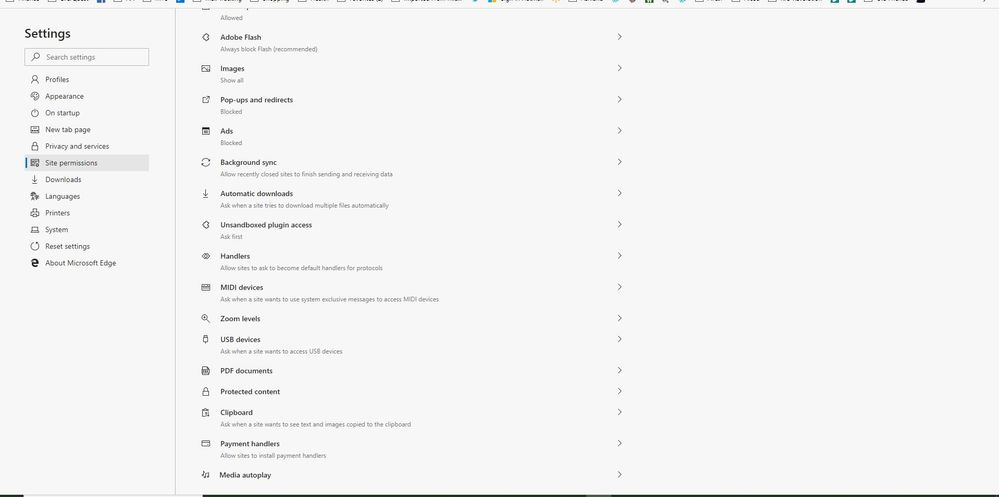- Home
- Microsoft Edge Insider
- Discussions
- Re: Unable to scroll and no scroll bar.
Unable to scroll and no scroll bar.
- Subscribe to RSS Feed
- Mark Discussion as New
- Mark Discussion as Read
- Pin this Discussion for Current User
- Bookmark
- Subscribe
- Printer Friendly Page
- Mark as New
- Bookmark
- Subscribe
- Mute
- Subscribe to RSS Feed
- Permalink
- Report Inappropriate Content
Sep 10 2019 11:17 AM - edited Sep 10 2019 11:21 AM
Ok, just updated Canary to Version 78.0.273.0 (Official build) canary (64-bit) and I am unable to scroll on different pages in settings. Not even mouse wheel, page up/down works, though you can tab to the lower selections and the page will scroll down, but still do not show scroll bars. This seems to only be affecting the Edge Canary Settings page. All other pages/websites work fine and have scroll bars. Just not the settings page for Edge Canary.
Have sent a Mr. Smiley ☺ on it...
Dennis5mile
- Mark as New
- Bookmark
- Subscribe
- Mute
- Subscribe to RSS Feed
- Permalink
- Report Inappropriate Content
Sep 10 2019 11:50 AM
- Mark as New
- Bookmark
- Subscribe
- Mute
- Subscribe to RSS Feed
- Permalink
- Report Inappropriate Content
Sep 10 2019 12:28 PM - edited Sep 10 2019 12:33 PM
Still have new design, just not able to scroll in the "privacy and services" page nor in the "site permissions" page. Everywhere else I can scroll and have scroll bars....
Dennis5mile
Edit; This actually applies to "Any" page within the settings pages that require scrolling down a page to get to other options is not possible.
- Mark as New
- Bookmark
- Subscribe
- Mute
- Subscribe to RSS Feed
- Permalink
- Report Inappropriate Content
Sep 10 2019 01:23 PM
- Mark as New
- Bookmark
- Subscribe
- Mute
- Subscribe to RSS Feed
- Permalink
- Report Inappropriate Content
Sep 10 2019 03:16 PM
Dennis5mile
- Mark as New
- Bookmark
- Subscribe
- Mute
- Subscribe to RSS Feed
- Permalink
- Report Inappropriate Content
Sep 11 2019 03:38 PM
Still unable to scroll with latest Canary update "Version 78.0.274.0 (Official build) canary (64-bit)"
Dennis5mile
- Mark as New
- Bookmark
- Subscribe
- Mute
- Subscribe to RSS Feed
- Permalink
- Report Inappropriate Content
Sep 13 2019 01:06 PM - edited Sep 13 2019 01:14 PM
Version 78.0.276.0 (Official build) canary (64-bit)
The Scroll bars are back and I can once again use the mouse wheel to scroll as well...
Thank You Team!
Dennis5mile