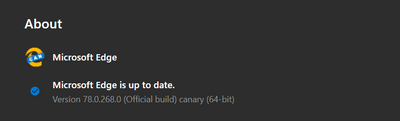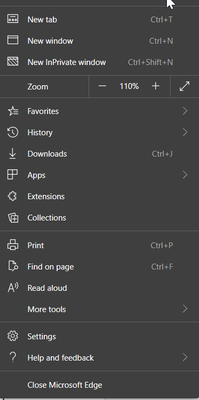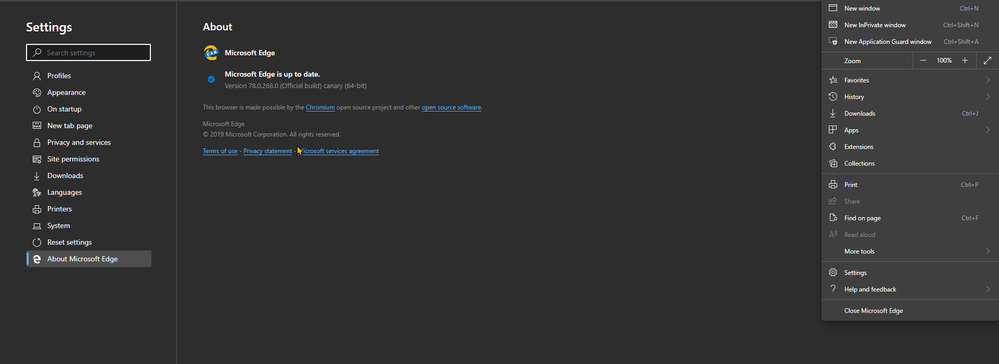- Home
- Microsoft Edge Insider
- Discussions
- Re: Share option missing for me in 78.0.268.0 (canary)
(Updated) Share option missing for me in 78.0.268.0 (canary)
- Subscribe to RSS Feed
- Mark Discussion as New
- Mark Discussion as Read
- Pin this Discussion for Current User
- Bookmark
- Subscribe
- Printer Friendly Page
- Mark as New
- Bookmark
- Subscribe
- Mute
- Subscribe to RSS Feed
- Permalink
- Report Inappropriate Content
Sep 09 2019 05:58 AM - edited Sep 24 2019 10:34 PM
Hello all!
Am i missing something? But in the abovementioned build i can't find Share option in "Settings and More" menu. Edge new installation have been carried out just about week ago, as i tested new Cloud download option in Recovery menu. So the system is brand new ![]()
Update
With Version 79.0.284.0 (Official build) canary (64-bit) "Share" finally has been received.
With respect,
Joshua
- Mark as New
- Bookmark
- Subscribe
- Mute
- Subscribe to RSS Feed
- Permalink
- Report Inappropriate Content
Sep 09 2019 06:16 AM
I'm also on Windows insider fast ring and Edge insider canary, no share button here either.
though I also should mention that it usually comes and goes on its own! so for example right now i don't have it but few hours later it might appear again.
i believe it's part of the Microsoft's A/B testing for Edge insider program.
- Mark as New
- Bookmark
- Subscribe
- Mute
- Subscribe to RSS Feed
- Permalink
- Report Inappropriate Content
Sep 09 2019 06:22 AM
Well, what do you know! i just restarted my PC and here comes the share button again lol.
- Mark as New
- Bookmark
- Subscribe
- Mute
- Subscribe to RSS Feed
- Permalink
- Report Inappropriate Content
Sep 09 2019 06:34 AM - edited Sep 09 2019 06:38 AM
@HotCakeX Yep! I see. A few days ago u also suggested me restarting in order to resolve the problem with Snip & Sketch. Obviously restarting is our pill/cure![]() . I will give it a try at the end of working day
. I will give it a try at the end of working day![]()
- Mark as New
- Bookmark
- Subscribe
- Mute
- Subscribe to RSS Feed
- Permalink
- Report Inappropriate Content
- Mark as New
- Bookmark
- Subscribe
- Mute
- Subscribe to RSS Feed
- Permalink
- Report Inappropriate Content
Sep 10 2019 02:41 PM
I remember seeing several others who have had issues with the Share button showing up. The feature owners suggested closing and reopening the browser 2 times. If you still do not see the Share button, please send me a DM with the following information:
- What channel are you trying this on?
- What version of Microsoft Edge are you using?
- What OS and version are you installed on?
- What country are you located in?
Thank you - Elliot
- Mark as New
- Bookmark
- Subscribe
- Mute
- Subscribe to RSS Feed
- Permalink
- Report Inappropriate Content
Feb 20 2020 12:04 PM
Hi,
The Share button is added now to the toolbar
Microsoft Edge Version 82.0.431.0
https://techcommunity.microsoft.com/t5/discussions/share-button-added-to-the-toolbar/m-p/1185257