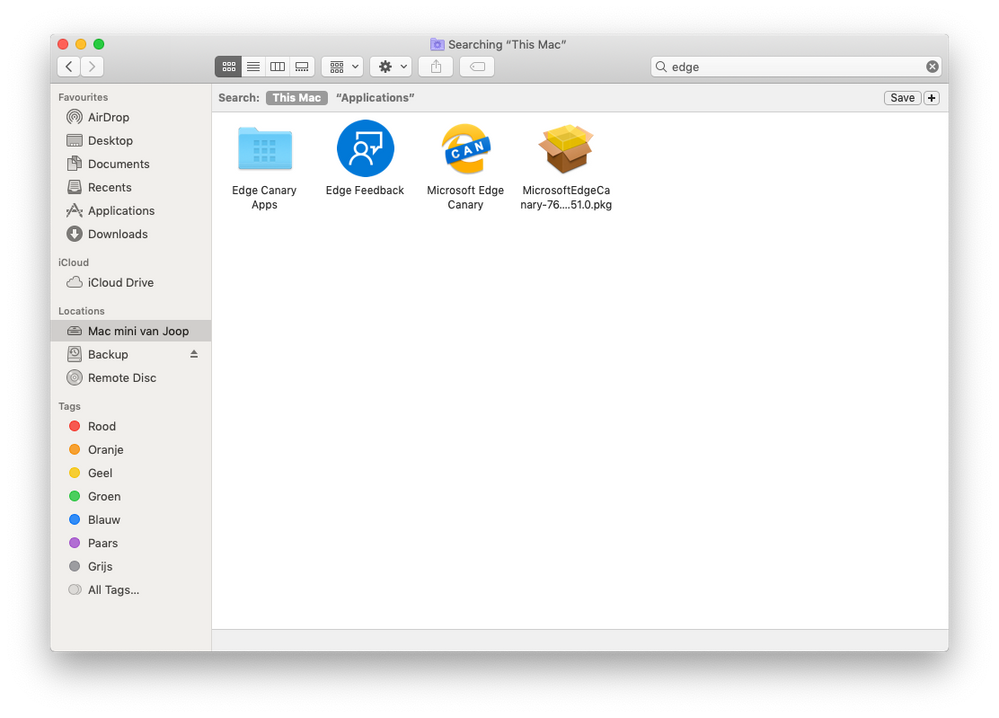- Home
- Microsoft Edge Insider
- Discussions
- Re: Remove Microsoft Edge Canary from macOS
Remove Microsoft Edge Canary from macOS
- Subscribe to RSS Feed
- Mark Discussion as New
- Mark Discussion as Read
- Pin this Discussion for Current User
- Bookmark
- Subscribe
- Printer Friendly Page
- Mark as New
- Bookmark
- Subscribe
- Mute
- Subscribe to RSS Feed
- Permalink
- Report Inappropriate Content
May 27 2019 08:10 AM
Hi all!
How can i remove Microsoft Edge from macOS?
I can't delete it from the Launchpad.
I have found another icon too called Edge Feedback with the same problem.
Can someone expain me the correct procedure to uninstall it?
Thank you.
- Mark as New
- Bookmark
- Subscribe
- Mute
- Subscribe to RSS Feed
- Permalink
- Report Inappropriate Content
May 27 2019 08:18 AM
@CyberGigi wrote:Hi all!
How can i remove Microsoft Edge from macOS?
I can't delete it from the Launchpad.
I have found another icon too called Edge Feedback with the same problem.
Can someone expain me the correct procedure to uninstall it?
Thank you.
Go to your applications folder in the finder.
Right click on edge and go move to trash.
Then empty trash.
- Mark as New
- Bookmark
- Subscribe
- Mute
- Subscribe to RSS Feed
- Permalink
- Report Inappropriate Content
May 27 2019 09:04 AM
This type of question raises natural reply - how did you install it, or more precisely where from? Installing Edge from unofficial sources often makes it impossible to remove it by default means. I tried that too. :)
- Mark as New
- Bookmark
- Subscribe
- Mute
- Subscribe to RSS Feed
- Permalink
- Report Inappropriate Content
May 28 2019 12:23 AM - edited May 28 2019 12:25 AM
@Deleted
Hi Michael! Thank you for your answer.
But it's not so trivial as it seems.
The "Edge Feedback" icon is not on the Application folder but it is shown on the launchpad anyway, so i can't remove it.
- Mark as New
- Bookmark
- Subscribe
- Mute
- Subscribe to RSS Feed
- Permalink
- Report Inappropriate Content
May 28 2019 05:16 AM
@CyberGigiGo to the Applications folder and type "Edge" in the Search field. Then move Edge Feedback to Trash.