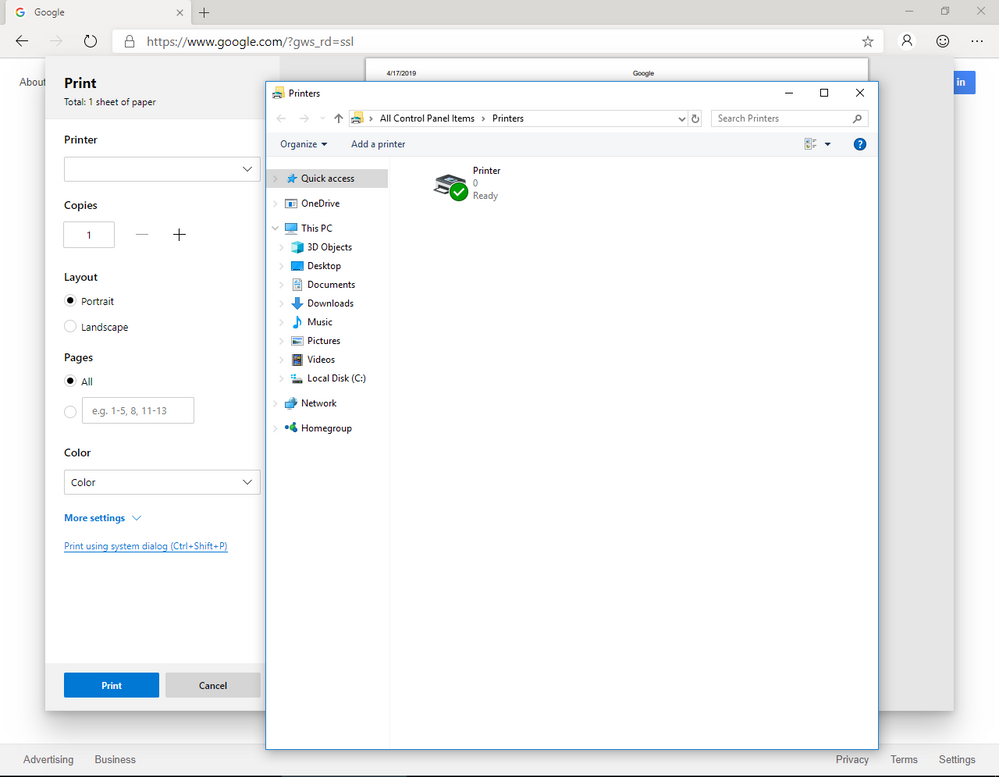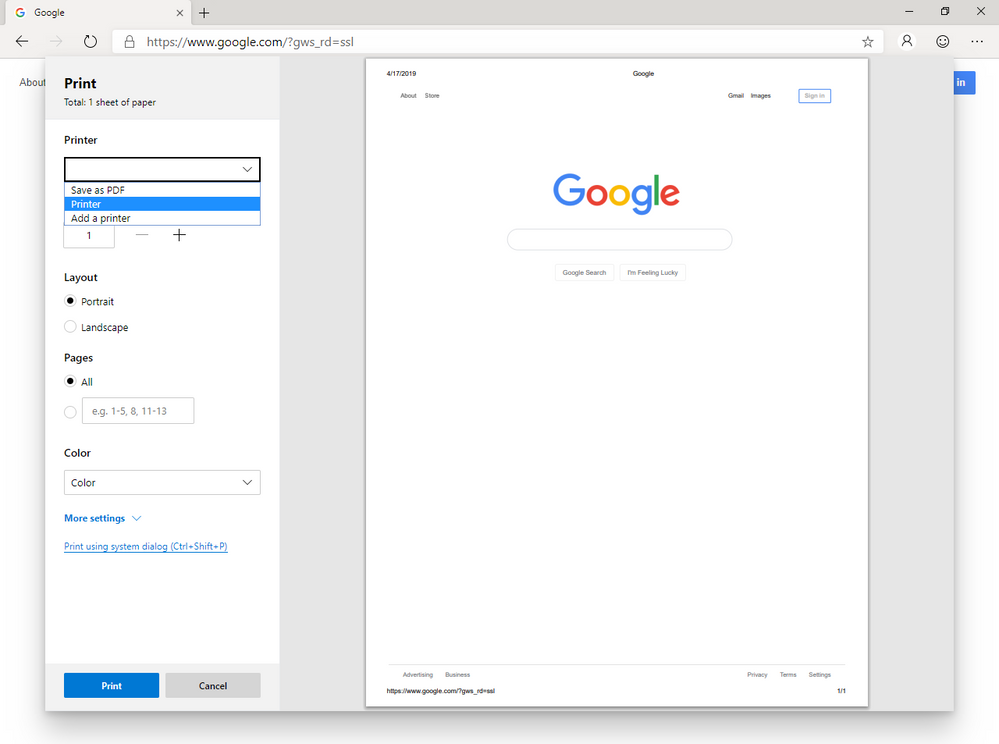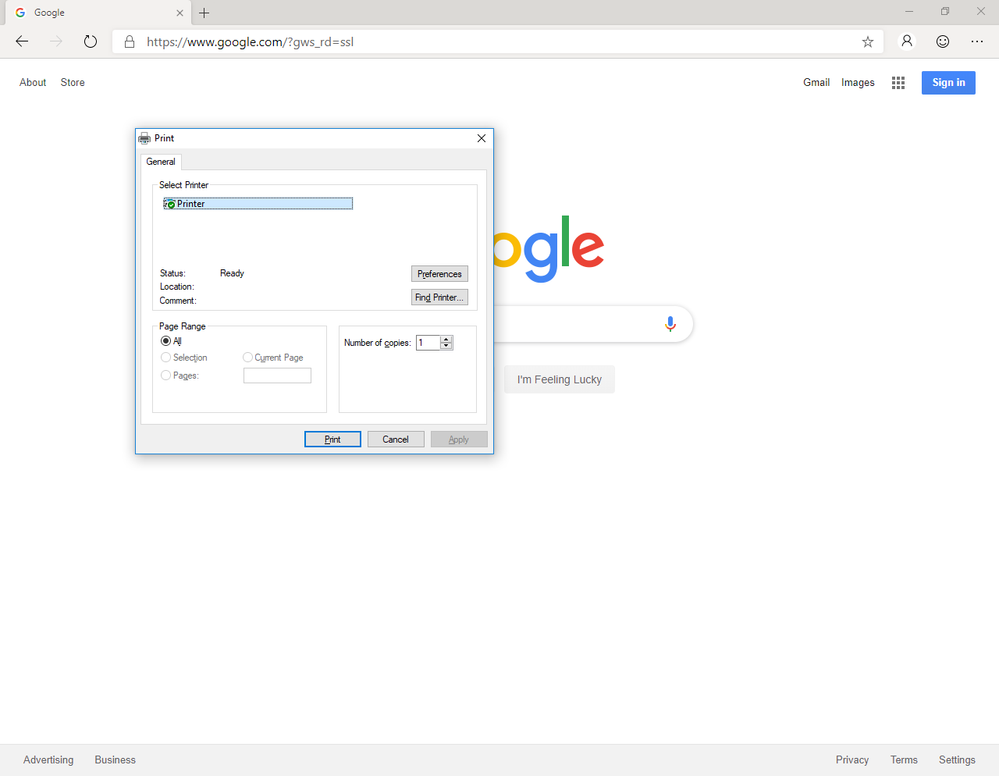- Home
- Microsoft Edge Insider
- Discussions
- Printing with new Edge insider popup
Printing with new Edge insider popup
- Subscribe to RSS Feed
- Mark Discussion as New
- Mark Discussion as Read
- Pin this Discussion for Current User
- Bookmark
- Subscribe
- Printer Friendly Page
- Mark as New
- Bookmark
- Subscribe
- Mute
- Subscribe to RSS Feed
- Permalink
- Report Inappropriate Content
Apr 17 2019 06:02 AM
Every time I try to print using the regular print dialog (ctrl+p) a window for "All Control Panel Items\Printers" will pop up and display my (only) printer. If I close out of this and click print it will work. Only thing is, under the printer selection the selected printer is blank and when you click on the "Printer" it brings up the control panel screen again.
Using ctrl+shift+p works perfectly.
I have tried installing other printers and I am still running into this issue with the control panel window popping up.
- Mark as New
- Bookmark
- Subscribe
- Mute
- Subscribe to RSS Feed
- Permalink
- Report Inappropriate Content
Jun 14 2019 05:43 PM
@WillardIT
The shortcut keys have been corrected in more recent updates. If you haven't updated already, you will want to now.
Gabriel