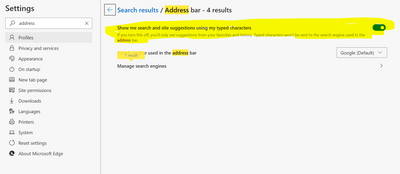- Home
- Microsoft Edge Insider
- Discussions
- No visible in-line Google search results in address bar in Edge Beta 77.0
No visible in-line Google search results in address bar in Edge Beta 77.0
- Subscribe to RSS Feed
- Mark Discussion as New
- Mark Discussion as Read
- Pin this Discussion for Current User
- Bookmark
- Subscribe
- Printer Friendly Page
- Mark as New
- Bookmark
- Subscribe
- Mute
- Subscribe to RSS Feed
- Permalink
- Report Inappropriate Content
Sep 13 2019 12:46 PM
- Mark as New
- Bookmark
- Subscribe
- Mute
- Subscribe to RSS Feed
- Permalink
- Report Inappropriate Content
Sep 13 2019 01:27 PM
is there any flags set in your browser?
- Mark as New
- Bookmark
- Subscribe
- Mute
- Subscribe to RSS Feed
- Permalink
- Report Inappropriate Content
Sep 13 2019 01:56 PM
- Mark as New
- Bookmark
- Subscribe
- Mute
- Subscribe to RSS Feed
- Permalink
- Report Inappropriate Content
Oct 23 2019 08:39 PM
I have the same issue, making me want to go back to Chrome :(
- Mark as New
- Bookmark
- Subscribe
- Mute
- Subscribe to RSS Feed
- Permalink
- Report Inappropriate Content
Oct 23 2019 08:41 PM
Fixed by using the provided setting :)
- Mark as New
- Bookmark
- Subscribe
- Mute
- Subscribe to RSS Feed
- Permalink
- Report Inappropriate Content
Dec 15 2019 06:41 PM
@UThaMan8787 which setting did you change? I have no predictions showing up in the address bar when I type either!
- Mark as New
- Bookmark
- Subscribe
- Mute
- Subscribe to RSS Feed
- Permalink
- Report Inappropriate Content
Dec 16 2019 08:09 AM
@KR1SeS Once you are on the settings page, search for 'address'. You'll get 'Address bar' settings as a search result. It's the first setting on the 'Address bar' settings page
- Mark as New
- Bookmark
- Subscribe
- Mute
- Subscribe to RSS Feed
- Permalink
- Report Inappropriate Content
Dec 16 2019 08:23 AM
@UThaMan8787 Thanks that is where I thought it was and have already tried. Right from the beginning I changed my Address Bar Search Engine to to google.ca (I'm in Canada) and prediction just doesn't work.
For testing purposes now I switched to google.com and prediction works fine. Any tips on getting it working with google.ca?