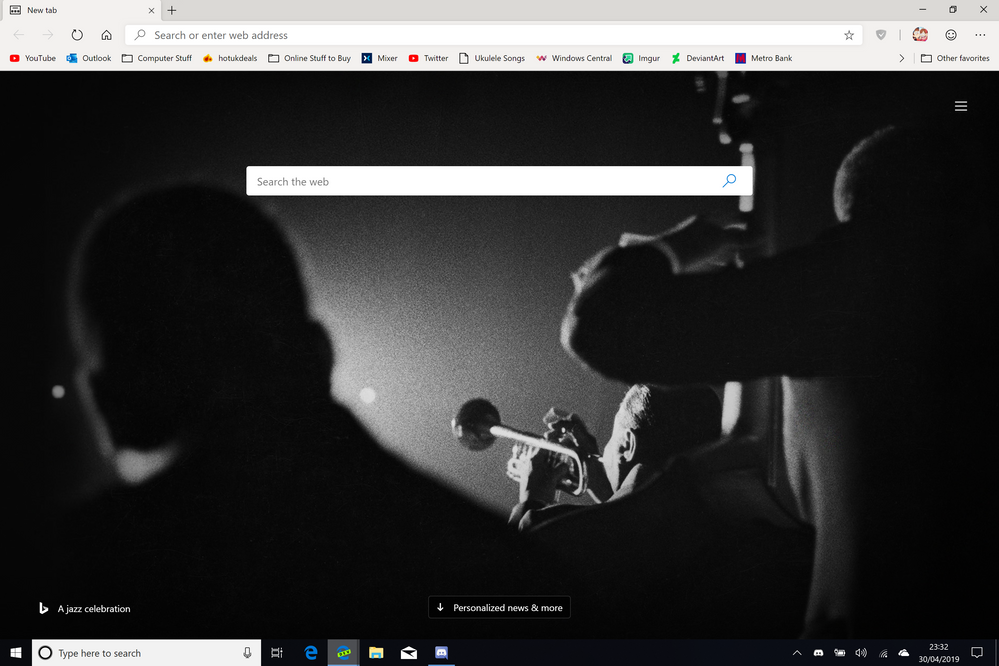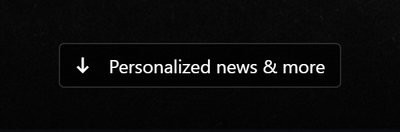- Home
- Microsoft Edge Insider
- Discussions
- News Bar changes on New Tab Page
News Bar changes on New Tab Page
- Subscribe to RSS Feed
- Mark Discussion as New
- Mark Discussion as Read
- Pin this Discussion for Current User
- Bookmark
- Subscribe
- Printer Friendly Page
- Mark as New
- Bookmark
- Subscribe
- Mute
- Subscribe to RSS Feed
- Permalink
- Report Inappropriate Content
Apr 30 2019 03:43 PM - edited Apr 30 2019 03:48 PM
I will start by saying this is entirely a step in the right direction. While todays Bing Image of the Day doesn't make it too easy to see, the old News Bar on the New Tab Page has been replaced with a button defaulting to keeping it hidden most of the time. I still believe to gain peoples favour once New Edge launches, it is essential that there is an option to completely remove any mention of New using the "Choose your layout" menu. I urge the Edge team to embrace the idea online of "new Microsoft" and give us as consumer friendly option to remove the News Feed and mentions of it to avoid souring first impressions at launch.
I will also note that this update was pushed to my device without the need for an update to Edge meaning that changes to New Tab Page can be carried out online and don't need a browser update. Users who enabled a flag which causes Edge to use the offline New Tab Page, which some users have been using as a "work around" to get rid of news, will not see this update.
- Mark as New
- Bookmark
- Subscribe
- Mute
- Subscribe to RSS Feed
- Permalink
- Report Inappropriate Content
Apr 30 2019 04:02 PM
@Cameron_Bush
Cameron, I've noticed the button gives the stuff, but, only scrolling gets rid of it. I don't see or find a 'reverse' button. Would be nice to just click the stuff aside, again. Maybe, I'm not seeing something; I did try clicking & looking to no avail... except to scroll. But, for now, cool the button is added.
Cheers,
Drew
- Mark as New
- Bookmark
- Subscribe
- Mute
- Subscribe to RSS Feed
- Permalink
- Report Inappropriate Content
Apr 30 2019 09:54 PM
@Drew1903 There is no need to click on the Personalized news & more button to get the news. All you have to do is scroll down. Scrolling up tucks it away.
- Mark as New
- Bookmark
- Subscribe
- Mute
- Subscribe to RSS Feed
- Permalink
- Report Inappropriate Content
Apr 30 2019 10:38 PM - edited Apr 30 2019 10:53 PM
"There is no need to click on the Personalized news & more button...", Nicol
There is no need for it
Which, is why I have a struggle to see the button as any 'big deal'. Heck you HAVE to scroll to move Feeds away, may as scroll both ways lol OR let people click to reverse it. Anyway, silly button.
But, the menu, abilities & Features in Bing.com, now, THAT's nice! Should be that for New tab! I told them the same, too - FWIW.
Cheers,
Drew
PS: Did I mention its menu :thumbs_up::thumbs_up:
- Mark as New
- Bookmark
- Subscribe
- Mute
- Subscribe to RSS Feed
- Permalink
- Report Inappropriate Content
May 01 2019 08:09 AM
@Drew1903 "Which, is why I have a struggle to see the button as any 'big deal'."
That's exactly why I brought up the scrolling. There is no need for that bar unless it is to indicate to people that there is something hidden below.