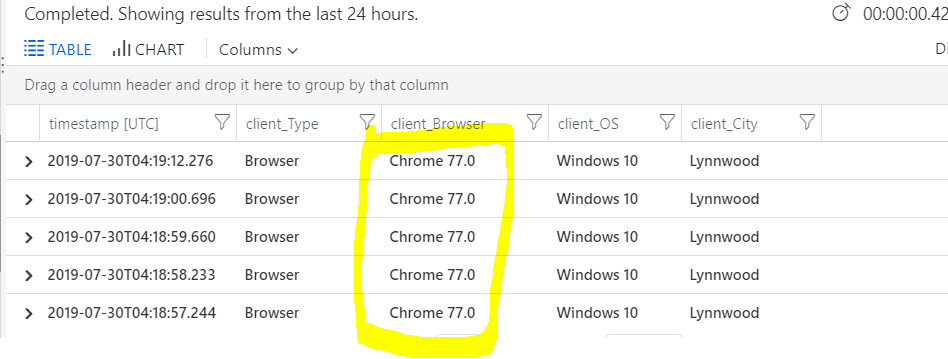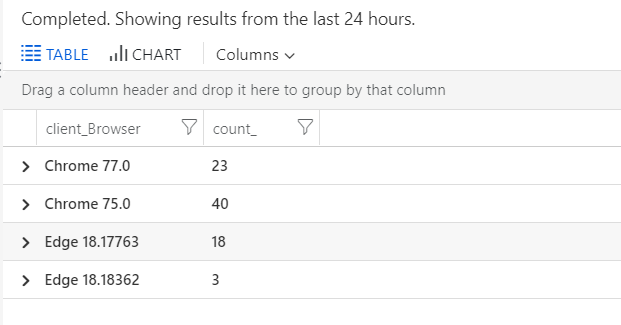- Home
- Microsoft Edge Insider
- Discussions
- Re: How to track if users use new Edge to visit the website in ms.portal.azure.com?
New Edge (77.0 dev build) usuage shows "Chrome 77.0" in ms.portal.azure.com.
- Subscribe to RSS Feed
- Mark Discussion as New
- Mark Discussion as Read
- Pin this Discussion for Current User
- Bookmark
- Subscribe
- Printer Friendly Page
- Mark as New
- Bookmark
- Subscribe
- Mute
- Subscribe to RSS Feed
- Permalink
- Report Inappropriate Content
Jul 25 2019 01:49 PM - edited Jul 30 2019 11:39 AM
Hi
I have a question about the Browser usage percentage. From the data I get from ms.portal.azure.com, looks like I don't see the data of new Edge. How to know if users use new Edge to visit our website?
Chromium 73.0
Chromium 74.0
Chrome 75.0
Chrome 76.0
Chrome 77.0
Chrome Mobile 76.0
Chrome Mobile WebView 75.0
Chrome Mobile iOS 75.0
Edge 17.17134
Edge 18.17763
Edge 18.18343
Edge 18.18362
Thanks,
Ray
- Mark as New
- Bookmark
- Subscribe
- Mute
- Subscribe to RSS Feed
- Permalink
- Report Inappropriate Content
Jul 29 2019 11:52 AM
Hi @RayLin, thank you for reaching out to us. I am not sure if Azure has yet updated its browser identification algorithm yet. If you have access to the user agent string, you can filter on EDG, which is our new identifier. - Elliot
- Mark as New
- Bookmark
- Subscribe
- Mute
- Subscribe to RSS Feed
- Permalink
- Report Inappropriate Content
Jul 29 2019 09:48 PM
Hi @Elliot Kirk
I don't see user agent in the table column in ms.portal.azure.com.
However, after looking into this interesting issue, I beleive that Azure is using the wrong client browser.
Repro steps:
1. Use the new Edge (Edge Dev: Version 77.0.223.0) to browse our PPE portal many times.
2. Go to Azure portal-> Application insights- Logs (Analytics).
3. Query the client browser.
4. Chrome 77.0 is showing up , but it is not correct. It is Edge 77.0
I use Chrome 75 and old Edge and they are really showing up as follows:
Can your team submit a feature request or a bug to Azure portal ? The New Edge is required to be in the client_browser column. :)
Thanks,
Ray