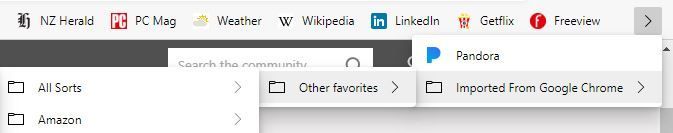- Subscribe to RSS Feed
- Mark Discussion as New
- Mark Discussion as Read
- Pin this Discussion for Current User
- Bookmark
- Subscribe
- Printer Friendly Page
- Mark as New
- Bookmark
- Subscribe
- Mute
- Subscribe to RSS Feed
- Permalink
- Report Inappropriate Content
May 10 2019 05:08 PM
Hope this is in the correct place, but anyway...
In Edge Dev version I have Favorites across the top with a right arrow on the right hand side, This arrow goes to 'Imported From Google Chrome'. There is another right arrow, this goes to 'Other Favorites' with another right arrow which finally goes to my actual imported favorites. So, why all these layers please ?
- Mark as New
- Bookmark
- Subscribe
- Mute
- Subscribe to RSS Feed
- Permalink
- Report Inappropriate Content
May 11 2019 05:06 AM
@arrbee99 I ran into this issue early on with Edge Dev on one on my desktop (although in my case it wan't Chrome, but Firefox).
The fix is to click "Other Favorites", then (at the bottom) "Manage Favorites", check to see that the "Imported from Chrome" list is redundant, and (if so) remove it. Going forward, you'll just have "Other Favorites".
Importing from other browsers has always been sketchy, as far back as I can remember. It would be a good thing if the Edge team managed to build a flawless "import your bookmarks from ..." process, but if it happens, it will be a first.
- Mark as New
- Bookmark
- Subscribe
- Mute
- Subscribe to RSS Feed
- Permalink
- Report Inappropriate Content
May 11 2019 03:15 PM
@tomscharbach Thanks for the info. Must admit it seemed easiest to just drag 'Other Favorites' into the top horizontal favorites bar.
Still, while 'flawless' might not be achievable, it would be nice if the imports could be less buried, if you see what I mean.