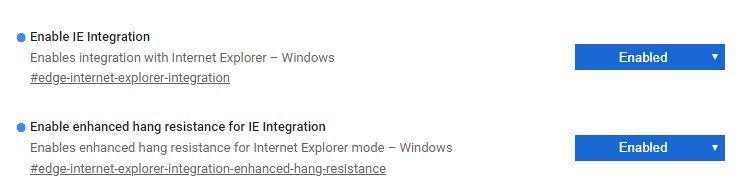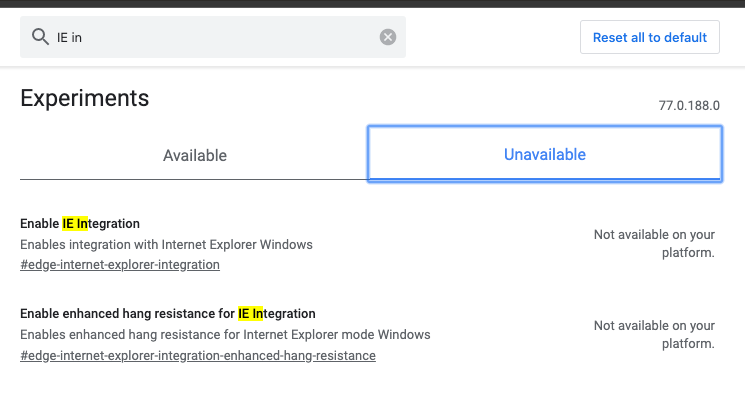- Subscribe to RSS Feed
- Mark Discussion as New
- Mark Discussion as Read
- Pin this Discussion for Current User
- Bookmark
- Subscribe
- Printer Friendly Page
- Mark as New
- Bookmark
- Subscribe
- Mute
- Subscribe to RSS Feed
- Permalink
- Report Inappropriate Content
Jun 12 2019 06:20 PM - edited Jun 12 2019 06:33 PM
Preface: Edge Canary will not exist forever. Nor will we be able to have Edge & Edge C (versions) running side by side forever*. This ⬇ is said in regard to having one browser (version) involved, Edge.
* I can, also, split between Edge & Edge C; as I am now, here, or was ;). Just needed (past tense) 2 (different) browsers; read on...
Just musing, maybe, but, the IE Mode is super cool! To be able to work SAFELY in IE in the same multi-tab browser window as Edge sites, that is slick. It is especially easy for me to appreciate it... and to imagine how others would like & use it.
I write in 2 MS Tech Forums where I have to use the Email & P/W from when I first joined them. (My sign-in info changed later, but, they can't adapt). Anyway, the workaround has been to open them in IE where sign-in could be done w/ a 'unique' account... whilst in the PC & doing everything else (w/ Edge) under the contemporary info. BUT, that way it's, actual, IE and a separate browser window, its own. As opposed to an IE Mode living within Edge AND opening in the same blessed window as a bunch of NON-IE tabs. That is so cool & nice & likable:exclamation_mark::thumbs_up::thumbs_up: Handy, safe, convenient, easy, tidy <--- Read & repeat ;) Oh, yes, point is I can, still, use 2 different acc'ts for Edge & for IE Mode :thumbs_up::thumbs_up: AND have it all in one multi-tabbed browser window:thumbs_up::thumbs_up:. Oh, yes, and not only can use IE safely, but, also, with the performance of Edge :beaming_face_with_smiling_eyes::thumbs_up::thumbs_up: Nice bonus.
This one sure has my enthusiastic vote of support ✔
Cheers,
Drew
- Mark as New
- Bookmark
- Subscribe
- Mute
- Subscribe to RSS Feed
- Permalink
- Report Inappropriate Content
Jun 12 2019 08:56 PM
I am also eagerly waiting for this feature to be available. Sick of using IE for intranet websites. It is always slow and I hope using them in Edge would give some performance boost !
- Mark as New
- Bookmark
- Subscribe
- Mute
- Subscribe to RSS Feed
- Permalink
- Report Inappropriate Content
Jun 12 2019 10:04 PM
Solution@hiren1610
Don't be eagerly waiting for it. You can have it, now. Sorry if it wasn't clear that I am using it, now AND you can, too. > edge://flags, type IE in the search box & Enable the 2 items regarding enabling IE integration :smiling_face_with_smiling_eyes:
Cheers,
Drew
- Mark as New
- Bookmark
- Subscribe
- Mute
- Subscribe to RSS Feed
- Permalink
- Report Inappropriate Content
Jun 13 2019 02:06 AM
@Drew1903 This is not available for OSX, It will be available or it is not possible?
- Mark as New
- Bookmark
- Subscribe
- Mute
- Subscribe to RSS Feed
- Permalink
- Report Inappropriate Content
Jun 28 2019 01:04 AM
Hi, where can I find information about the IE MODE?
I enabled it but how can I "activate" this mode for a intranet domain for example?
We developped Internet Explorer add-ons (and one BHO...) any chance to use them through IE MODE in EDGE ?
Regards
- Mark as New
- Bookmark
- Subscribe
- Mute
- Subscribe to RSS Feed
- Permalink
- Report Inappropriate Content
Jun 28 2019 09:56 PM
@DORNINEM67
I'm not that hip to the mechanics of IE Mode in Edge C enough to say too much. You should expect it will do or allow, be compatible, with anything you, already, know to 'work' in IE, I would think (it's my impression or understanding) what was cool in/on IE is, still, with IE Mode. But, grab another answer not, just mine. Certainly, I could be wrong, I've been warned it could happen ;)
Cheers,
Drew
- Mark as New
- Bookmark
- Subscribe
- Mute
- Subscribe to RSS Feed
- Permalink
- Report Inappropriate Content
Jan 09 2020 01:30 PM
@Drew1903 IE integration mode, although configured in my Edge Chromium build 81 on Windows 10 1909, is not working for me. It might be that an enterprise group policy is working against me. I know there is a compatiblity view group policy for our intranet sites. That policy would seem to be compatible with the basic concept of IE intgrtn mode in Edge Chromium.
Accepted Solutions
- Mark as New
- Bookmark
- Subscribe
- Mute
- Subscribe to RSS Feed
- Permalink
- Report Inappropriate Content
Jun 12 2019 10:04 PM
Solution@hiren1610
Don't be eagerly waiting for it. You can have it, now. Sorry if it wasn't clear that I am using it, now AND you can, too. > edge://flags, type IE in the search box & Enable the 2 items regarding enabling IE integration :smiling_face_with_smiling_eyes:
Cheers,
Drew