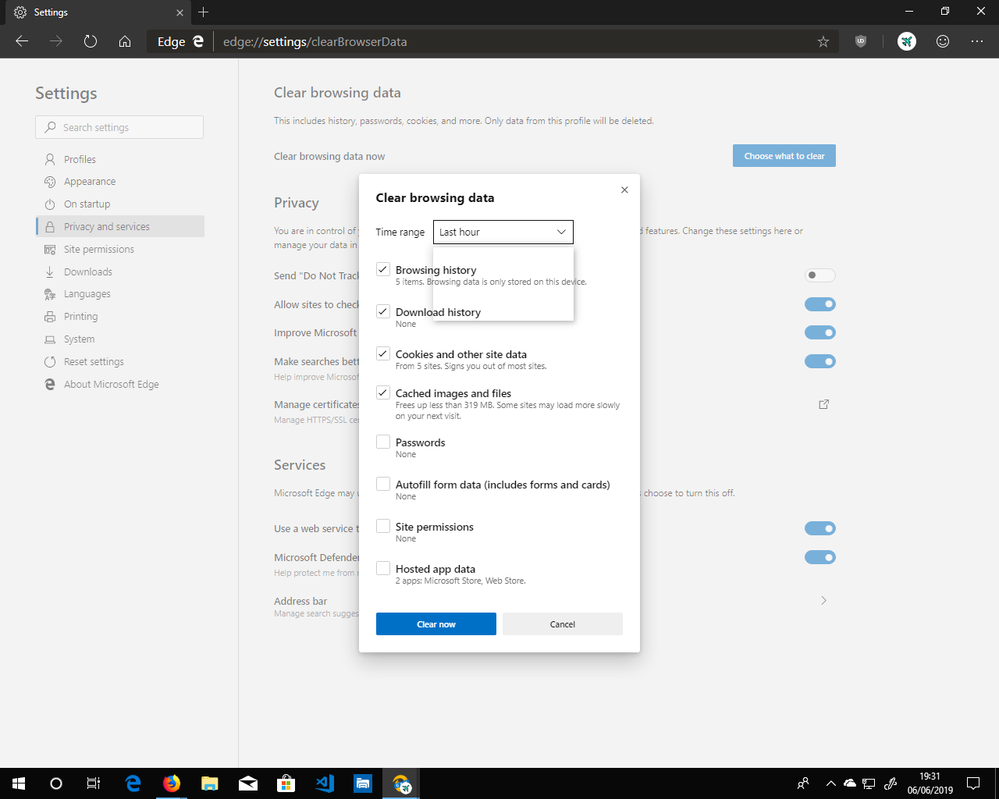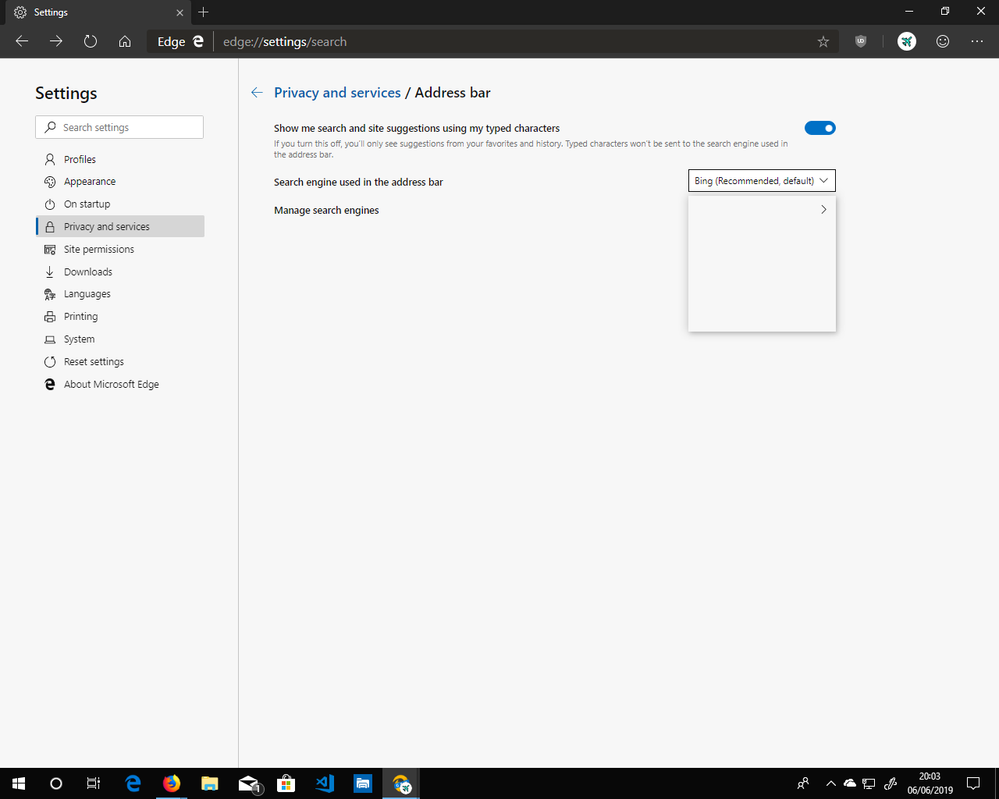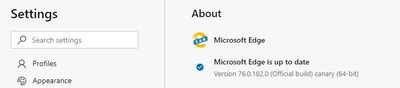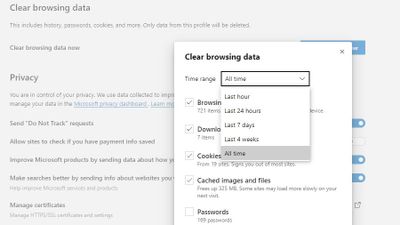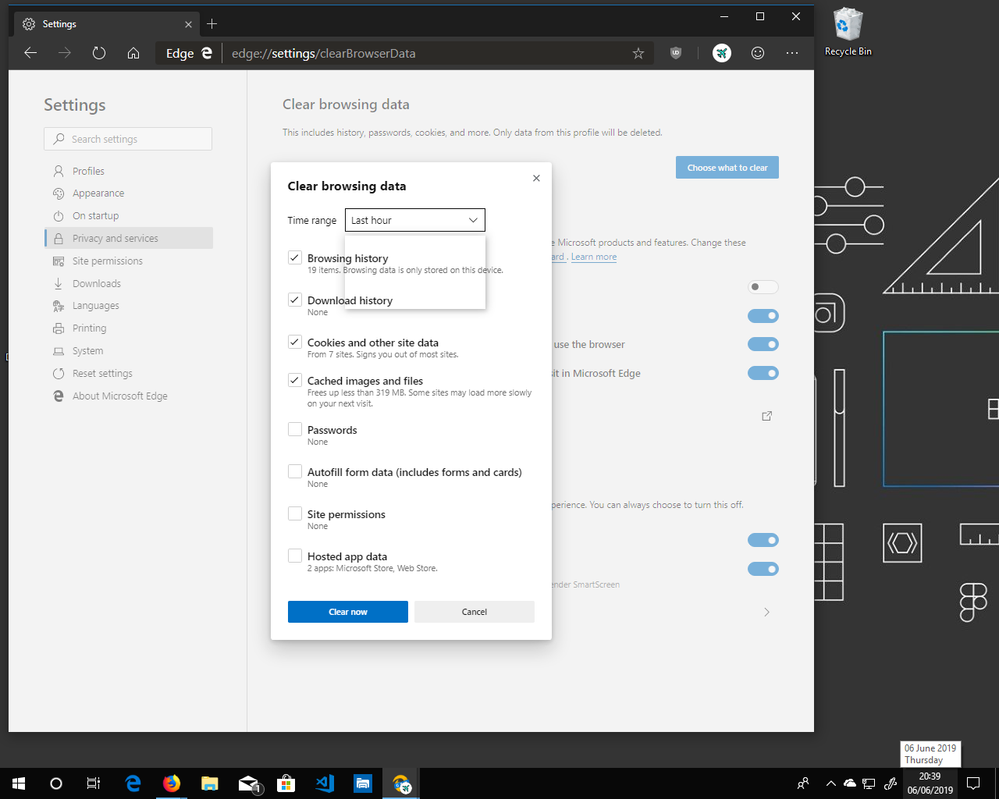- Home
- Microsoft Edge Insider
- Discussions
- I think edge's new drop down menu is broken :)
I think edge's new drop down menu is broken :)
- Subscribe to RSS Feed
- Mark Discussion as New
- Mark Discussion as Read
- Pin this Discussion for Current User
- Bookmark
- Subscribe
- Printer Friendly Page
- Mark as New
- Bookmark
- Subscribe
- Mute
- Subscribe to RSS Feed
- Permalink
- Report Inappropriate Content
Jun 06 2019 11:35 AM - edited Jun 06 2019 12:16 PM
It only shows a transparent box with borders when opened.
Something here too.
- Mark as New
- Bookmark
- Subscribe
- Mute
- Subscribe to RSS Feed
- Permalink
- Report Inappropriate Content
Jun 06 2019 12:36 PM
Hi @Somali-Pirate
I just tried it and all worked for me as you can see from these pictures...
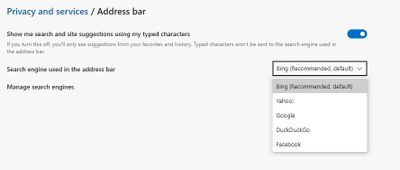
Dennis5mile
- Mark as New
- Bookmark
- Subscribe
- Mute
- Subscribe to RSS Feed
- Permalink
- Report Inappropriate Content
Jun 06 2019 12:42 PM
yes, i just restarted the browser and it's still transparent. Its probably on my end though.
- Mark as New
- Bookmark
- Subscribe
- Mute
- Subscribe to RSS Feed
- Permalink
- Report Inappropriate Content
Jun 06 2019 01:10 PM - edited Jun 06 2019 01:16 PM
Well, if it were me, I'd leave cookies and other site data, and Cached images and files checked and clear them leaving it set to where it is now. Also while in the time range box, have you tried using the down arrow to see if it changes?
Dennis5mile
p.s. I just tried using the down and up arrows and it works... after you clear what you want, I'd restart the browser again.......
- Mark as New
- Bookmark
- Subscribe
- Mute
- Subscribe to RSS Feed
- Permalink
- Report Inappropriate Content
Jun 06 2019 01:20 PM - edited Jun 06 2019 01:23 PM
@Dennis5mile Yes, the keys work. it just doesn't show anything in the bottom box though.
Could it also have something to do with flags too?
- Mark as New
- Bookmark
- Subscribe
- Mute
- Subscribe to RSS Feed
- Permalink
- Report Inappropriate Content
Jun 06 2019 01:33 PM
@Somali-Pirate wrote:@Dennis5mile Yes, the keys work. it just doesn't show anything in the bottom box though.
Could it also have something to do with flags too?
Well, I don't know of any flags that would have that effect on the drop down. Have you tried making your choice in the menu and clear the info and restart the browser yet to see if that helps?
Dennis5mile
- Mark as New
- Bookmark
- Subscribe
- Mute
- Subscribe to RSS Feed
- Permalink
- Report Inappropriate Content
Jun 06 2019 01:46 PM
@Dennis5mile Yes, it still transparent. but it did clear history when I chose "last hour" tho, so that works.
- Mark as New
- Bookmark
- Subscribe
- Mute
- Subscribe to RSS Feed
- Permalink
- Report Inappropriate Content
Jun 06 2019 02:02 PM
Well, other than having to wait for @Elliot Kirk or someone else have you sent in a bug report/that little smiley in the upper right? Include a screenshot. @Somali-Pirate
Dennis5mile
- Mark as New
- Bookmark
- Subscribe
- Mute
- Subscribe to RSS Feed
- Permalink
- Report Inappropriate Content
Jun 06 2019 02:31 PM
@Dennis5mile Yes just did that, thanks