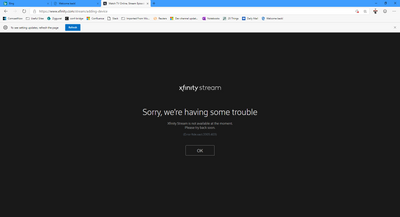- Home
- Microsoft Edge Insider
- Discussions
- I cannot watch xfinity streaming tv on Edge Canary on Mac
I cannot watch xfinity streaming tv on Edge Canary on Mac
- Subscribe to RSS Feed
- Mark Discussion as New
- Mark Discussion as Read
- Pin this Discussion for Current User
- Bookmark
- Subscribe
- Printer Friendly Page
- Mark as New
- Bookmark
- Subscribe
- Mute
- Subscribe to RSS Feed
- Permalink
- Report Inappropriate Content
Jul 28 2019 01:45 PM
It works with Google Chrome, but not with Edge. https://www.xfinity.com/stream/listings
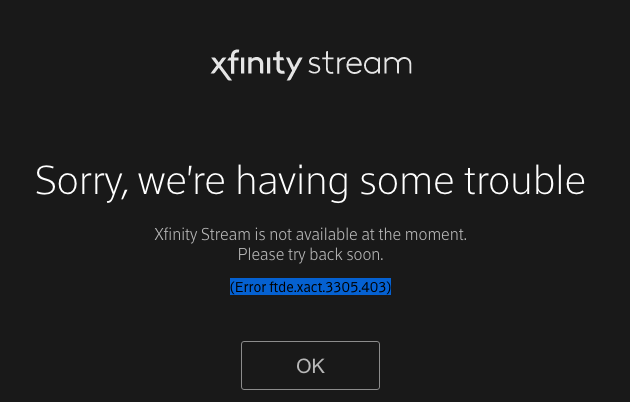
- Mark as New
- Bookmark
- Subscribe
- Mute
- Subscribe to RSS Feed
- Permalink
- Report Inappropriate Content
Jul 28 2019 01:46 PM
- Mark as New
- Bookmark
- Subscribe
- Mute
- Subscribe to RSS Feed
- Permalink
- Report Inappropriate Content
Aug 10 2019 08:48 AM
This is bad also on the developer version. It seems to perhaps need permissions to tag content, which is not available in Edge.
- Mark as New
- Bookmark
- Subscribe
- Mute
- Subscribe to RSS Feed
- Permalink
- Report Inappropriate Content
Aug 10 2019 10:25 AM
obviously i can't test streams, if you want others to test streams then give us an account.
- Mark as New
- Bookmark
- Subscribe
- Mute
- Subscribe to RSS Feed
- Permalink
- Report Inappropriate Content
Aug 10 2019 11:36 AM
@HotCakeX Surely someone uses comcast! But indeed you must log in.
- Mark as New
- Bookmark
- Subscribe
- Mute
- Subscribe to RSS Feed
- Permalink
- Report Inappropriate Content
Aug 12 2019 08:45 AM
I also get the same error message trying to stream Xfinity on Edge dev in Windows 1903 pro. I can stream Xfinity on the same 1903 platform with E11 and Firefox. I had no problems streaming Xfinity on dev with dev builds prior to 202.
- Mark as New
- Bookmark
- Subscribe
- Mute
- Subscribe to RSS Feed
- Permalink
- Report Inappropriate Content
Aug 13 2019 03:50 PM
Just attempted to view www.xfinity.com/stream with the latest version & unable to view. @bjxfinity2019 . Don't know why this is so difficult, especially if MS Edge is the flagship browser for Microsoft.
- Mark as New
- Bookmark
- Subscribe
- Mute
- Subscribe to RSS Feed
- Permalink
- Report Inappropriate Content
Aug 13 2019 03:53 PM
@yablonda Miicrosoft needs to make fixing this a high priority. Probably 1/3 of Internet users use Comcast.
- Mark as New
- Bookmark
- Subscribe
- Mute
- Subscribe to RSS Feed
- Permalink
- Report Inappropriate Content
Aug 15 2019 02:38 PM
Just attempted to view www.xfinity.com/stream with the latest Windows 10 version & unable to view. @bjxfinity2019 . Don't know why this is so difficult, especially if MS Edge is the flagship browser for Microsoft.
- Mark as New
- Bookmark
- Subscribe
- Mute
- Subscribe to RSS Feed
- Permalink
- Report Inappropriate Content
Aug 15 2019 03:52 PM
@bjxfinity2019 The Xfinity forum says:
Resolved in Chrome 60 for Windows. These steps worked for me:
- Menu button (Upper Right Corner)
- Settings
- Menu button (Upper Left Corner)
- Advanced
- Privacy and security
- Content settings
- Protected Content (last item at bottom of list)
- Allow sites to play protected content - this must be enabled.
- Allow identifiers for protected content - this must be enabled.
But I cannot find a setting for "identifiers for protected content" in Edge Dev. How does one enable this?
- Mark as New
- Bookmark
- Subscribe
- Mute
- Subscribe to RSS Feed
- Permalink
- Report Inappropriate Content
Aug 15 2019 05:35 PM
@JimRome Not intending to be a wise apple, but this response is so 20th century. To still have to play this endless guessing game of what settings to use or not is not a way to gain satisfied customers. As stated, Xfinity is widely used across America, so there should be internal logic to determine this & just make it work. With Chrome, you just have to enable Flash, & it works. This is not rocket science.