- Home
- Microsoft Edge Insider
- Discussions
- Re: Edit favorites' folder drop down list should offer different information
Edit favorites' folder drop down list should offer different information
- Subscribe to RSS Feed
- Mark Discussion as New
- Mark Discussion as Read
- Pin this Discussion for Current User
- Bookmark
- Subscribe
- Printer Friendly Page
- Mark as New
- Bookmark
- Subscribe
- Mute
- Subscribe to RSS Feed
- Permalink
- Report Inappropriate Content
May 01 2019 11:04 AM - edited May 01 2019 11:07 AM
I was going to wait until today's build to start looking for bugs but I just came across something that needs clarification... at least for me. The Edit favourites has been changed recently and it looks like this:
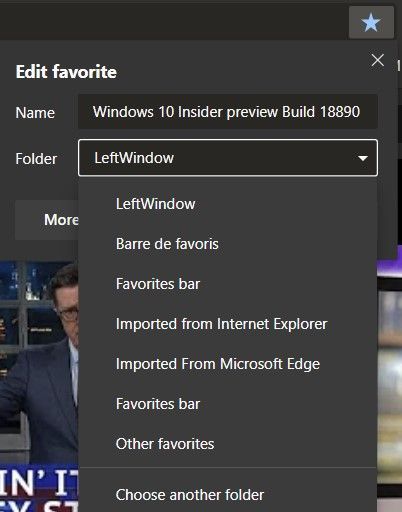
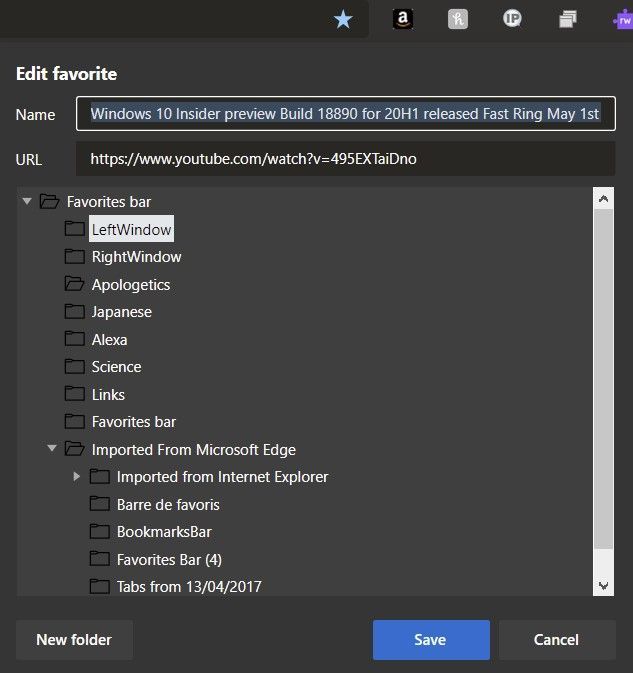
- Mark as New
- Bookmark
- Subscribe
- Mute
- Subscribe to RSS Feed
- Permalink
- Report Inappropriate Content
May 01 2019 10:56 PM
@NicolSD, is the list the last touched folders in your favorites? Are you expecting that the list contain the full hierarchical list is shown in the folder drop down?
- Mark as New
- Bookmark
- Subscribe
- Mute
- Subscribe to RSS Feed
- Permalink
- Report Inappropriate Content
May 02 2019 07:23 AM
@Elliot Kirk I would prefer a hierarchical list show any time I click on the Star.
- Mark as New
- Bookmark
- Subscribe
- Mute
- Subscribe to RSS Feed
- Permalink
- Report Inappropriate Content
May 02 2019 09:10 AM
@Elliot Kirk One more thing. That list I first showed is a list that appeared on its own. It's as if the original import had only brought in some links but not all of them. A lot of those folders date back to the days when I was using IE. I guess Chrome finally got around to grabbing the old stuff as well and now, it's showing some folders as recently used because Chrome touched them recently when it downloaded them.