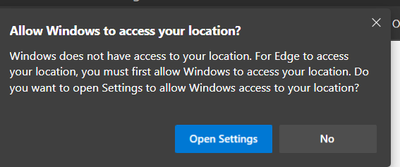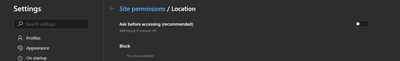Turn on suggestions
Auto-suggest helps you quickly narrow down your search results by suggesting possible matches as you type.
- Home
- Microsoft Edge Insider
- Discussions
- Re: Edge Canary 78.0.246.0 constantly spams for location on certain websites like Google
Edge Canary 78.0.246.0 constantly spams for location on certain websites like Google
Discussion Options
- Subscribe to RSS Feed
- Mark Discussion as New
- Mark Discussion as Read
- Pin this Discussion for Current User
- Bookmark
- Subscribe
- Printer Friendly Page
- Mark as New
- Bookmark
- Subscribe
- Mute
- Subscribe to RSS Feed
- Permalink
- Report Inappropriate Content
Aug 16 2019 07:15 AM
2 Replies
- Mark as New
- Bookmark
- Subscribe
- Mute
- Subscribe to RSS Feed
- Permalink
- Report Inappropriate Content
Aug 17 2019 09:59 AM - edited Aug 17 2019 10:00 AM
Here's some more detail:
This setting should mean that on websites that request location(like google, bing) should not be popping up that 'Allow Windows to access your location' dialog.
Also if I enable that setting and allow location access to the websites, it still keeps coming up again and again.
- Mark as New
- Bookmark
- Subscribe
- Mute
- Subscribe to RSS Feed
- Permalink
- Report Inappropriate Content
Aug 18 2019 01:27 AM
Check see if there is any misbehaving extension.
try resetting Edge Canary to the default settings: edge://settings/reset
temporary disable all of the extensions: edge://extensions/
Clear all browser data (except for bookmarks, passwords etc): edge://settings/privacy
let me know if it helps
try resetting Edge Canary to the default settings: edge://settings/reset
temporary disable all of the extensions: edge://extensions/
Clear all browser data (except for bookmarks, passwords etc): edge://settings/privacy
let me know if it helps