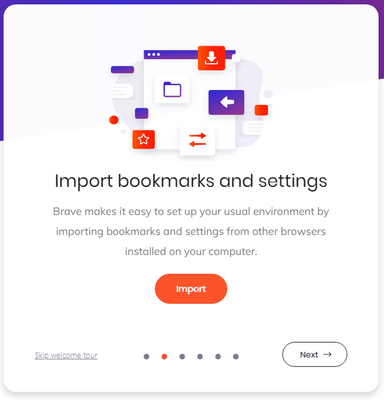- Home
- Microsoft Edge Insider
- Discussions
- Re: Did not expect to see my Chrome bookmarks on install
Did not expect to see my Chrome bookmarks on install
- Subscribe to RSS Feed
- Mark Discussion as New
- Mark Discussion as Read
- Pin this Discussion for Current User
- Bookmark
- Subscribe
- Printer Friendly Page
- Mark as New
- Bookmark
- Subscribe
- Mute
- Subscribe to RSS Feed
- Permalink
- Report Inappropriate Content
Apr 08 2019 09:35 AM
I didn't expect to see all my Chrome bookmarks on Edge first launch. It should have asked me before importing them. Or if the issue is that it's looking at Chrome's bookmark DB, that's unideal.
- Mark as New
- Bookmark
- Subscribe
- Mute
- Subscribe to RSS Feed
- Permalink
- Report Inappropriate Content
Apr 09 2019 03:43 PM - edited Apr 09 2019 03:45 PM
"it did ask him, but he confirmed it too quickly, because the dialogue looks like some kind of beginner information"
I did the same. Edge and IE/Windows have a history of opening a tab or two of tips or welcome info that I don't care about (such as IE's "you should use Edge" page), so I instinctivly close it without looking at it. On the other hand, IE's "Set up Internet Explorer 11" dialogue is fairly intrusive by forcing me to make a decision before I can use the browser (and it takes a few seconds to pop up). Maybe there's a happy medium inbetween those options.
I'm no UX designer, but the problem I had with the Edge import/first run is that it's cluttered with too much text, choices, and instructional images. The title doesn't make it clear what the page is about. The option for "start with your data" requires reading the sentence above the diagram to have a context on the vague word "data". Having options and a confirm button seems excessive. Why not just have 2 primary options: "Import from [Chrome/whatever browser]" and "Start from scratch" that only take one click? I do like the "customize import and sync" choice. It's not intrusive and it's not hard to find.
Look at the Brave first run wizard. The things I notice about it: 1) the big, bold "import bookmarks and settings" title makes it clear what's happening without reading the detailed text, and 2) I have 2 simple choices: "import" and "next". I can make a decision after reading 6 words. The Edge wizard requires reading 18 words, and at that point "data" still hasn't been defined. It takes another 12 words to know what "data" is.
And now for what I think Edge does better. The autodetection of where to import from is nice. It only takes one click, if the detection determined my primary browser correctly (which was true in my case). All other import wizards I've seen force me to choose from a drop down list and usually don't have the correct one selected by default.
- « Previous
-
- 1
- 2
- Next »