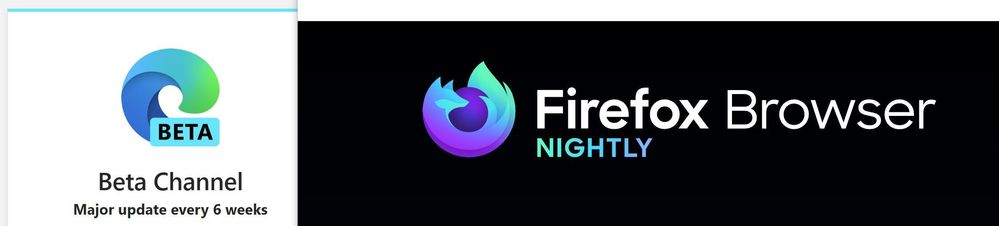- Home
- Microsoft Edge Insider
- Discussions
- Re: Dev channel update to 80.0.320.3 is live
Dev channel update to 80.0.320.3 is live
- Subscribe to RSS Feed
- Mark Discussion as New
- Mark Discussion as Read
- Pin this Discussion for Current User
- Bookmark
- Subscribe
- Printer Friendly Page
- Mark as New
- Bookmark
- Subscribe
- Mute
- Subscribe to RSS Feed
- Permalink
- Report Inappropriate Content
Nov 05 2019 10:37 AM - edited Nov 07 2019 10:25 AM
UPDATE 3: 320.5 has been released with the fix for Netflix not working.
UPDATE 2: 320.4 has been released with the fix for the Task Bar icons issue. The Netflix issue is expected to be fixed in another update tomorrow.
UPDATE: We're expecting to release a small update in the next day or two to fix an issue where users with multiple browser profiles still see the old Edge icon on the Task Bar, and an issue where Netflix doesn't work.
Hello insiders, we’ve got some big news today! With today’s Dev Channel update to 80.0.320.3, we’re officially releasing a new icon for all Microsoft Edge channels. You can read more about it here: https://blogs.windows.com/msedgedev/2019/11/04/edge-chromium-release-candidate-get-ready. That page also contains a date, January 15th, which is when we expect to release our first Stable Channel build, at which point Edge will be generally available to download on Windows and Mac.
Some of you may have noticed a cryptic update last week. That was part of a series of puzzles that hundreds of insiders participated in over the past weekend. The puzzles culminated in a surfing game hidden inside Edge, and the reward for beating it was the chance to see the new icon before anybody else. You can click here for instructions on how to unlock the game, or just search Twitter for #FindWhatsNext to try solving some of the puzzles!
With all of these exciting announcements, we do have a few known issues that are still in this week’s build:
- Extensions that are installed from the Chrome Web Store aren’t getting automatically updated. We expect the fix for this issue to be in today’s Canary and next week’s Dev.
- The fix for the issue where Edge’s first launch leads to a blank white window didn’t make it into this week’s build. We now expect it next week.
- There are some issues where users with multiple audio output devices sometimes don’t get any sound from Edge. In one case, Edge becomes muted in the Windows Volume Mixer and unmuting it fixes it. In another, restarting the browser fixes it.
- At certain zoom levels, there is a noticeable line between the browser UI and the web contents.
- Some users were still seeing screenshots that are automatically taken by the feedback tool turn out garbled or all black. Another potential fix for this is expected next week.
- Jumplist entries are not consistent between the Start Menu and the Task Bar for some users. We believe this is due to the shortcut on the Start Menu not getting migrated properly after an Edge update and are working on a fix.
- Sometimes the browser will appear to not respond to any user input (clicking or scrolling in webpages doesn’t do anything, hovering over UI doesn’t make it change), but clicking on certain buttons still works (like the … menu). The cause of this is due to an error in the GPU process, and opening the browser task manager (right-click near the window minimize/maximize/close buttons or hit shift+esc on the keyboard) will open a window that will allow you to end the GPU process, which will fix the issue.
And now, for all of the new things that are worth noting:
Added features:
- Added the ability for websites installed as apps to be restored when a browser session is restored after update, crash, etc.
- Added support for an upstream Chromium policy that allows a user to remember a decision to open a link using another application (for example, to join a meeting in Microsoft Teams).
- Added support for periods in single-word intranet URLs.
- Added the ability to delete Collections items using the Delete keyboard key.
- Added a dialog for when browser sign-in is disabled by policy.
Improved reliability:
- Fixed an issue where Edge crashes shortly after launch for some users if sync is enabled.
- Fixed an issue where right-clicking the back button crashes the browser.
- Fixed an issue where editing text in the address bar sometimes causes a browser crash.
- Fixed a browser crash when updating extensions.
- Fixed an issue where using the built-in abusive ad blocker sometimes causes the browser to crash upon launch.
- Fixed an issue where certain websites like YouTube rendered huge, making them unusable.
- Fixed an issue where print preview does not load.
- Fixed an issue where PDFs sometimes don’t load properly.
- Fixed an issue where right-clicking on a PDF sometimes causes the tab to crash.
- Fixed an issue where navigating to certain webpages with videos causes the tab to crash.
- Fixed an issue where Application Guard windows hang upon startup.
- Fixed an issue where all Edge windows open completely white with no UI, but disabling Application Guard mitigates the issue.
- Fixed an issue where certain DRM-protected videos don’t play.
- Fixed an issue where certain protected videos like from Netflix don’t work.
- Fixed an issue where tooltips don’t appear.
- Improved the reliability of history and favorites items appearing in the address bar suggestions dropdown.
- Improved the reliability of installation.
Changed behavior:
- Fixed an issue where Single Sign-On stops working and users unexpectedly see a username/password prompt to log into websites.
- Fixed an issue where two Edge shortcuts are sometimes on the Taskbar after an update.
- Fixed an issue where Work profiles that were erroneously added to the browser were unremovable.
- Fixed an issue where Application Guard windows open when the browser is launched even though they shouldn’t.
- Fixed an issue where enabling Application Guard sometimes causes downloads to be blocked in non-Application Guard windows.
- Fixed an issue where the first run experience sometimes runs every time the browser is opened.
- Fixed an issue where the profile Settings page has no way for the user to fix an issue with their browser sign-in when one is needed.
- Fixed an issue where sync can’t be turned off while it’s in the “setting up” state.
- Fixed an issue where certain UI buttons show $1 instead of their keyboard shortcut in their tooltip.
- Fixed an issue where the favorites bar is shown when in full screen mode.
- Fixed an issue where Collections content sometimes gets truncated.
- Fixed an issue where Spellcheck squigglies appear in Collections items even though they aren’t actionable.
- Fixed an issue where an incorrect image is used when adding certain webpages to a Collection.
- Fixed an issue where clicking the button to open the text styles flyout in a Collection sometimes doesn’t work.
- Fixed an issue where text styling in a Collection isn’t applied properly when using the keyboard to do the selection.
- Fixed the text style dropdown when editing text in a Collection.
- Fixed an issue where Collections contents sometimes can’t be deleted.
- Fixed an issue where the cancel button isn’t functional in certain Collections dialogs.
- Fixed some issues with the Mac Touch Bar when working with multiple tabs at the same time.
- Fixed an issue where open tabs sometimes aren’t properly imported from Chrome.
- Fixed an issue where extensions aren’t sorted by name on the Extensions management page.
- Improved compatibility of certain websites with Tracking Prevention.
- Fixed an issue where Edge shortcuts were created in the wrong location in the Start menu.
Thank you to everybody who’s been using Edge over the past year. With our GA just around the corner, we hope you know that this is just the beginning of our journey. The Edge Insider program and builds will continue even when there’s a Stable build available, and your feedback on them will be as crucial as ever!
- Mark as New
- Bookmark
- Subscribe
- Mute
- Subscribe to RSS Feed
- Permalink
- Report Inappropriate Content
Nov 05 2019 04:48 PM
@HotCakeX I updated the original release notes post, but I'll mention down here too that there's a known bug for the Task Bar icons not updating properly, and we're going to try to push out a fix for it over the next day or two. There are a few other places that we're also aware of that don't have the proper icons yet (Task Manager, the all apps list in the Start Menu, the Windows Search results pane), but if you find any other places the icons aren't getting updated, please let us know!
- Mark as New
- Bookmark
- Subscribe
- Mute
- Subscribe to RSS Feed
- Permalink
- Report Inappropriate Content
Nov 05 2019 05:04 PM
Estoy teniendo problema con esta versión se me cierra automáticamente a los 4s al abrir me dice restaurar por cierre inesperado y se cierra de un ves.
- Mark as New
- Bookmark
- Subscribe
- Mute
- Subscribe to RSS Feed
- Permalink
- Report Inappropriate Content
Nov 05 2019 06:02 PM
Where do I start?
Scrollbar overlay is still broken. I don't have the overlay scrollbar as I had it turned on previously and the option to turn it on is still missing.
Scrolling is broken to **bleep** again, feels like the old Edge (BAD) and the last time I had this problem I disabled "experimental smooth scrolling" or something like that and THAT flag is also missing.
Are these changes meant to be this way or typical development woes? I'm genuinely curious because I totally understand development (game developer) and things can and will go wrong, but if these changes are planned, well, I'm out.
- Mark as New
- Bookmark
- Subscribe
- Mute
- Subscribe to RSS Feed
- Permalink
- Report Inappropriate Content
Nov 05 2019 06:26 PM - edited Nov 05 2019 07:58 PM
So many issues with the new taskbar icon, I don't even know where to start. Clean install doesn't fix these issues. Here's just two:
See attached screenshot. Now I have a "double icon" on the taskbar when the browser is open. As you can see, Chrome & Opera (and even notepad) are behaving correctly. There is no workaround, eventually the "double icon" will appear. Never happened prior to today's update.
Also, the right-click options have now vanished when the browser is closed but are there when the browser is open. Never happened prior to today's update.
UPDATE: it appears both of the issues have been solved in this forum: "unpin the icons, then with browser open pin them again." I had un-pinned & re-pinned many times but not with the browser open. Definitely a weird glitch (& only happens if you unpin the original taskbar icons & then re-pin new ones).
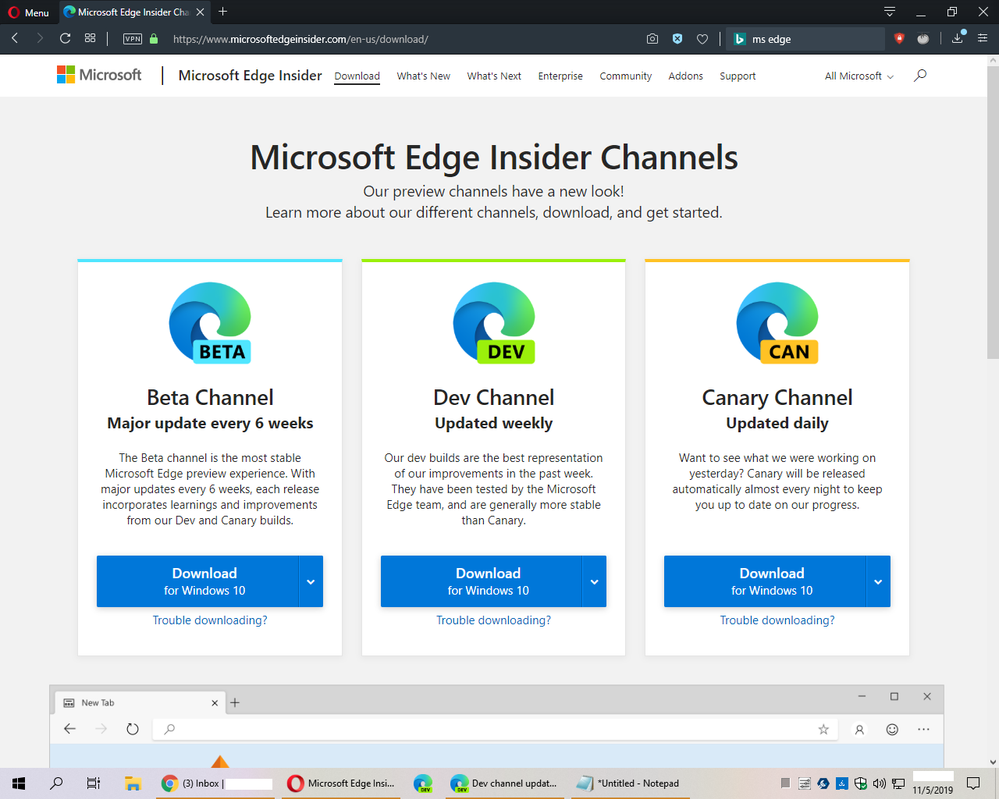
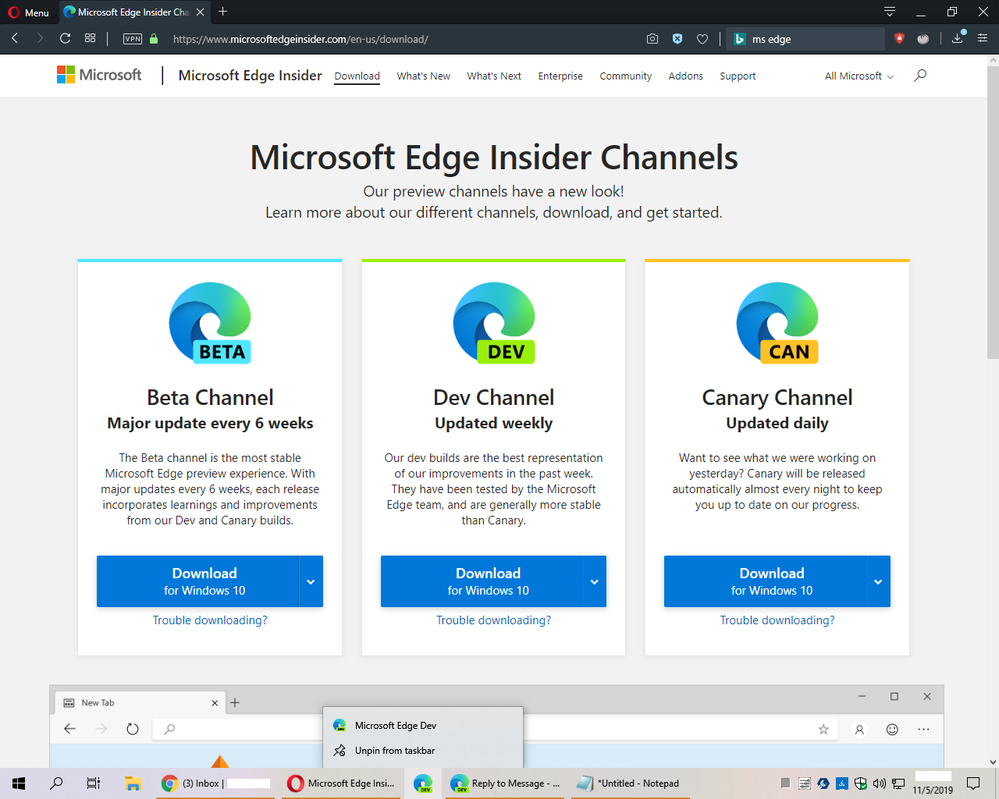
- Mark as New
- Bookmark
- Subscribe
- Mute
- Subscribe to RSS Feed
- Permalink
- Report Inappropriate Content
Nov 05 2019 06:34 PM
- Mark as New
- Bookmark
- Subscribe
- Mute
- Subscribe to RSS Feed
- Permalink
- Report Inappropriate Content
Nov 05 2019 06:34 PM
New icons look way too similar to Firefox's icons. Below pic is Edge Beta Icon to the left and Firefox Nightly to the right:
- Mark as New
- Bookmark
- Subscribe
- Mute
- Subscribe to RSS Feed
- Permalink
- Report Inappropriate Content
Nov 05 2019 06:37 PM - edited Nov 05 2019 06:38 PM
Mozilla Firefox's (recently) new icon/logo for their regular stable browser:
- Mark as New
- Bookmark
- Subscribe
- Mute
- Subscribe to RSS Feed
- Permalink
- Report Inappropriate Content
Nov 05 2019 06:37 PM
A new bug?
In beta - when you click on the url field, the onscreen keyboard is displayed on my surface
in Dev and Canary, it used to bring up the keyboard but now it tries to select the text. Even if it's an empty field. Please advice since this is very bad
- Mark as New
- Bookmark
- Subscribe
- Mute
- Subscribe to RSS Feed
- Permalink
- Report Inappropriate Content
Nov 05 2019 06:45 PM
- Mark as New
- Bookmark
- Subscribe
- Mute
- Subscribe to RSS Feed
- Permalink
- Report Inappropriate Content
Nov 05 2019 07:13 PM - edited Nov 05 2019 07:14 PM
@Basaingeal Uninstall the current instance. Then remove delete installation folder from C:\Users\<username>\AppData\Local\Microsoft\Edge Beta folder then reinstall again. It will bring the new icon.
- Mark as New
- Bookmark
- Subscribe
- Mute
- Subscribe to RSS Feed
- Permalink
- Report Inappropriate Content
Nov 05 2019 07:22 PM - edited Nov 05 2019 07:24 PM
@Anthony I had same feeling at the first time I saw new Edge icon.
- Mark as New
- Bookmark
- Subscribe
- Mute
- Subscribe to RSS Feed
- Permalink
- Report Inappropriate Content
Nov 05 2019 07:26 PM
- Mark as New
- Bookmark
- Subscribe
- Mute
- Subscribe to RSS Feed
- Permalink
- Report Inappropriate Content
- Mark as New
- Bookmark
- Subscribe
- Mute
- Subscribe to RSS Feed
- Permalink
- Report Inappropriate Content
Nov 05 2019 07:26 PM
@josh_bodner do not know why, but I saw a big space at the end of Edge menu few times after upgrading to this new Dev build.

- Mark as New
- Bookmark
- Subscribe
- Mute
- Subscribe to RSS Feed
- Permalink
- Report Inappropriate Content
Nov 05 2019 07:27 PM
- Mark as New
- Bookmark
- Subscribe
- Mute
- Subscribe to RSS Feed
- Permalink
- Report Inappropriate Content
Nov 05 2019 07:38 PM
@dung_h2 I saw the same issue today after updating Edge to version 80.0.320.3, Edge offered to solve it by repairing the AdBlock extension, which basically reinstalled it.
You can try clicking on the Repair option, or you can uninstall it and reinstall it again from the Microsoft Edge Store.
- Mark as New
- Bookmark
- Subscribe
- Mute
- Subscribe to RSS Feed
- Permalink
- Report Inappropriate Content
Nov 05 2019 07:41 PM
@dung_h2
I cannot repro this & I don't have the space at the bottom.
Cheers,
Drew
- Mark as New
- Bookmark
- Subscribe
- Mute
- Subscribe to RSS Feed
- Permalink
- Report Inappropriate Content
Nov 05 2019 07:43 PM
@Deleted
Is it only the Bing page that is slow to load? I use the same as you, but, mine loads faster than you can blink. Such slowness can have many causes.
Cheers,
Drew
- Mark as New
- Bookmark
- Subscribe
- Mute
- Subscribe to RSS Feed
- Permalink
- Report Inappropriate Content
Nov 05 2019 07:45 PM
- Mark as New
- Bookmark
- Subscribe
- Mute
- Subscribe to RSS Feed
- Permalink
- Report Inappropriate Content
Nov 05 2019 07:49 PM - edited Nov 05 2019 08:16 PM
I don't know if i should laugh or cry. You got time to introduce bloatware as that game. You got time to destroy good functions
the latest is the move of the extension icons. Now I have to click on ... every time I need to see information from my extensions. A total disaster in user experience
it also is another change from classic edge even harder and more expensive
But you dont care about that or fixing the things we need. Like the missing buttons in the start menu.
GA in jan. Sure, Critical features missing, Ux is a disaster, stability isn't good. Eats batteries.
Vista, Me and Edge chromium. All of the same quality