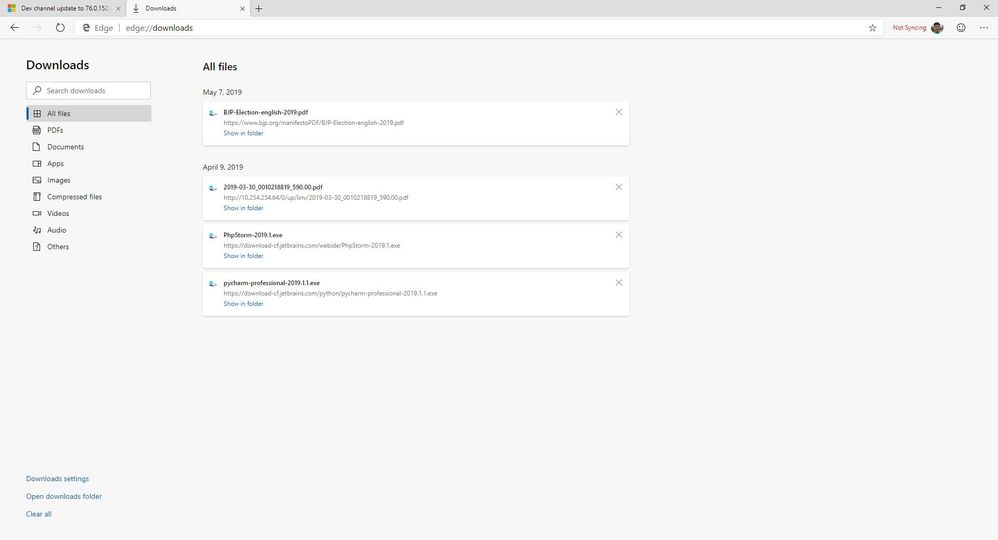- Home
- Microsoft Edge Insider
- Discussions
- Re: Dev channel update to 76.0.152.0 is live
Dev channel update to 76.0.152.0 is live
- Subscribe to RSS Feed
- Mark Discussion as New
- Mark Discussion as Read
- Pin this Discussion for Current User
- Bookmark
- Subscribe
- Printer Friendly Page
- Mark as New
- Bookmark
- Subscribe
- Mute
- Subscribe to RSS Feed
- Permalink
- Report Inappropriate Content
May 09 2019 04:44 PM
Today we released build 76.0.152.0 to the Dev channel. This build is the first Chromium 76 build to reach the Dev channel, and also contains two weeks of fixes and improvements from the Microsoft Edge team. Some of the changes in this build are in the change summary below:
Improvements and new functionality
- Spellcheck is now enabled by default for everyone.
- Downloads, Extensions, Favorites, History, and Settings all have refreshed colors and layout.
- Read Aloud will now select one of the new cloud-powered voices by default.
- The logic for quick links on the New Tab Page has been updated. Any site you add manually or edit will remain in the list unless you delete it, while other sites will continue to update based on your browsing history.
- Added support for Dolby AC3/E-AC3 audio decoding for some media playback sources.
- You can now sort favorites by name from the manage favorites page by right-clicking on the page background and choosing “Sort by name”.
- Favorites in the favorites bar can now be reordered using ALT+SHIFT+LEFT/ALT+SHIFT+RIGHT.
- When viewing history, you can now filter by time range and then search within the filtered results.
- While viewing history, CTRL+A will now select all items in the current list.
- The “Add a profile” flyout now uses dark colors in dark theme.
- The default profile icon now has a gray background instead of a white background in dark theme.
- Tooltip improvements for tabs: new tooltip for tab close button, keyboard shortcuts added to tooltips, and special tooltip notes when a tab is in an error state.
- The title of an InPrivate window now contains “[InPrivate]”.
Bug fixes
- The escape key now cancels profile creation.
- When the window width is small, the “Profiles” and “Appearance” items in the Settings nav bar no longer overlap.
- Installed sites now show the “Customize and control” menu button in the title bar.
- Fixed a case where a page would scroll the wrong amount when using the keyboard to scroll in high DPI modes.
- The first item in a context menu is no longer showing a hover effect when the menu is opened.
- Fixed a bug which could cause updates to stop if you upgrade to the next Windows 10 release.
- We fixed some problems with keyboard navigation through the toolbar and favorites.
- Fixed an issue where Netflix sometimes temporarily stopped playing video after seeking.
- Fixed an issue where Read Aloud would stop reading if it encountered certain characters.
- Fixed an issue which could cause the list of pages in “On startup” settings to render incompletely.
- When creating or editing a profile, the profile icon choices now appear in two tidy rows as expected.
- Removed an extra vertical separator that was incorrectly appearing between an active tab and its neighbor tabs.
- Fixed an intermittent crash in the send feedback dialog.
- Site permissions for USB devices are now shown properly in Settings.
- When a web page is using your microphone, a microphone icon now shows instead of a camera icon.
- Fixed some dark text on dark background in the profile flyout in dark mode.
- In dark theme, disabled toolbar buttons are now much easier to see.
Thanks again for being an insider, and see you next week.
-David
- Mark as New
- Bookmark
- Subscribe
- Mute
- Subscribe to RSS Feed
- Permalink
- Report Inappropriate Content
May 10 2019 04:45 PM
- Mark as New
- Bookmark
- Subscribe
- Mute
- Subscribe to RSS Feed
- Permalink
- Report Inappropriate Content
May 11 2019 08:36 AM
- Mark as New
- Bookmark
- Subscribe
- Mute
- Subscribe to RSS Feed
- Permalink
- Report Inappropriate Content
May 11 2019 08:46 AM
@David Rubino Hello. I have found a issue. The voice search does not work in any product of google. Neither in google search, nor in google translate. Please look into this issue and fix it.
- Mark as New
- Bookmark
- Subscribe
- Mute
- Subscribe to RSS Feed
- Permalink
- Report Inappropriate Content
- Mark as New
- Bookmark
- Subscribe
- Mute
- Subscribe to RSS Feed
- Permalink
- Report Inappropriate Content
May 11 2019 12:37 PM
Even with the change in Gray rather than White background, the text needs to be darker.
For those that are visually impaired such as myself it is much easier to read the bold text rather than regular.
When I switched Flags to Dark Mode the Flag page background changed to black and was/is much easier to read. I was happy until I switched to reading pages such as this which are hard to read. I end up having to zoom in on webpages because the text is not dark enough.
When switching to dark mode, why can't the background be dark as it is on the Flags page. This would be easier to read.
Thanks for listening.
- Mark as New
- Bookmark
- Subscribe
- Mute
- Subscribe to RSS Feed
- Permalink
- Report Inappropriate Content
May 11 2019 03:24 PM
Hi there,
I'm trying to use Read aloud on the PDF reader and It doesn't work. Is that an expected behavior?
- Mark as New
- Bookmark
- Subscribe
- Mute
- Subscribe to RSS Feed
- Permalink
- Report Inappropriate Content
May 11 2019 10:03 PM
@Jhawk55 Zoom is customizable. Simply use CTRL+Scroll Mouse or Keyboard Shift+Ctrl with + or - buttons.
- Mark as New
- Bookmark
- Subscribe
- Mute
- Subscribe to RSS Feed
- Permalink
- Report Inappropriate Content
May 11 2019 10:08 PM
@chris_conley
In the URL type about:flags
Search for #edge-follow-os-theme and enable it.
- Mark as New
- Bookmark
- Subscribe
- Mute
- Subscribe to RSS Feed
- Permalink
- Report Inappropriate Content
May 12 2019 07:29 AM
- Mark as New
- Bookmark
- Subscribe
- Mute
- Subscribe to RSS Feed
- Permalink
- Report Inappropriate Content
May 12 2019 10:07 AM - edited May 12 2019 10:14 AM
Nice additions! But, I am experiencing an issue with the latest update: In the Downloads page, now it shows the hard drive icon instead of the designated icon:
I already reported this error in-app. So, I hope it would be fixed in the next update.
Additionally, I have a suggestion as well:
In the Downloads page, the date being shown should be relative (Today/Yesterday/This Month/Earlier) instead of absolute, like how Google Chrome does.
- Mark as New
- Bookmark
- Subscribe
- Mute
- Subscribe to RSS Feed
- Permalink
- Report Inappropriate Content
May 12 2019 04:21 PM
@David Rubino can you consider two things in relation to the quick links on the new tab page.
1) Allow the name to be renamed. Right click?
2) That when you press add, that you allow favorites to be added so you don't have to manually enter the URL.
Thanks
- Mark as New
- Bookmark
- Subscribe
- Mute
- Subscribe to RSS Feed
- Permalink
- Report Inappropriate Content
May 12 2019 06:01 PM
@Spaldo wrote:@David Rubino can you consider two things in relation to the quick links on the new tab page.
1) Allow the name to be renamed. Right click?
2) That when you press add, that you allow favorites to be added so you don't have to manually enter the URL.
Thanks
Another great feature would be making it possible to add more than one line of sites/tiles.
- Mark as New
- Bookmark
- Subscribe
- Mute
- Subscribe to RSS Feed
- Permalink
- Report Inappropriate Content
May 12 2019 07:14 PM
@David Rubino voice search is not working on google translate and google search in Microsoft edge dev. Fix the issue soon.
- Mark as New
- Bookmark
- Subscribe
- Mute
- Subscribe to RSS Feed
- Permalink
- Report Inappropriate Content
May 12 2019 10:39 PM
Russian translation of menu and settings is simply broken in this update. Also, there is something wrong with avatars in social network "VK", they just not displaying in "messages" menu and in your profile.
- Mark as New
- Bookmark
- Subscribe
- Mute
- Subscribe to RSS Feed
- Permalink
- Report Inappropriate Content
May 12 2019 11:36 PM
- Mark as New
- Bookmark
- Subscribe
- Mute
- Subscribe to RSS Feed
- Permalink
- Report Inappropriate Content
May 13 2019 04:44 AM
@Deleted, hi thanks for your reply. What I meant was custom zoom eg. like 118%, 120% or 122%. Hope this can be done in the future updates.
- Mark as New
- Bookmark
- Subscribe
- Mute
- Subscribe to RSS Feed
- Permalink
- Report Inappropriate Content
May 13 2019 10:52 AM
@3OJIOTO Thanks: that worked perfectly.
- Mark as New
- Bookmark
- Subscribe
- Mute
- Subscribe to RSS Feed
- Permalink
- Report Inappropriate Content
May 13 2019 01:59 PM
- Mark as New
- Bookmark
- Subscribe
- Mute
- Subscribe to RSS Feed
- Permalink
- Report Inappropriate Content
May 13 2019 10:07 PM
Ron,
I searched and searched on how to remove Administrator Mode Detected when running Edge, do you know how?
- Mark as New
- Bookmark
- Subscribe
- Mute
- Subscribe to RSS Feed
- Permalink
- Report Inappropriate Content
May 14 2019 12:01 AM
Thanks!
"Even with the change in Gray rather than White background, the text needs to be darker. For those that are visually impaired such as myself it is much easier to read the bold text rather than regular. "