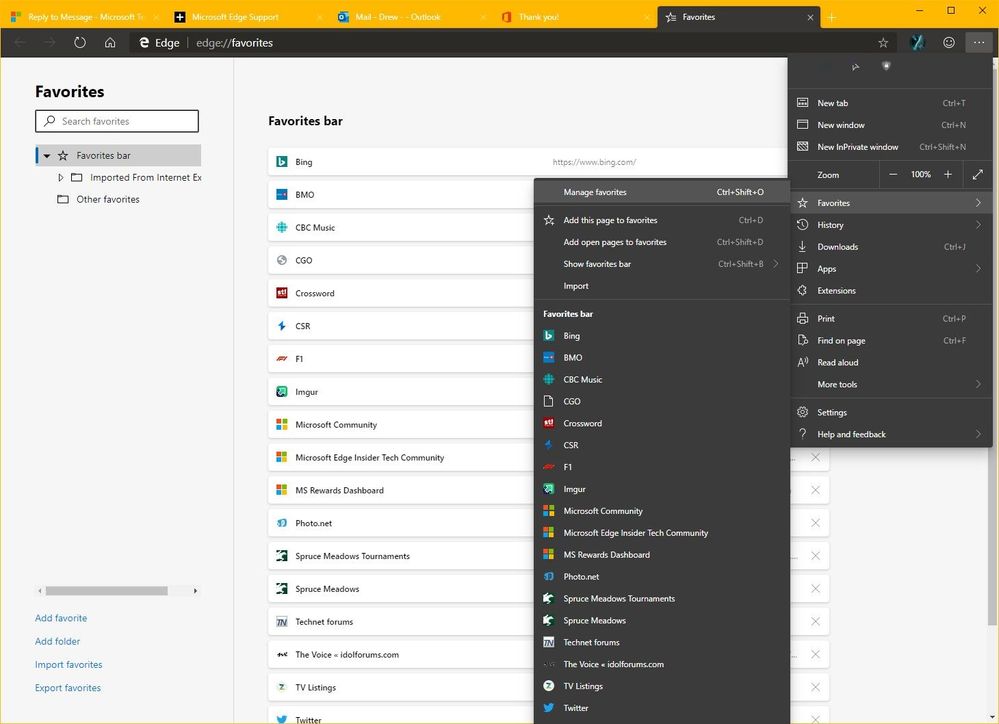- Home
- Microsoft Edge Insider
- Discussions
- Re: Dev channel update to 75.0.139.4 is live
Dev channel update to 75.0.139.4 is live
- Subscribe to RSS Feed
- Mark Discussion as New
- Mark Discussion as Read
- Pin this Discussion for Current User
- Bookmark
- Subscribe
- Printer Friendly Page
- Mark as New
- Bookmark
- Subscribe
- Mute
- Subscribe to RSS Feed
- Permalink
- Report Inappropriate Content
May 02 2019 12:05 PM
Today we delivered build 75.0.139.4 to the Dev channel. This release chiefly contains changes from Chromium 75, but does contain two notable bug fixes as well:
- Fixed a crash when viewing a security certificate in F12 developer tools
- Fixed a crash which prevented the browser from shutting down cleanly after the first time it is run
As always, let us know if you encounter any issues with this build. Thanks for being an insider, and see you next week.
-David
- Mark as New
- Bookmark
- Subscribe
- Mute
- Subscribe to RSS Feed
- Permalink
- Report Inappropriate Content
May 03 2019 07:39 AM
@emrold Are you using a VPN? I have that problem when I'm connected through IPVanish. When I disconnect, and do a direct connection, the problem goes away.
- Mark as New
- Bookmark
- Subscribe
- Mute
- Subscribe to RSS Feed
- Permalink
- Report Inappropriate Content
May 03 2019 07:40 AM
- Mark as New
- Bookmark
- Subscribe
- Mute
- Subscribe to RSS Feed
- Permalink
- Report Inappropriate Content
May 03 2019 09:50 AM
@NicolSD Thanks for that tip. I was trying to figure out how to do this. Nice to have but it could be more obvious. It seems to me it warrants a separate link for Search Engine rather than being buried under address bar. Maybe not. I guess now that I know where to find it i will probably never change it anyway. :smiling_face_with_smiling_eyes:
- Mark as New
- Bookmark
- Subscribe
- Mute
- Subscribe to RSS Feed
- Permalink
- Report Inappropriate Content
May 03 2019 02:56 PM
- Mark as New
- Bookmark
- Subscribe
- Mute
- Subscribe to RSS Feed
- Permalink
- Report Inappropriate Content
May 03 2019 04:05 PM
@David Rubino Quando pretendem liberar a sincronização de extensões no navegador?
When did you want to release a sync of extensions in the browser?
- Mark as New
- Bookmark
- Subscribe
- Mute
- Subscribe to RSS Feed
- Permalink
- Report Inappropriate Content
May 04 2019 05:47 AM
- Mark as New
- Bookmark
- Subscribe
- Mute
- Subscribe to RSS Feed
- Permalink
- Report Inappropriate Content
May 05 2019 12:32 PM
@emrold Seeing this issue as well. Submitted feedback for it.
- Mark as New
- Bookmark
- Subscribe
- Mute
- Subscribe to RSS Feed
- Permalink
- Report Inappropriate Content
May 05 2019 01:32 PM - edited May 05 2019 01:34 PM
@billbyrnes
Bill, it's, already, here. And you can do it 3 ways, albeit, all using drag & drop. (1) use the Fav Bar within the browser. Grab & move where you want; includes or also, applies to items in 'extended' listings (via >). OR (2) > ... > Favorites and do the grab & move with that list (this one and 3 are good if Favs Bar is off as they don't necessitate turning Favs Bar on). OR (3) is shown below; please, note the highlighted path & K/B shortcut. Here, again, just grab & move.
Cheers,
Drew
- Mark as New
- Bookmark
- Subscribe
- Mute
- Subscribe to RSS Feed
- Permalink
- Report Inappropriate Content
May 05 2019 02:07 PM - edited May 05 2019 06:43 PM
@David Rubino
Hi David,
Certainly, mindful of the 'Rome wasn't built in a day' aspect, but, there sure is a lot missing, still, at this point. Much of what exists, now, is ok, but, the distraction of all that's missing bothers & concerns Folks. Easy to see the same few items mentioned & craved repeatedly. Having the stuff back in is extremely imperative & critical/crucial.
That said, I will take this opportunity to give you a couple of items:
Leaving where you are & being switched to a separate new & different page for things in ... instead of using panels or a fly-out is completely & absolutely, wrong, unacceptable, silly (Read: crazy) as all heck & counter-productive/inefficient; have to stay immersed in & looking at the site you are using! And, in ... having Pin to Desktop is rather silly. However, what DOES need/MUST be there is Pin to Taskbar!
Edge C's behavior when using multiple desktops MUST BE fixed straight-away. The concept is unworkable w/ Edge C until & unless this is fixed.
The known issue of Edge C not opening to its assigned page after the initial time HOPEFULLY will be corrected, soon.
And,
All the extensions that we, already, use & want, that are familiar & appealing, should be in the Microsoft Store, all of them! (Mouse gestures, Translator, Adblocker Ultimate, Print Friendly & PDF, et al). "One-stop shopping" is a must.
Cheers,
Drew
- Mark as New
- Bookmark
- Subscribe
- Mute
- Subscribe to RSS Feed
- Permalink
- Report Inappropriate Content
May 05 2019 02:14 PM
@Deleted
I have had it, now. Still, do LOL See, it made me spell thos right ;)
Actually, thos does have a squiggly red line under it :smiling_face_with_smiling_eyes:
Interestingly enough, so does Ecto :thinking_face: Hmmm
Cheers,
Drew
- Mark as New
- Bookmark
- Subscribe
- Mute
- Subscribe to RSS Feed
- Permalink
- Report Inappropriate Content
May 05 2019 02:17 PM - edited May 05 2019 02:17 PM
Actually mine isn't working
- Mark as New
- Bookmark
- Subscribe
- Mute
- Subscribe to RSS Feed
- Permalink
- Report Inappropriate Content
May 05 2019 02:28 PM
@NicolSD @eakart
Nicol is correct.
There will not be 'global' regions or languages in beta Builds. Whether an OS, browser or other, it is something that is added in the latter stages of development. Some may, even, continue to be added after a release, in some cases. President suggests all the languages & regions ultimately supported likely will not all be added simultaneously. It is inappropriate & untimely to submit this as a bug.
Cheers,
Drew
- Mark as New
- Bookmark
- Subscribe
- Mute
- Subscribe to RSS Feed
- Permalink
- Report Inappropriate Content
May 05 2019 02:37 PM
@leon_h @NicolSD
Yes, & then you search somewhere not, even, aware that (that) search engine you happened to be using was added to your list of engines. I, actually, laughed a bit when I saw something like Twitter listed... what? Huh? I didn't add that... nano second later, recalled looking for something in Twitter's search box sometime & voila, explained.
Cheers,
Drew
- Mark as New
- Bookmark
- Subscribe
- Mute
- Subscribe to RSS Feed
- Permalink
- Report Inappropriate Content
May 06 2019 01:05 PM - edited May 06 2019 01:08 PM
@David Rubino eagerly awaiting when I will be able to create a profile with my corporate profile (O365 login). Cheers!
May I bring to your attention, that there are some longstanding issues on the Microsoft Flow editing UI that manifest on Chrome only - that may be a Flow UI bug, or a chrome bug - they are corner cases where in some actions the Flow being edited disapears and the window gets blank (gray), requiring a refresh.
This post has links to several other forum topics on similar occurrences:
- Mark as New
- Bookmark
- Subscribe
- Mute
- Subscribe to RSS Feed
- Permalink
- Report Inappropriate Content
May 08 2019 05:46 PM
Hi @David Rubino,
I cannot find the flag "Save Page as MHTML" in latest dev build 75.0.139.4. I could enable it in the previous build but this option is not available now when saving web pages in this dev build. Where can I enable it again?
I think this is useful so I want to keep it in Edge.
- Mark as New
- Bookmark
- Subscribe
- Mute
- Subscribe to RSS Feed
- Permalink
- Report Inappropriate Content
May 08 2019 06:19 PM
@David Rubino I am unable to log into my account in the settings tab.
The pupup just goes to a all white screen.
I havetried uninstalling and installing a fresh install and still have the same issue.
- Mark as New
- Bookmark
- Subscribe
- Mute
- Subscribe to RSS Feed
- Permalink
- Report Inappropriate Content
May 09 2019 09:24 AM
I have the same issue but I suspect it needs a particular port open which may be commonly blocked. If you can find out which port(s) are used in sync, I can experiment. (I'm behind a new DOCSIS modem/router and it may be set too restrictive...)
Steve
- Mark as New
- Bookmark
- Subscribe
- Mute
- Subscribe to RSS Feed
- Permalink
- Report Inappropriate Content
May 09 2019 10:27 PM - edited May 09 2019 10:28 PM
@eakart Just follow these steps: https://techcommunity.microsoft.com/t5/Discussions/Search-Engines/m-p/449637
edit: uuups, a bit too late... nevermind! ;)
- Mark as New
- Bookmark
- Subscribe
- Mute
- Subscribe to RSS Feed
- Permalink
- Report Inappropriate Content
May 10 2019 02:14 AM
@David RubinoBring in built (VPN- support ) to browser so that we can browser safer at public wifi spots, and bring back fluent design to browser and please dont remove cortana support from browser.
- Mark as New
- Bookmark
- Subscribe
- Mute
- Subscribe to RSS Feed
- Permalink
- Report Inappropriate Content