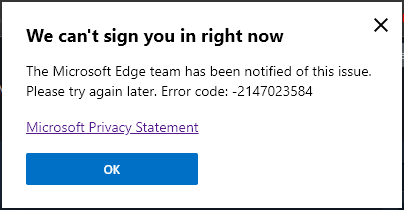- Home
- Microsoft Edge Insider
- Discussions
- Can't sign in to Edge Insider
Can't sign in to Edge Insider
- Subscribe to RSS Feed
- Mark Discussion as New
- Mark Discussion as Read
- Pin this Discussion for Current User
- Bookmark
- Subscribe
- Printer Friendly Page
- Mark as New
- Bookmark
- Subscribe
- Mute
- Subscribe to RSS Feed
- Permalink
- Report Inappropriate Content
Jun 26 2019 11:45 AM - edited Jun 26 2019 11:52 AM
I screwed up by restoring a backup of my programs and applications that I made before clean installing Windows 10 1903, without also backing up the necessary registry keys. Now I cannot sign in to Edge Dev (I'll call it Edgium from now on) anymore. This is the message I get:
I also installed the Canary build, but the issue persists. I have even used an uninstaller (IObit Uninstaller) to see if it could uninstall Edgium and also delete all registry keys associated with the application, but no luck so far. I installed Edgium on one of my PCs and I have been liking it a lot, so I really want to able to sign in again in order to sync with Edgium on another machine.
I know I made a very amateur mistake, but I'm liking Edge a lot and would be very grateful if someone tells me how to sign in to Edgium again. Thanks in advance.
- Mark as New
- Bookmark
- Subscribe
- Mute
- Subscribe to RSS Feed
- Permalink
- Report Inappropriate Content
Jul 06 2019 11:11 PM
@vista_fan89 - Can you open a support case for this? You can hit F1 from within Microsoft Edge and then choose Contact Support. Also include the URL to this thread as we can communicate back to the Community the resolution.
The reason I ask for the support option, sign-in issues can be difficult to resolve. I'd also want to test the usage of the IObit Uninstaller used (this one I'm not familiar with). Having this in support means it is looked at and not sitting, which we don't want to happen here. I don't have the quick answer for this issue - at least not yet, thus investigation is needed from someone that can dedicate time. The support option will get us that.
- Mark as New
- Bookmark
- Subscribe
- Mute
- Subscribe to RSS Feed
- Permalink
- Report Inappropriate Content
Jul 15 2019 05:47 PM
@DarrenMH I'm sorry for the late reply. I just realised that I can't sign in with my Microsoft account to any Windows service, like Microsoft Store and Email and Accouts on Settings app. This has nothing to do with Edgium, so I need to restore sign in functionality system wide first before attempting to sign in to Edgium. This issue is restricted to my account, because I created a new user account and this issue does not happen.
I'll do a refresh install of Windows 10 to see if I can restore sign-in on Windows services in general. Thank you for the reply anyway.
- Mark as New
- Bookmark
- Subscribe
- Mute
- Subscribe to RSS Feed
- Permalink
- Report Inappropriate Content
Jul 15 2019 07:05 PM
@vista_fan89
You might ring MS PC Safety @ 1-866-727-2338. They (can) assist in rectifying such issues.
Cheers,
Drew