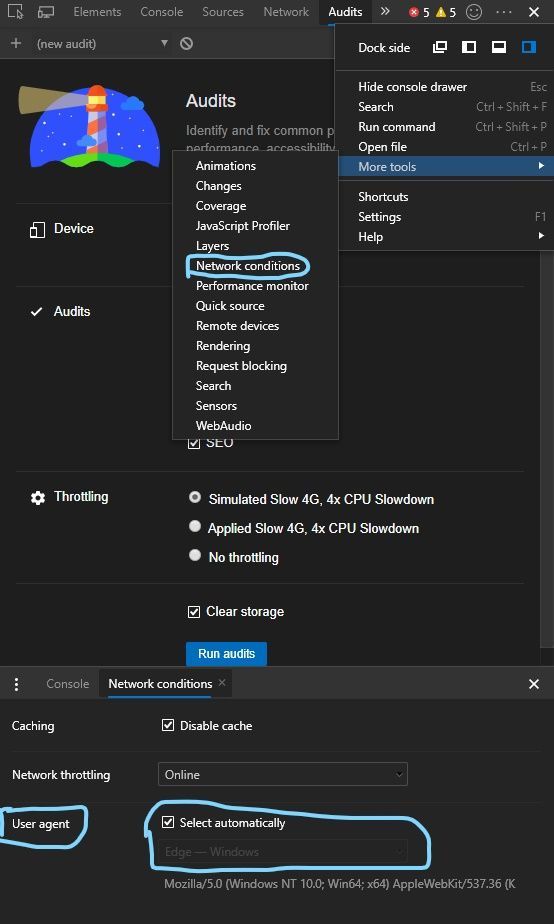- Home
- Microsoft Edge Insider
- Discussions
- Re: Build 77.0.223.0 has been released to the Dev channel
Build 77.0.223.0 has been released to the Dev channel
- Subscribe to RSS Feed
- Mark Discussion as New
- Mark Discussion as Read
- Pin this Discussion for Current User
- Bookmark
- Subscribe
- Printer Friendly Page
- Mark as New
- Bookmark
- Subscribe
- Mute
- Subscribe to RSS Feed
- Permalink
- Report Inappropriate Content
Jul 23 2019 01:07 PM
Hello insiders! Today we published build 77.0.223.0 to the Dev channel. This build contains a number of fixes and improvements, the most notable of which is a new feature to clear browsing data on exit. You can find this option in settings under "Privacy and services". Some of the other changes are listed below. Please let us know if you experience any issues with the update, and thanks for being an insider!
Fixes and improvements in 77.0.223.0:
- Fixed an issue which was preventing Hulu playback for some users. Hulu would not play on a supported monitor if there was a second unsupported monitor attached.
- The user interface now uses Windows system settings and colors for high contrast.
- When importing your data from other browsers in profile settings, a new option to import cookies is available.
- Website permissions like access to location and devices are now migrated from the current version of Microsoft Edge when you install an insider channel.
- When Microsoft Defender SmartScreen identifies a malicious site, if you open the site information flyout from the left side of the address box you will see new options to "Report as safe" and "Show unsafe content".
- SmartScreen protection is now built-in on macOS, and the SmartScreen extension has been disabled.
- The option to disable SmartScreen is no longer available in guest mode.
- In response to feedback, we increased the width of pinned tabs to make them easier to see and click.
- The ability to export passwords to a CSV file has been restored.
- Updated the error messages seen when the PDF reader is disabled in site permissions. Different errors are now shown for local files versus web files, and the messages offer a quick link to the setting.
- In the download page, canceled downloads are now shown with gray color and strikethrough title.
- You can now use spacebar to choose items in menus, in addition to the enter key.
- When opening a menu with the keyboard, the first item in the menu is now selected by default.
Thanks! -David
- Mark as New
- Bookmark
- Subscribe
- Mute
- Subscribe to RSS Feed
- Permalink
- Report Inappropriate Content
Jul 24 2019 05:34 AM
@David Rubino are you guys planning on changing downloading pop-up window from what it is to something more useful and less annoying like in Firefox or Opera? This Chrome all screen wide pop-up is the most annoying thing for me so far.
- Mark as New
- Bookmark
- Subscribe
- Mute
- Subscribe to RSS Feed
- Permalink
- Report Inappropriate Content
Jul 24 2019 06:16 AM
- Mark as New
- Bookmark
- Subscribe
- Mute
- Subscribe to RSS Feed
- Permalink
- Report Inappropriate Content
Jul 24 2019 06:40 AM
@David Rubino I love the new Edgium, really do. Like the fact that it's backward compatible with IE, good for the enterprise. Love that fact that it's simple and lightweight too. A browser should not be bloated with useless features.
Here's the "bloatware" features that I do NOT want in Edgium:
* Reading List (this was always confusing. when is it a bookmark? when a reading list item?)
* Set Aside Tabs (if you do this... do it as an Extension that ppl must install and thus opting INTO - can't tell you how many times I accidentally hit this button in the old Edge.)
* Hover over tabs (why? they're just tabs. no need to waste your time.)
* Books (this should return as a separate app if MS one day returns to books. Or better yet just work with Amazon to get Kindle on the MS Store.)
There are just 3 things missing before you go prime time:
1) Timeline integration in Windows 10 (this is major league important)
2) Pin to Start (I keep my Taskbar clean... only showing Windows that I am actively using. This is because I typically have 20 windows open at a time. So please give me back my Pin to Start.)
3) There should be a back button in the Apps/Install this site as an app wrapper. Honestly I will probably never use this feature. Tried is once on Mint.com. The experience was terrible on Mint.com. But I can see in the enterprise why one might want to use this button. In the enterprise there are actually a lot of web apps. For home use though there just aren't enough true PWAs yet to warrant this button. Anywho... a back button would at least allow some semblance of usefulness for a site that is close to a PWA, but not quite... like Mint.com.
With these 3 features I think you're ready to go into production with this browser.
In the future please live by the motto "Keep it Simple Silly". It's a great motto for a dev to live by. There may be new features, I'm not saying there won't, but please remember that a browser should be well... just a browser.
- Mark as New
- Bookmark
- Subscribe
- Mute
- Subscribe to RSS Feed
- Permalink
- Report Inappropriate Content
Jul 24 2019 06:45 AM
@GDevYoussef I don't think this kind of features should be implemented on browser level, but rather as extensions since a lot of users won't event use it and it will probably just add unnecessary 'bloatware'.
- Mark as New
- Bookmark
- Subscribe
- Mute
- Subscribe to RSS Feed
- Permalink
- Report Inappropriate Content
Jul 24 2019 06:52 AM
@David Rubino Loving the work so far, definitely the best browser out there.
There's a mind-numbing bug in the two latest versions, where if I right-click a link to open it in a new tab, or open it in a new tab by holding the Ctrl key, it will create a tab group and put both tabs in it, then eat up space on the tab bar while not actually organizing anything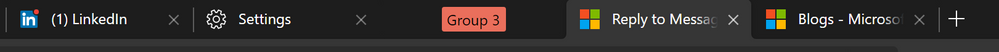
- Mark as New
- Bookmark
- Subscribe
- Mute
- Subscribe to RSS Feed
- Permalink
- Report Inappropriate Content
Jul 24 2019 07:50 AM
I've been using this as my primary browser across my devices since it launched and it's worked great! Can't wait to for the new Edge to launch so i can roll it out to my org! Keep up the good work!
- Mark as New
- Bookmark
- Subscribe
- Mute
- Subscribe to RSS Feed
- Permalink
- Report Inappropriate Content
Jul 24 2019 08:00 AM
Really Lot of improvements.. @David Rubino
- Mark as New
- Bookmark
- Subscribe
- Mute
- Subscribe to RSS Feed
- Permalink
- Report Inappropriate Content
Jul 24 2019 11:11 AM
There appears to be a bug with UWP web links not opening in this build:
When I click on a web link from say Outlook (UWP), it shows an error for every link about not being to open it.
If I go into Default Apps and change back to old Edge the links open.
Change Default Apps back to latest Dev and they don't.
Links do open correctly from Win32, like Desktop Outlook.
I have reported via Feedback link.
Kind Regards
- Mark as New
- Bookmark
- Subscribe
- Mute
- Subscribe to RSS Feed
- Permalink
- Report Inappropriate Content
Jul 24 2019 01:08 PM
@MikeDiack
Hi Mike,
The Team knows about this issue & say they are working on it. A resolution ETA, I have not heard.
Cheers,
Drew
- Mark as New
- Bookmark
- Subscribe
- Mute
- Subscribe to RSS Feed
- Permalink
- Report Inappropriate Content
Jul 24 2019 01:43 PM
@bmo-at
When not using the default NTP, I have sometimes noticed this same event. It is extremely brief!; such that I just let it go from my mind. Anyway, you nailed it with, "before Initab can take over"... it's that instant that it flips to, redirects to the NTP that is being used. It's that shade because the default NTP (with no image) is that colour; light/dark doesn't come into play with this.
Cheers,
Drew
- Mark as New
- Bookmark
- Subscribe
- Mute
- Subscribe to RSS Feed
- Permalink
- Report Inappropriate Content
Jul 24 2019 02:04 PM
@Rahsna Asurac
It can be thought of as an A/B comparison IF, it is viewed as Edge C vs Edge. But, properly speaking, it's beta testing. Actually, personally, I find the terminology confusing to people... Canary & Dev are, certainly, beta Builds as, the forthcoming Beta track will be, also. The only differences are frequency of updates & how likely flaws & instability are; 3 degrees of magnitude.
Perfection or any notion of being a finished project is never part of beta Builds. It's the very point of beta Builds & beta testing... find what works & what's broken or not built quite right, yet; ie, has flaws & needs reworking. Find what (MOST) people like or dislike. Learn what (MOST) people want or do not want to see which, gives the build Team direction. And/or lets them know what needs fixing or tweaking.
Cheers,
Drew
- Mark as New
- Bookmark
- Subscribe
- Mute
- Subscribe to RSS Feed
- Permalink
- Report Inappropriate Content
Jul 24 2019 03:47 PM
@poyi Hong wrote:@Rasshid mobile user agent is already added is developer tools
Yes, but you can't access the developer option directly from the web app itself.
And, the user agent set will be gone once I refreshed the page.
- Mark as New
- Bookmark
- Subscribe
- Mute
- Subscribe to RSS Feed
- Permalink
- Report Inappropriate Content
Jul 25 2019 05:59 AM - edited Jul 25 2019 06:01 AM
That's strange, tab groups is not even available for me.
No tab groups options in edge://flags/ either.
I checked that I have version 77.0.223.0
- Mark as New
- Bookmark
- Subscribe
- Mute
- Subscribe to RSS Feed
- Permalink
- Report Inappropriate Content
Jul 25 2019 06:38 AM
- Mark as New
- Bookmark
- Subscribe
- Mute
- Subscribe to RSS Feed
- Permalink
- Report Inappropriate Content
Jul 25 2019 06:54 AM
@David Rubino Using the "Install this site as an app" feature for Word online it works pretty good... actually pretty "app" like. However when you click the File menu and open up another recent document it frustratingly kicks out Edgium itself, rather than opening it up in the "app" window or another "instance" of an "app" window. If you were to fix this... I could see myself using the "install this site as an app feature" for Office web.
- Mark as New
- Bookmark
- Subscribe
- Mute
- Subscribe to RSS Feed
- Permalink
- Report Inappropriate Content
Jul 25 2019 07:11 AM
Uncaught DOMException: Failed to read the 'sessionStorage' property from 'Window': Access is denied for this document
Salesforce web site became completely unusable, some issues with cookies access.
And the settings to “Always allow” cookies get completely ignored.
Please fix… I’ve also reported an issue…
- Mark as New
- Bookmark
- Subscribe
- Mute
- Subscribe to RSS Feed
- Permalink
- Report Inappropriate Content
Jul 25 2019 08:58 PM
Do you schedule to add window ink and pdf bookmark features in the pdf reading function? Those are the great features in the original EDGE.
- Mark as New
- Bookmark
- Subscribe
- Mute
- Subscribe to RSS Feed
- Permalink
- Report Inappropriate Content
Jul 25 2019 10:13 PM
Myself, I don't believe there is any kind of group tab(s) anything.
Cheers,
Drew
Sent from my Windows Phone
- Mark as New
- Bookmark
- Subscribe
- Mute
- Subscribe to RSS Feed
- Permalink
- Report Inappropriate Content
Jul 25 2019 10:23 PM
Cheers,
Drew
Sent from my Windows Phone
- Mark as New
- Bookmark
- Subscribe
- Mute
- Subscribe to RSS Feed
- Permalink
- Report Inappropriate Content
Jul 26 2019 05:11 AM