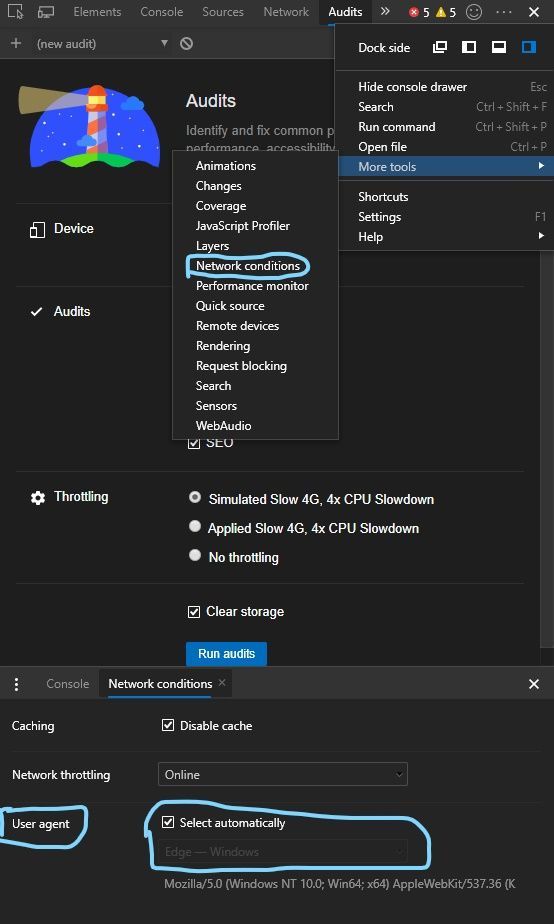- Home
- Microsoft Edge Insider
- Discussions
- Re: Build 77.0.223.0 has been released to the Dev channel
Build 77.0.223.0 has been released to the Dev channel
- Subscribe to RSS Feed
- Mark Discussion as New
- Mark Discussion as Read
- Pin this Discussion for Current User
- Bookmark
- Subscribe
- Printer Friendly Page
- Mark as New
- Bookmark
- Subscribe
- Mute
- Subscribe to RSS Feed
- Permalink
- Report Inappropriate Content
Jul 23 2019 01:07 PM
Hello insiders! Today we published build 77.0.223.0 to the Dev channel. This build contains a number of fixes and improvements, the most notable of which is a new feature to clear browsing data on exit. You can find this option in settings under "Privacy and services". Some of the other changes are listed below. Please let us know if you experience any issues with the update, and thanks for being an insider!
Fixes and improvements in 77.0.223.0:
- Fixed an issue which was preventing Hulu playback for some users. Hulu would not play on a supported monitor if there was a second unsupported monitor attached.
- The user interface now uses Windows system settings and colors for high contrast.
- When importing your data from other browsers in profile settings, a new option to import cookies is available.
- Website permissions like access to location and devices are now migrated from the current version of Microsoft Edge when you install an insider channel.
- When Microsoft Defender SmartScreen identifies a malicious site, if you open the site information flyout from the left side of the address box you will see new options to "Report as safe" and "Show unsafe content".
- SmartScreen protection is now built-in on macOS, and the SmartScreen extension has been disabled.
- The option to disable SmartScreen is no longer available in guest mode.
- In response to feedback, we increased the width of pinned tabs to make them easier to see and click.
- The ability to export passwords to a CSV file has been restored.
- Updated the error messages seen when the PDF reader is disabled in site permissions. Different errors are now shown for local files versus web files, and the messages offer a quick link to the setting.
- In the download page, canceled downloads are now shown with gray color and strikethrough title.
- You can now use spacebar to choose items in menus, in addition to the enter key.
- When opening a menu with the keyboard, the first item in the menu is now selected by default.
Thanks! -David
- Mark as New
- Bookmark
- Subscribe
- Mute
- Subscribe to RSS Feed
- Permalink
- Report Inappropriate Content
- Mark as New
- Bookmark
- Subscribe
- Mute
- Subscribe to RSS Feed
- Permalink
- Report Inappropriate Content
- Mark as New
- Bookmark
- Subscribe
- Mute
- Subscribe to RSS Feed
- Permalink
- Report Inappropriate Content
Jul 23 2019 02:55 PM - edited Jul 23 2019 02:57 PM
@David Rubino Read Aloud feature still not available neither reading mode nor pdf. Is there any ETA?
thx!
- Mark as New
- Bookmark
- Subscribe
- Mute
- Subscribe to RSS Feed
- Permalink
- Report Inappropriate Content
Jul 23 2019 04:36 PM
I have suggestion I hope to find it on edge if there is option to turn any website to black or night mode except ones who has already night mode
Edge is getting better to better never stop even when you be the best🤩
- Mark as New
- Bookmark
- Subscribe
- Mute
- Subscribe to RSS Feed
- Permalink
- Report Inappropriate Content
- Mark as New
- Bookmark
- Subscribe
- Mute
- Subscribe to RSS Feed
- Permalink
- Report Inappropriate Content
Jul 23 2019 06:42 PM
@Kyle_Wu
I sure still do not see/find it; and I even have the flag(s) enabled, too... for all the may matter... doesn't seem to matter, at all. Old MacDonald :man_farmer: had a browser IE IE Oh No IE IE O
Hope David, Gabriel or Eric can/will shed some light on it being MIA.
Cheers,
Drew
- Mark as New
- Bookmark
- Subscribe
- Mute
- Subscribe to RSS Feed
- Permalink
- Report Inappropriate Content
Jul 23 2019 06:46 PM
- Add option to import data from Opera browser
- Add option to use mobile user agent on Progressive Web Apps like Instagram or Twitter. (Using mobile user agent unlock the message feature in Instagram.)
- Add compact mode for the UI, to show more view on the website.
- Show "Search" or "Copy" option after selecting a text.
Looking forward for the update. Thank you!
- Mark as New
- Bookmark
- Subscribe
- Mute
- Subscribe to RSS Feed
- Permalink
- Report Inappropriate Content
Jul 23 2019 06:52 PM - edited Jul 23 2019 06:59 PM
@gabgb @David Rubino
This is a real asset for those who are illiterate. (<-- It's a joke, get it?)
Yes & neat coincidental timing to see this mentioned, right now... I think it was, just, yesterday, I mentioned this to Mr. :) Wanted to make sure they know/realise it's missing. I wonder how much longer, too. Things do keep coming, bit by bit (no pun intended).
Wish we knew what is necessary to tell them is (still) missing, at any point in time vs them, already, knowing what's 'missing' and just have not put such & such in, YET.
Cheers,
Drew
- Mark as New
- Bookmark
- Subscribe
- Mute
- Subscribe to RSS Feed
- Permalink
- Report Inappropriate Content
Jul 23 2019 07:15 PM
- In response to feedback, we increased the width of pinned tabs to make them easier to see and click.
Thank you for this feedback, whoever sent it. I didn't know I even wanted this until I had it...definitely easier!
- Mark as New
- Bookmark
- Subscribe
- Mute
- Subscribe to RSS Feed
- Permalink
- Report Inappropriate Content
Jul 23 2019 10:28 PM
@Kyle_Wu
I (just) received a note saying the Team is actively looking into what to do about this missing IE issue. I'm honestly not certain if this was just the usual form-letter or actually, different & specific, on this occasion. So, this is FWIW, but, maybe, valid/credible/believable :crossed_fingers:
Cheers,
Drew
- Mark as New
- Bookmark
- Subscribe
- Mute
- Subscribe to RSS Feed
- Permalink
- Report Inappropriate Content
Jul 23 2019 11:26 PM
@David Rubino IE Mode still not work!
We will fix everything, they said... As soon as possible, they said...
Well, explain to me please why you can't do a really important and necessary thing, but find time for any nonsense?
"You can now use spacebar to choose items in menus, in addition to the enter key" - without this we can’t live anymore :(
- Mark as New
- Bookmark
- Subscribe
- Mute
- Subscribe to RSS Feed
- Permalink
- Report Inappropriate Content
Jul 23 2019 11:53 PM
@GDevYoussef There are already extension for that. Just search for https://chrome.google.com/webstore/search/dark%20reader. I used the first one in the list for some time but as website designs are difficult to predict, I ended up adding quite some exceptions, until it wasn't worth it anymore.
- Mark as New
- Bookmark
- Subscribe
- Mute
- Subscribe to RSS Feed
- Permalink
- Report Inappropriate Content
Jul 24 2019 12:47 AM
@David Rubino What's going on. IE Mode was in build 211, but vanished with 218 and is still gone?!?
- Mark as New
- Bookmark
- Subscribe
- Mute
- Subscribe to RSS Feed
- Permalink
- Report Inappropriate Content
Jul 24 2019 02:22 AM
When opening a tab, the canvase behind it is white for a brief moment. Can this be changed so that it is white in bright mode and dark grey in dark mode? I installed a different new tab page (Initab) so its nice and easy on the eyes, but every time I open a new tab it flashes the white canvas at me for a split second before Initab can take over.
- Mark as New
- Bookmark
- Subscribe
- Mute
- Subscribe to RSS Feed
- Permalink
- Report Inappropriate Content
Jul 24 2019 02:29 AM - edited Jul 24 2019 02:31 AM
@MikeDiack I believe it is called A/B testing. This is a dev branch, not even beta yet. We should not let anything weird upset us, because everything could break the next day - likely it won't but in theory :grinning_face_with_sweat:
- Mark as New
- Bookmark
- Subscribe
- Mute
- Subscribe to RSS Feed
- Permalink
- Report Inappropriate Content
Jul 24 2019 02:36 AM
@Rasshid mobile user agent is already added is developer tools
- Mark as New
- Bookmark
- Subscribe
- Mute
- Subscribe to RSS Feed
- Permalink
- Report Inappropriate Content
Jul 24 2019 03:18 AM
@Kevin Cocquyt wrote:@GDevYoussef There are already extension for that. Just search for https://chrome.google.com/webstore/search/dark%20reader. I used the first one in the list for some time but as website designs are difficult to predict, I ended up adding quite some exceptions, until it wasn't worth it anymore.
@Kevin Cocquyt thanks I will try it but I still hope edge team make something like that I think will be more professional
- Mark as New
- Bookmark
- Subscribe
- Mute
- Subscribe to RSS Feed
- Permalink
- Report Inappropriate Content
Jul 24 2019 04:10 AM - edited Jul 24 2019 04:46 AM
- In response to feedback, we increased the width of pinned tabs to make them easier to see and click.
Would you consider making this optional? I am already unhappy with the amount of space wasted in the title bar. I also submitted this as a feedback, that it would be helpful if we could change the size of the title bar as we can in Firefox. Scaling the whole browser works, but is annoying because it breaks scaling with multiple monitors.
Thanks
Fabio
PS: I'm also missing the IE mode in Dev and Canary now after the updates. It already worked before. Strange.
- Mark as New
- Bookmark
- Subscribe
- Mute
- Subscribe to RSS Feed
- Permalink
- Report Inappropriate Content
Jul 24 2019 05:22 AM
@David Rubino, has this build addressed the extension corruption issues reported? My main one is Dashlane, but I know there are others.