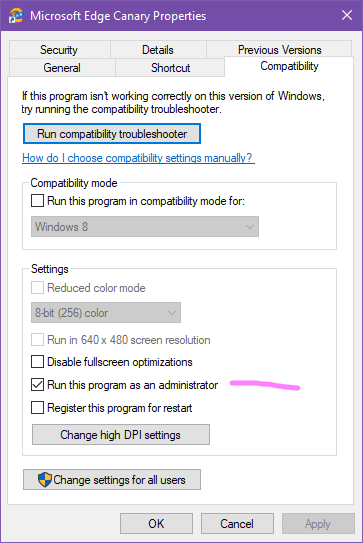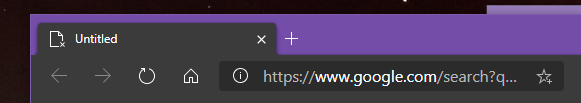Turn on suggestions
Auto-suggest helps you quickly narrow down your search results by suggesting possible matches as you type.
- Home
- Microsoft Edge Insider
- Discussions
- Bug: Edge Insider won't load any website when launched with Admin rights
Bug: Edge Insider won't load any website when launched with Admin rights
Discussion Options
- Subscribe to RSS Feed
- Mark Discussion as New
- Mark Discussion as Read
- Pin this Discussion for Current User
- Bookmark
- Subscribe
- Printer Friendly Page
- Mark as New
- Bookmark
- Subscribe
- Mute
- Subscribe to RSS Feed
- Permalink
- Report Inappropriate Content
Sep 18 2019 04:31 AM
It happens only like this:
When that box "Run this program as an administrator" is ticked.
after that, everything typed in the browser address bar ends up like this: "Untitled"
Version 78.0.277.0 (Official build) canary (64-bit)
Windows 10 latest ver.
Labels:
- Labels:
-
BUG
2 Replies
- Mark as New
- Bookmark
- Subscribe
- Mute
- Subscribe to RSS Feed
- Permalink
- Report Inappropriate Content
Sep 18 2019 09:18 AM
I see this as a safety feature, to be honest. Running a browser on admin privileges seems reckles to me. Edge not working while under admin privileges protects the user in case of random malware site exploiting the scalation for whatever.
- Mark as New
- Bookmark
- Subscribe
- Mute
- Subscribe to RSS Feed
- Permalink
- Report Inappropriate Content
Sep 18 2019 09:44 AM
1. It's not about safety.. we can already right-click on the icon and select run as admin to run Edge insider browser with Admin rights. so there is no point in not being able to do the same in a different place.
2. for some intranet websites on my server and WAC, I need to run the browser as admin. it's annoying to have to right-click on the icon and select run as Admin everytime.
2. for some intranet websites on my server and WAC, I need to run the browser as admin. it's annoying to have to right-click on the icon and select run as Admin everytime.