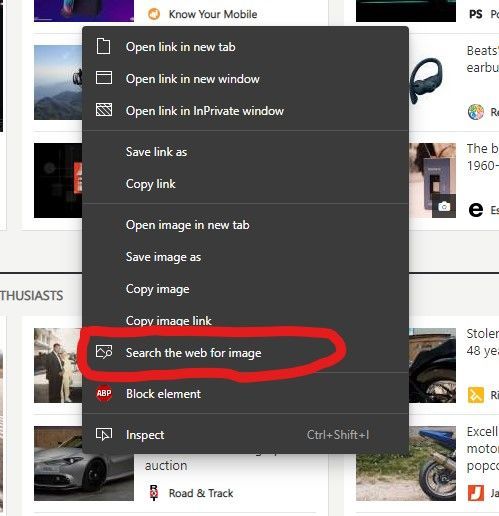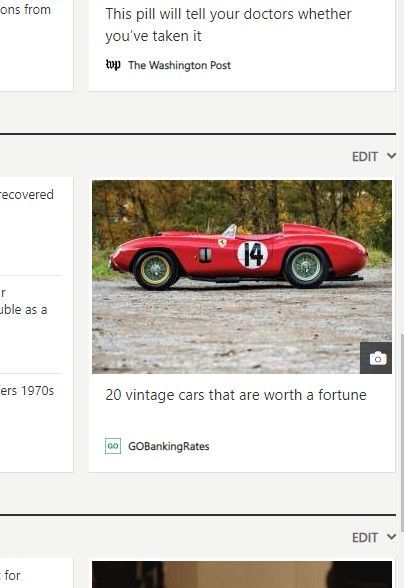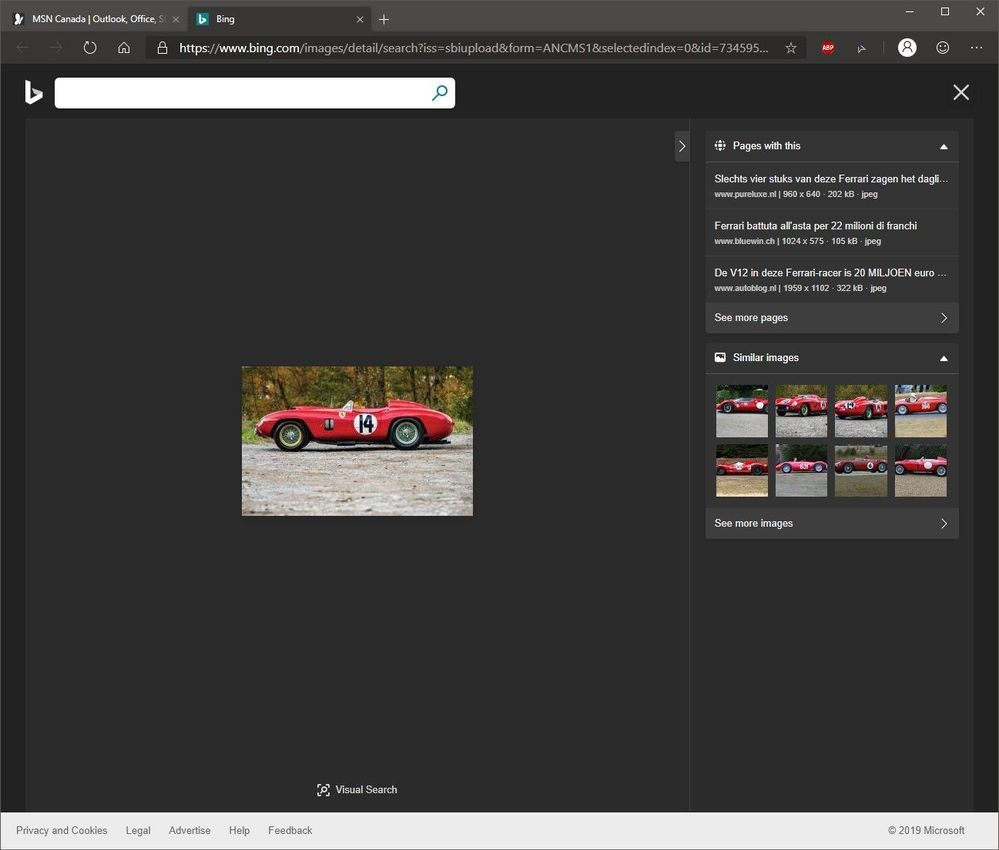- Home
- Microsoft Edge Insider
- Discussions
- Bing Visual Search & Edge C
Bing Visual Search & Edge C
- Subscribe to RSS Feed
- Mark Discussion as New
- Mark Discussion as Read
- Pin this Discussion for Current User
- Bookmark
- Subscribe
- Printer Friendly Page
- Mark as New
- Bookmark
- Subscribe
- Mute
- Subscribe to RSS Feed
- Permalink
- Report Inappropriate Content
Apr 29 2019 05:52 PM - edited Apr 29 2019 05:55 PM
1st of all, for anyone not familiar with Bing Visual Search... it is a very cool, very powerful & very useful ability. You can read all about it HERE.
This is done by Right Clicking on an image, be it Edge OR EdgeC. But, it gives (right now) 2 different menus. The yellow circled item is missing from Edge C. The discussion, here, focuses on the red circles. The phase, the wording, is different, BUT, they both are the same thing.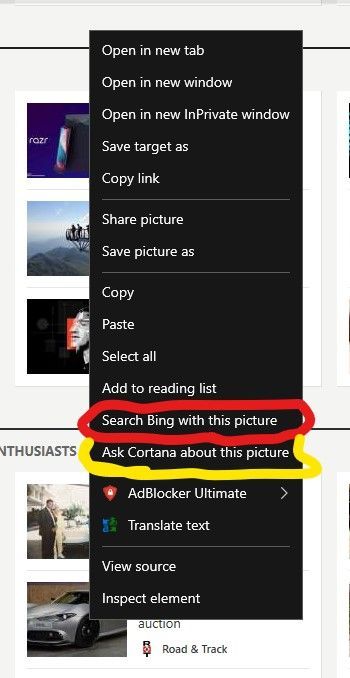
Rt Clked this image from the MSN.ca web site
and, with either Edge or Edge C, one ends up here ⬇
Cheers,
Drew
- Mark as New
- Bookmark
- Subscribe
- Mute
- Subscribe to RSS Feed
- Permalink
- Report Inappropriate Content
Aug 27 2019 12:00 PM
While I know this is late, I can definitely understand why you would want to use the Ask Cortana about this image option. I will relay that to the product team.
Gabriel
- Mark as New
- Bookmark
- Subscribe
- Mute
- Subscribe to RSS Feed
- Permalink
- Report Inappropriate Content
Aug 27 2019 12:12 PM
@v-gapart
Good, Gabriel, thanks. Also... aside from & or in addition to the image consideration... Ask Cortana is missing (completely). In Edge one can hightlight anything, a portion of text or whatever, Rtt Clk & have Ask Cortana. This gives a nice little side panel of info from Cortana AND links to go from there to more expanded info on the topic using Bing. So, in that case or application not quite the same... Cortana is not taking one away from the page they were viewing... if they go from there to Bing, (now) opens a Bing search page. Point being, often the Cortana side-panel is enough & SUPER-handy! Edge C needs this!
Cheers,
Drew