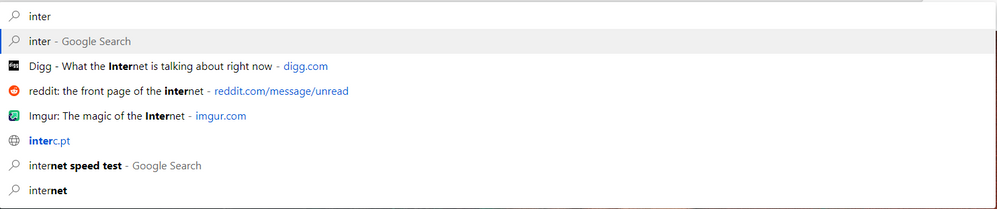- Home
- Microsoft Edge Insider
- Discussions
- Re: Address Autocomplete Inconsistent Behavior
Address Autocomplete Inconsistent Behavior
- Subscribe to RSS Feed
- Mark Discussion as New
- Mark Discussion as Read
- Pin this Discussion for Current User
- Bookmark
- Subscribe
- Printer Friendly Page
- Mark as New
- Bookmark
- Subscribe
- Mute
- Subscribe to RSS Feed
- Permalink
- Report Inappropriate Content
Jun 10 2019 03:01 PM
The autocomplete of the address bar is inconsistent for me and sometimes seems to forget previous entries.
As an example, even though I have visited microsoft.com before, sometimes:
- if I type microsoft it never autocompletes with microsoft.com
- if I type microsoft. it sometimes autocompletes with microsoft.com
- once I have typed microsoft.com, it will autocomplete after the first few characters. (e.g. mic) with microsoft.com
- then some time later, it may revert to the first or second behavior
It only consistently seems to autocomplete if I fully type the site with the ".com" or equivalent, but will then revert again.
It seems like Edge Legacy (and other browsers) will autofill with the main site even if I have visited a lower level page previously. With Edge Canary and Dev, the autofill only seems to be triggered if I use the top level name explicitly. Selecting a lower level page from history will not trigger later autofill.
- Mark as New
- Bookmark
- Subscribe
- Mute
- Subscribe to RSS Feed
- Permalink
- Report Inappropriate Content
Jun 10 2019 04:29 PM
Wow, yes! I've been noticing this for a while and couldn't figure out what was wrong. I'm seeing identical behaviour: the autocomplete in the address bar refuses to suggest proper URLs.
The sorting algorithm is super off.
For example, I've visited theintercept.com. But I can type "inter" and Chromium Edge will suggest these results first somehow (as it's matching title first, instead of title and URL first):
This has happened on many results. Once I catch more of them and screenshot, I'll post here.
This bug/sort is my #1 issue with the day-to-day use of Chromium Edge. The autocomplete needs to prioritize when the URL and title match, not just the title (i.e., everybody writes incredibly long page titles for SEO these days).
- Mark as New
- Bookmark
- Subscribe
- Mute
- Subscribe to RSS Feed
- Permalink
- Report Inappropriate Content
Jun 10 2019 11:46 PM