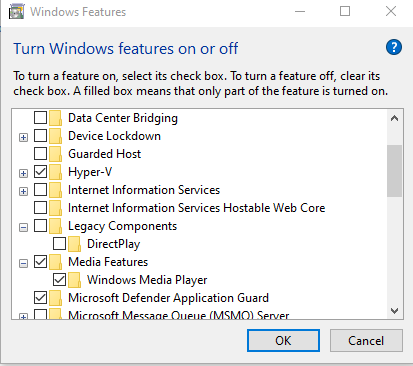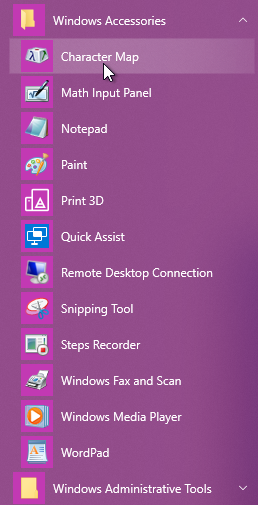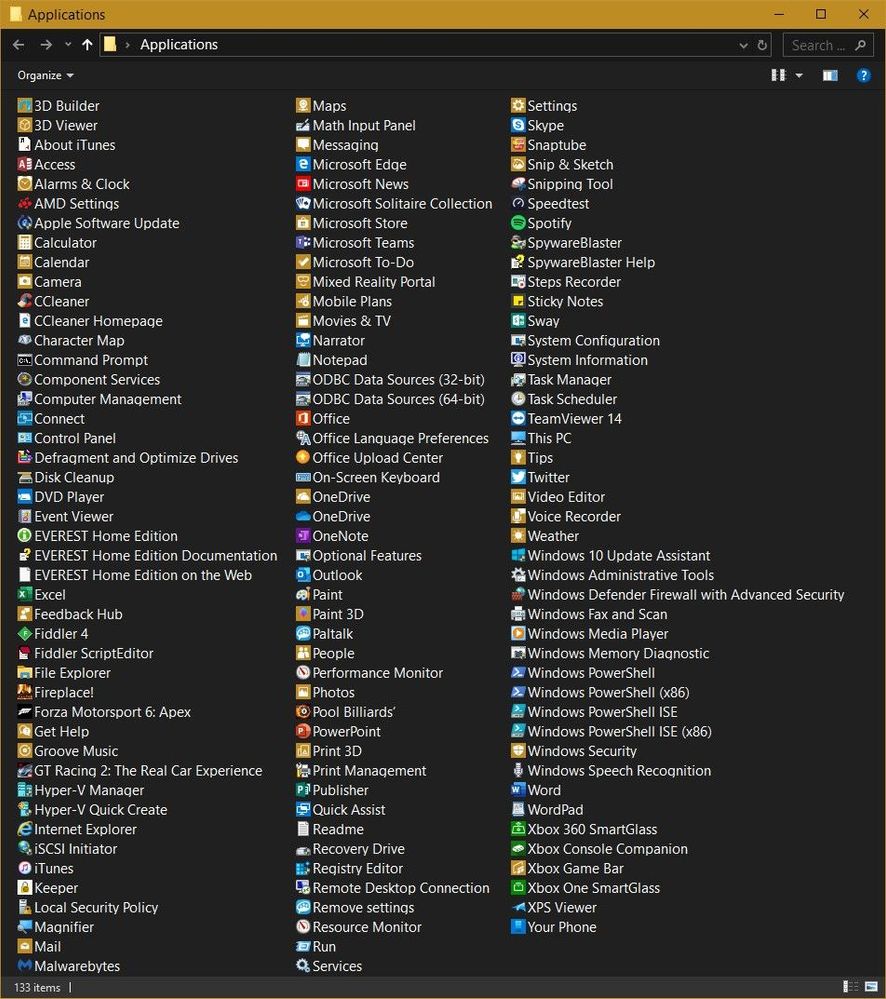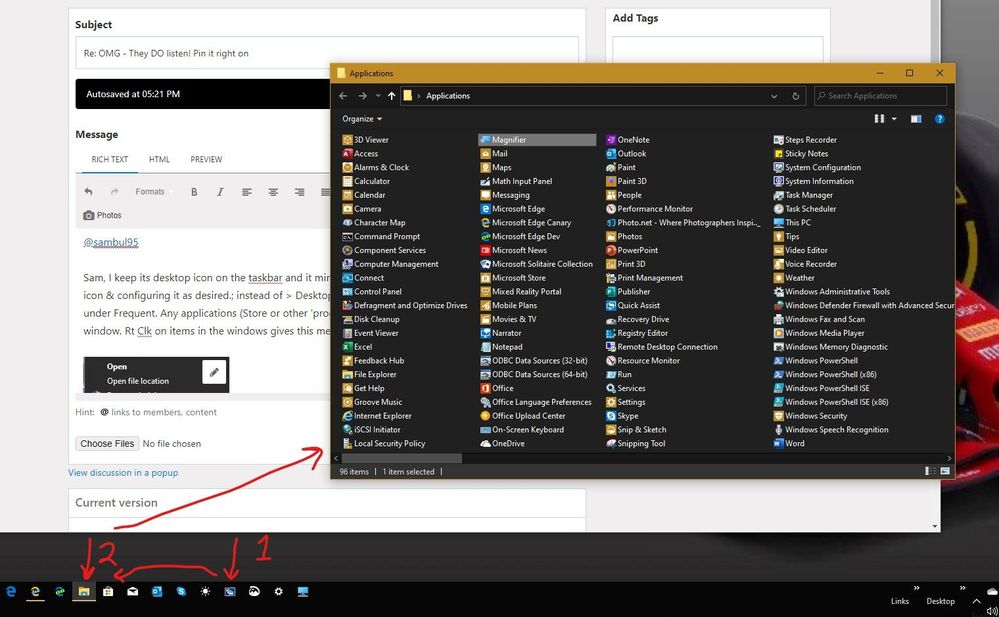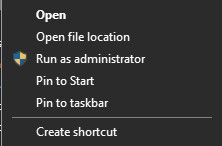- Home
- Microsoft Edge Insider
- Discussions
- Accessing IE without IE Mode
Accessing IE without IE Mode
- Subscribe to RSS Feed
- Mark Discussion as New
- Mark Discussion as Read
- Pin this Discussion for Current User
- Bookmark
- Subscribe
- Printer Friendly Page
- Mark as New
- Bookmark
- Subscribe
- Mute
- Subscribe to RSS Feed
- Permalink
- Report Inappropriate Content
Sep 14 2019 06:14 PM
In both regular Win10 installs and Win10 Insider Builds one can access, open and use the Internet Explorer browser on your OS and device.
If you are using the Applications window IE with its logo is there for you. Otherwise, in Start under W it is in the Windows Accessories folder.
Cheers,
Drew
Sent from Windows 10 Mobile
- Mark as New
- Bookmark
- Subscribe
- Mute
- Subscribe to RSS Feed
- Permalink
- Report Inappropriate Content
Sep 14 2019 11:17 PM
Not for long, panned for removal in Windows 10 20H1 coming in first half of 2020. already removed in Windows insider fast ring latest version.
- Mark as New
- Bookmark
- Subscribe
- Mute
- Subscribe to RSS Feed
- Permalink
- Report Inappropriate Content
Sep 15 2019 12:45 PM - edited Sep 15 2019 12:47 PM
What's "the Applications window"?
- Mark as New
- Bookmark
- Subscribe
- Mute
- Subscribe to RSS Feed
- Permalink
- Report Inappropriate Content
Sep 15 2019 02:06 PM - edited Sep 15 2019 02:07 PM
@Bruce Roberts
Hi Bruce,
Nice you should ask ![]()
It is a regular window which, can reside on ones task bar. Will contain all applications, Store Apps & User install applications (Programs & software). Like any window, can set the View & how the content is Sort(ed), size & position it. Below are a couple of examples & the instructions. The last picture is... I changed the default icon for the desktop shortcut then, pinned it or that to the task bar; just to facilitate access... Ergo, hit that & proceed from there. This sure beats using Start & It's minimized on all desktops, always at ones fingertips. No items in folders & they have a Rt Clk menu which, I've, also, included, below. I have used this (instead of Start) since early Win7 days. Have informed many people, including clients & all have happily stayed using it.
Instructions for creating Applications window
Using, %windir%\explorer.exe shell:::{4234d49b-0245-4df3-b780-3893943456e1}
Rt Clk on Desktop > New > Shortcut
In Location put %windir%\explorer.exe shell:::{4234d49b-0245-4df3-b780-3893943456e1}
Hit OK or Next (whichever it is)
In Name change explorer.exe to Applications
Hit Done or OK (whatever it is lol)
Now you click on the created desktop shortcut icon, Open it.
Now get rid of the Nav tree & change the View to List.
Lives on Taskbar as long as only Minimised. Have to redo from the desktop icon only if & when a reboot has been done.
NB: The created desktop icon can be changed from the default if desired.
Cheers,
Drew
PS: No guarantee how long this answer will be here... may be nice info, but, not an Edge C thing. Ergo, the Forum Admin may remove it. Cool you are interested in the Applications window, though. Possibly, others will be, too.