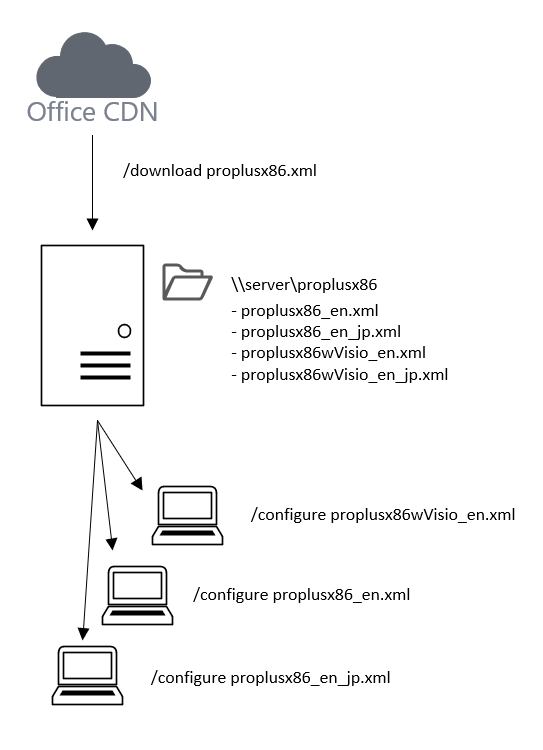- Home
- Microsoft 365
- Deployment & Networking
- Office Deployment Download Folder
Office Deployment Download Folder
- Subscribe to RSS Feed
- Mark Discussion as New
- Mark Discussion as Read
- Pin this Discussion for Current User
- Bookmark
- Subscribe
- Printer Friendly Page
- Mark as New
- Bookmark
- Subscribe
- Mute
- Subscribe to RSS Feed
- Permalink
- Report Inappropriate Content
Jan 18 2017 09:42 AM
Hi Everyone,
I'm fairly familiar with the office 2016 deployment toolkit and the config file syntax but I'm just wondering about the best practice for downloading the actual bits. At the moment we have seperate folders for office, project and visio with a seperate config file in each folder to specify the corresponding Product ID.
My question is is it possible to use a combined config file to download all three apps at once and then use seperate config files at installation to install the required app?
Any advice would be appreciated.
Thanks
- Labels:
-
Office 365
- Mark as New
- Bookmark
- Subscribe
- Mute
- Subscribe to RSS Feed
- Permalink
- Report Inappropriate Content
Jul 11 2018 06:29 AM - edited Jul 11 2018 06:30 AM
Hi!
Sorry for not answering your post, but I`m really struggling to find the Office365 version of Visio 2016 Product ID to use for my Configuration / download xml-file. Do you have it? I`m currently trying out the <Product ID="VisioProRetail">, but that won`t let me activate Visio with my O365 credentials...
Best regards,
Jon
- Mark as New
- Bookmark
- Subscribe
- Mute
- Subscribe to RSS Feed
- Permalink
- Report Inappropriate Content
Jul 23 2018 09:00 AM
Hi Jon,
VisioProRetail is the correct ProductID for the Visio Pro for Office 365 subscription, but you will also need a Visio Pro for Office 365 license assigned to the user for product activation.
Cheers,
Chris Hopkins
Senior Program Manager - Office
- Mark as New
- Bookmark
- Subscribe
- Mute
- Subscribe to RSS Feed
- Permalink
- Report Inappropriate Content
Jul 23 2018 11:34 AM
Hi Martin,
Creating separate folders for ProPlus, Visio and Project actually creates duplication because all the Office applications are included as part of the core set of files that are downloaded using the Office Deployment Tool. If you must manage deployments from a local source, we recommend creating a single location to store the Office files and the individual language packs that you believe you need to support within your environment. From this single source you can create multiple configuration XML files to support the different configurations your users need while maintaining a single source.
Cheers,
Chris Hopkins
Senior Program Manager - Office