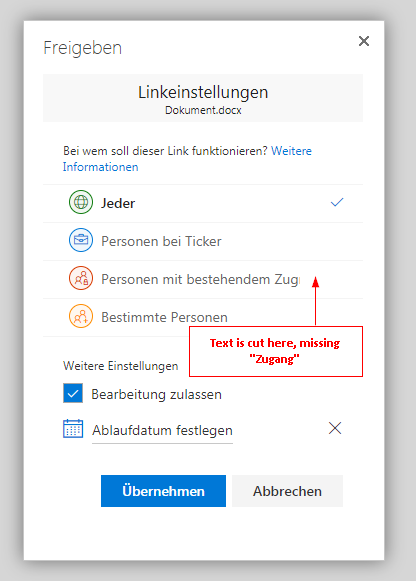- Home
- Microsoft Localization
- Competitions
- Not enough space for a translated sentence to German in a dialogue
Not enough space for a translated sentence to German in a dialogue
- Subscribe to RSS Feed
- Mark Discussion as New
- Mark Discussion as Read
- Pin this Discussion for Current User
- Bookmark
- Printer Friendly Page
Nov 14 2017 02:59 AM
- Mark as New
- Bookmark
- Subscribe to RSS Feed
- Permalink
- Report Inappropriate Content
Nov 14 2017 02:59 AM
Hi there,
I found an issue in Word Online, which is however not an incorrect translation to German, but a layout problem. When sharing a document, there is not enough space for the German translation and therefore the text is cut.
For reproducing or getting to this dialog, please choose Datei / Freigeben / Für andere Personen freigeben (in English File / Share / Share with People) and then click on Jeder mit diesem Link kann ... (in English Anyone with the link can ...).
I have an additional note too: the way mentionned in the blog post for this contest, how to change the language for Office, did unfortunately not work for me. I am using an E3 plan. Changing the browser settings in different browsers (Chrome, IE, Opera) did not have an effect on the language. Even if I delete all cookies. What worked for me, is to go to my personal profile and change my language setting there. But takes a little bit of time (~30 sec) until it's effective. So, I used one user (me) for seeing Word in DE-DE and another user (dummy) with his settings to EN-US. And for each user another browser.
Best,
Mourad
- Mark as New
- Bookmark
- Subscribe to RSS Feed
- Permalink
- Report Inappropriate Content
Nov 14 2017 07:43 AM
Thanks for reporting the truncation Mourad and also for letting us know the steps did not work for you. I will update the steps in case others come across this issue. Regards,Stafford