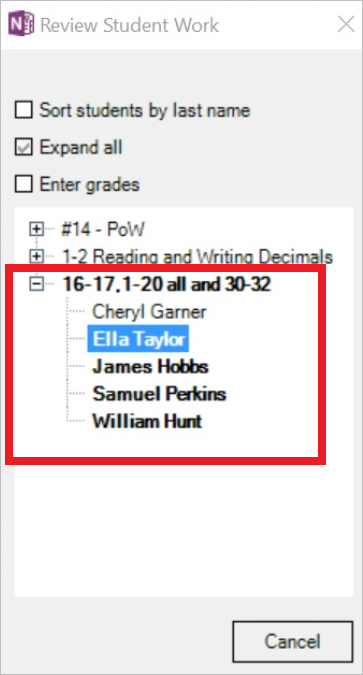- Home
- Education Sector
- Class Notebook
- Updates to the OneNote Class Notebook add-in—read/unread indicators in Review Student Work and more
Updates to the OneNote Class Notebook add-in—read/unread indicators in Review Student Work and more
- Subscribe to RSS Feed
- Mark Discussion as New
- Mark Discussion as Read
- Pin this Discussion for Current User
- Bookmark
- Subscribe
- Printer Friendly Page
- Mark as New
- Bookmark
- Subscribe
- Mute
- Subscribe to RSS Feed
- Permalink
- Report Inappropriate Content
Dec 14 2016 09:09 AM - edited Dec 14 2016 09:14 AM
Since the school year started, the OneNote Team has been working on improvements to the Class Notebook add-in for OneNote on the desktop. Here is a summary of the highlights—as well as details for the update releasing today. To update your OneNote Class Notebook add-in, just click the Update button on your toolbar to download and install the latest version. If you’ve never installed the Class Notebook add-in, you can get it from the OneNote Class Notebook website
Updates include:
- Improvements to Review Student Work
- Improvements to notebook and student mapping
- Assignment and grading integration
- Performance improvements to help speed up page distribution
You can get more details about these updates on Office Blogs.
- Labels:
-
OneNote
-
OneNote Education