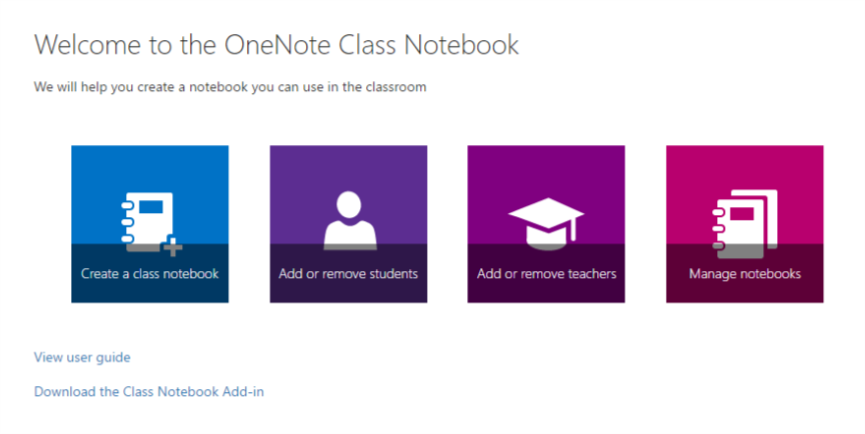- Home
- Education Sector
- Class Notebook
- How to completely remove students from classnotebook
How to completely remove students from classnotebook
- Subscribe to RSS Feed
- Mark Discussion as New
- Mark Discussion as Read
- Pin this Discussion for Current User
- Bookmark
- Subscribe
- Printer Friendly Page
- Mark as New
- Bookmark
- Subscribe
- Mute
- Subscribe to RSS Feed
- Permalink
- Report Inappropriate Content
Aug 29 2016 02:18 PM
I removed students from within the classnotebook but they still keep appearing - is there a further level at whoch they must be removed?
- Mark as New
- Bookmark
- Subscribe
- Mute
- Subscribe to RSS Feed
- Permalink
- Report Inappropriate Content
Aug 30 2016 08:41 AM
You should remove them here: portal.office.com > Class Notebook > ...
- Mark as New
- Bookmark
- Subscribe
- Mute
- Subscribe to RSS Feed
- Permalink
- Report Inappropriate Content
Sep 20 2016 11:44 PM
- Mark as New
- Bookmark
- Subscribe
- Mute
- Subscribe to RSS Feed
- Permalink
- Report Inappropriate Content
Oct 03 2016 02:59 PM
Yes Andrew - used the link from within Classnotebook tab in Onenote to "Add/REmove students" I removed a student and clicked UPDATE. later when I check (after making sure sync is complete) the student still appears in the class note book? (Onenote and classnotebook are latest updates of the programs and all Win 10 updates are applied) ??
Mk