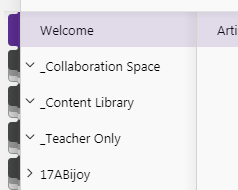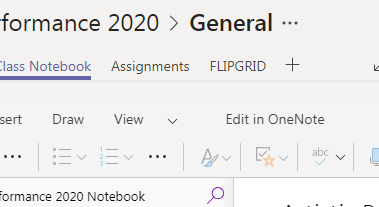Turn on suggestions
Auto-suggest helps you quickly narrow down your search results by suggesting possible matches as you type.
Discussion Options
- Subscribe to RSS Feed
- Mark Discussion as New
- Mark Discussion as Read
- Pin this Discussion for Current User
- Bookmark
- Subscribe
- Printer Friendly Page
- Mark as New
- Bookmark
- Subscribe
- Mute
- Subscribe to RSS Feed
- Permalink
- Report Inappropriate Content
Jan 09 2019 02:21 AM
Since only a few days ago my Classnotebooks in TEAMS are loading on the TEAMS homepage (as usual) but then when I click to open the TEACHER ONLY or CONTENT LIBRARY sections (even the students folder) there seems to be no access. As you can see from the first picture... I click on the area and the little arrow turns down as though it is going to open but then none of the content appears.... ? Also there used to be an option to Open in OneNote Online at the top but this seems to be gone now too? There remains only the option to Open in OneNote? See 2nd picture
1 Reply
- Mark as New
- Bookmark
- Subscribe
- Mute
- Subscribe to RSS Feed
- Permalink
- Report Inappropriate Content
Jan 09 2019 06:26 AM