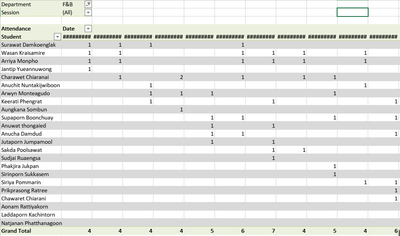- Home
- Microsoft 365
- Excel
- Plot a graph with grand total data from pivot table
Plot a graph with grand total data from pivot table
- Subscribe to RSS Feed
- Mark Discussion as New
- Mark Discussion as Read
- Pin this Discussion for Current User
- Bookmark
- Subscribe
- Printer Friendly Page
Nov 21 2017
09:51 PM
- last edited on
Jul 25 2018
09:42 AM
by
TechCommunityAP
- Mark as New
- Bookmark
- Subscribe
- Mute
- Subscribe to RSS Feed
- Permalink
- Report Inappropriate Content
Nov 21 2017
09:51 PM
- last edited on
Jul 25 2018
09:42 AM
by
TechCommunityAP
Hi
How can I make a graph showing total attendance (grand total) data from a pivot table, so I can show how total attendance changes over time?
Thanks
- Labels:
-
Charts & Visualizing Data
-
Need Help
- Mark as New
- Bookmark
- Subscribe
- Mute
- Subscribe to RSS Feed
- Permalink
- Report Inappropriate Content
Nov 22 2017 12:39 AM
Dave,
I can only guess: Remove the Date field from the columns area.
- Mark as New
- Bookmark
- Subscribe
- Mute
- Subscribe to RSS Feed
- Permalink
- Report Inappropriate Content
Nov 23 2017 07:11 PM
Hi Detlef
Thank you. Perhaps I am missing something, but if I want to plot x axis dates, and y axis total number of attendees, wouldn't I need the dates in the pivot table?
- Mark as New
- Bookmark
- Subscribe
- Mute
- Subscribe to RSS Feed
- Permalink
- Report Inappropriate Content
Nov 23 2017 07:28 PM
Dave,
maybe I got it wrong. It's difficult understand from a photo.
Please provide a sample workbook.
- Mark as New
- Bookmark
- Subscribe
- Mute
- Subscribe to RSS Feed
- Permalink
- Report Inappropriate Content
Nov 26 2017 09:13 PM
SolutionHi Detlef
Thanks.
I have found a fix to the issue. If you insert pivot table chart it wont let you select total rows.
But if you go to insert tab, and insert only 'normal' chart, you can modify your data to be the rows you want, e.g. dates and count of students as I wanted.
So the answer is, don't bother with a pivot chart. Although I am not sure what the difference is between the two types of chart.
- Mark as New
- Bookmark
- Subscribe
- Mute
- Subscribe to RSS Feed
- Permalink
- Report Inappropriate Content
Nov 04 2022 07:37 PM
Hello Dave,
I am new to Excel and I am learning pivot tables for the first time! I google searched how to create a pie chart from my grand total in a pivot table out of curiosity and I got even more confused about what to do. Maybe Excel has changed since this post was active but I couldn't figure it out.
Eventually, I realized that I could just copy the grand total row and then just paste it below the pivot table and create a pie chart out of that! So if anyone is looking for this solution then I hope this helps!
Accepted Solutions
- Mark as New
- Bookmark
- Subscribe
- Mute
- Subscribe to RSS Feed
- Permalink
- Report Inappropriate Content
Nov 26 2017 09:13 PM
SolutionHi Detlef
Thanks.
I have found a fix to the issue. If you insert pivot table chart it wont let you select total rows.
But if you go to insert tab, and insert only 'normal' chart, you can modify your data to be the rows you want, e.g. dates and count of students as I wanted.
So the answer is, don't bother with a pivot chart. Although I am not sure what the difference is between the two types of chart.