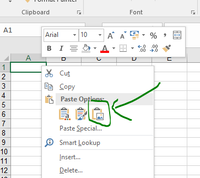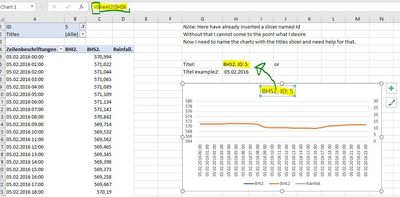- Home
- Microsoft 365
- Excel
- Re: Need help in creating line charts from a data set
Need help in creating line charts from a data set
- Subscribe to RSS Feed
- Mark Discussion as New
- Mark Discussion as Read
- Pin this Discussion for Current User
- Bookmark
- Subscribe
- Printer Friendly Page
Apr 21 2017
01:07 AM
- last edited on
Jul 25 2018
09:37 AM
by
TechCommunityAP
- Mark as New
- Bookmark
- Subscribe
- Mute
- Subscribe to RSS Feed
- Permalink
- Report Inappropriate Content
Apr 21 2017
01:07 AM
- last edited on
Jul 25 2018
09:37 AM
by
TechCommunityAP
Hello,
Need assistance in creating line charts from a huge data set using some tool or formula. New to excel and don't know much about the details in excel where i can create the same for a huge data set.
The data contains 3 columns and 100k rows from which i need to plot a line chart for every 12 rows, so can anyone suggest me how do i do it using some formula or any different method as i have no clue how to do it.
Currently using office 365.
Awaiting some response.
Regards,
Aditya
- Labels:
-
Charts & Visualizing Data
-
Need Help
- Mark as New
- Bookmark
- Subscribe
- Mute
- Subscribe to RSS Feed
- Permalink
- Report Inappropriate Content
Apr 23 2017 02:35 PM
Not 100% sure about what you need, but maybe this helps a little...
Best, Oliver
- Mark as New
- Bookmark
- Subscribe
- Mute
- Subscribe to RSS Feed
- Permalink
- Report Inappropriate Content
Apr 23 2017 10:39 PM
Dear Oliver,
Thank you so much it helped me a lot but i need the Water level and temp plot in the same graph to compare. Both on the separate axis would have helped me a lot. i.e if the water levels are on the primary axis then the temp goes on secondary axis, thats what i wanted so if you can help me in that matter please suggest me how do i do that.
Regards,
Aditya
- Mark as New
- Bookmark
- Subscribe
- Mute
- Subscribe to RSS Feed
- Permalink
- Report Inappropriate Content
Apr 24 2017 12:00 AM
okay. :)
let me know if you need something else...
Best, Oliver
- Mark as New
- Bookmark
- Subscribe
- Mute
- Subscribe to RSS Feed
- Permalink
- Report Inappropriate Content
Apr 24 2017 02:13 AM
Dear Oliver,
Thank you so much for the solution its the exact thing which i wanted and it has made my work very very easy now. But there is just one problem when i copy and paste the chart in another sheet it changes as soon as i click on the second data sheet in the pivot. What do i need to do so then i can get the charts out in an presentation or any other place.
Regards,
Aditya
- Mark as New
- Bookmark
- Subscribe
- Mute
- Subscribe to RSS Feed
- Permalink
- Report Inappropriate Content
Apr 24 2017 02:51 AM
Hi Aditya,
what I did is I created a Pivot Chart. If you copy this, it is always connected to source and their used filters (TimeFrame). There are ways to disconnect them, but I wouldn't suggest to go this direction. What I would suggest is to copy the chart and past it as a picture.
1. copy the chart
2. rightclick on any cell
3. click the below shown little icon :)
Additional i added a small overview in a new sheet.
Have fun!
Best, Oliver
- Mark as New
- Bookmark
- Subscribe
- Mute
- Subscribe to RSS Feed
- Permalink
- Report Inappropriate Content
Apr 24 2017 02:58 AM
Hi Oliver,
Thanks for the option and really appericiate the help and it was very useful you have saved my lot of time and thanks again for the help.
Regards,
Aditya
- Mark as New
- Bookmark
- Subscribe
- Mute
- Subscribe to RSS Feed
- Permalink
- Report Inappropriate Content
Apr 26 2017 01:10 PM
better solution.
- Mark as New
- Bookmark
- Subscribe
- Mute
- Subscribe to RSS Feed
- Permalink
- Report Inappropriate Content
May 09 2017 01:12 AM
Hi Oliver,
Actually im seeking a little help in creating dyanamic chart titles for the charts that were created in the pivot table you showed me. Tried various times but the titles are not coming as desired. When there is one slicer already present in the sheet it doesnt consider the second one i.e, i created a slicer in which i have the desired chart titles in it, but the problem is that in excel the second slicer doesnt work.
Have attached a file below please have a look.
Regards,
Aditya
- Mark as New
- Bookmark
- Subscribe
- Mute
- Subscribe to RSS Feed
- Permalink
- Report Inappropriate Content
May 09 2017 04:32 PM
Hi Aditya,
click on the titel of the chart and connect it to any cell as shown in the following picture:
Step1: click on the titel
Step2: type an equal sign
Step3: click on any cell
Result: the titel is connected to the selected cell. within this cell you can creat dynamic titels.
In the attached file you can see in cell H6 and H7 how a dynamic titel could look like.
Best, Oliver
- Mark as New
- Bookmark
- Subscribe
- Mute
- Subscribe to RSS Feed
- Permalink
- Report Inappropriate Content
May 09 2017 10:58 PM
Hey oliver,
Thanks for the suggestion i found the way to do that for the days that was much easy but now i need that to be done for the week and other filters which i need but the problem is that there i have to give some range which i have mentioned in the below attached file.
The problem is that by using this formula the range cannot be displayed and hence having some issues regarding that final output of the chart.
This is the final output for my file which i have to do the rest all has been resolved done it the analysis part also has been completed but just this final graphical presentation needs to be worked on now.
Attaching the file below.
Regards,
Aditya
- Mark as New
- Bookmark
- Subscribe
- Mute
- Subscribe to RSS Feed
- Permalink
- Report Inappropriate Content
May 10 2017 12:06 AM
Hi Aditya,
please have a look to "Sheet1". I added some notes in Col K. To solve this problem I used the formula TEXT.
Please let me know if this works for you.
Best, Oliver
- Mark as New
- Bookmark
- Subscribe
- Mute
- Subscribe to RSS Feed
- Permalink
- Report Inappropriate Content
May 10 2017 04:46 AM
Hey Oliver,
Thanks for the reply i really appreciate it and it has helped a lot. Finally very very close to complete my task will be able to focus on the write up part now.
Thanks a ton.
Regards,
Aditya