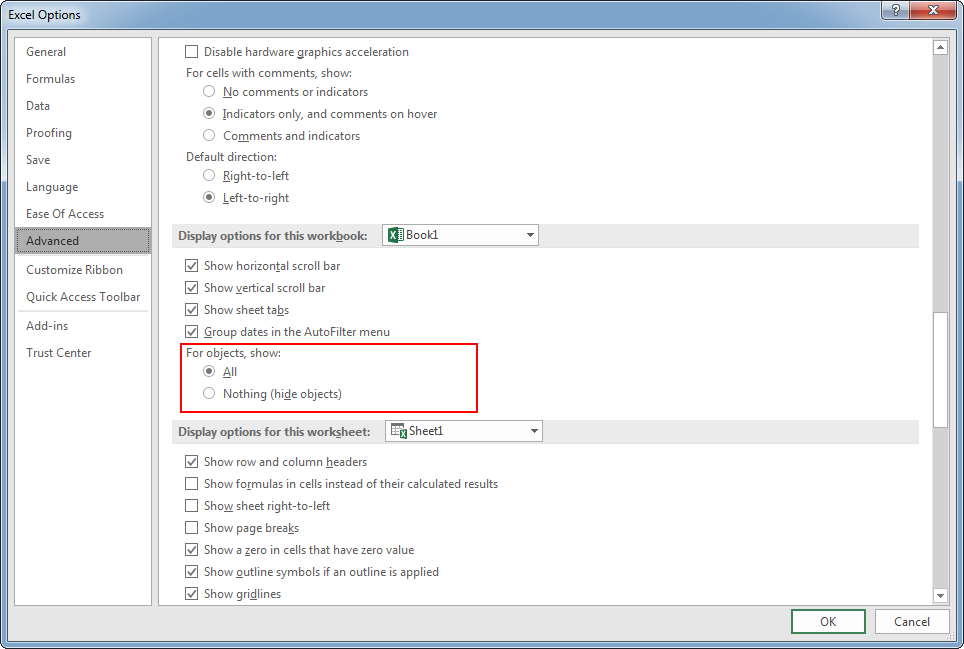- Home
- Microsoft 365
- Excel
- Excel - no insertion of pictures and charts possible
Excel - no insertion of pictures and charts possible
- Subscribe to RSS Feed
- Mark Discussion as New
- Mark Discussion as Read
- Pin this Discussion for Current User
- Bookmark
- Subscribe
- Printer Friendly Page
Jul 16 2017
05:21 AM
- last edited on
Jul 25 2018
09:39 AM
by
TechCommunityAP
- Mark as New
- Bookmark
- Subscribe
- Mute
- Subscribe to RSS Feed
- Permalink
- Report Inappropriate Content
Jul 16 2017
05:21 AM
- last edited on
Jul 25 2018
09:39 AM
by
TechCommunityAP
Hi all,
I have a rather huge excel (about 40M file size) with a lot of rather complex calculations (over 500.000).
Might be this is the reason ... but I can't insert a picture or a chart anymore. The respective icons are grey, copy&paste a picture leads to no results and insert over file explorer isn't possible.
I use Office 365 under windows 10.
As I haven't found any relevant information about this issue it might be coming from size and complexity of my sheets ... but perhaps there is another reason for it ?
Thanks for your help,
Martin
- Mark as New
- Bookmark
- Subscribe
- Mute
- Subscribe to RSS Feed
- Permalink
- Report Inappropriate Content
Jul 16 2017 05:33 AM
Greyed out icons usually refer to some kind of protection (workbook or worksheet).
Or it is a shared workbook where some features are not possible or allowed.
- Mark as New
- Bookmark
- Subscribe
- Mute
- Subscribe to RSS Feed
- Permalink
- Report Inappropriate Content
Jul 16 2017 09:02 AM
If I open a new workbook all functions are usable.
- Mark as New
- Bookmark
- Subscribe
- Mute
- Subscribe to RSS Feed
- Permalink
- Report Inappropriate Content
Jul 18 2017 06:32 AM - edited Jul 18 2017 06:33 AM
SolutionHi,
maybe the problem is related to the settings for displaying objects. If you go to the Excel options, is the setting for showing objects (in the category Advanced) set to "Nothing"? If yes, then please set it to "All".
Best,
Mourad
- Mark as New
- Bookmark
- Subscribe
- Mute
- Subscribe to RSS Feed
- Permalink
- Report Inappropriate Content
Jul 20 2017 02:11 AM
Hi Mourad,
perfect ... that works. I had never changed that settings. So I was a little surprised and feel a little ashamed ... should have found that myself ;)
Thanks a lot,
Martin
- Mark as New
- Bookmark
- Subscribe
- Mute
- Subscribe to RSS Feed
- Permalink
- Report Inappropriate Content
Aug 11 2017 07:53 AM
I had the same problem and the recommendation fixed mine as well. Thank you..
- Mark as New
- Bookmark
- Subscribe
- Mute
- Subscribe to RSS Feed
- Permalink
- Report Inappropriate Content
Feb 18 2021 01:59 AM
Accepted Solutions
- Mark as New
- Bookmark
- Subscribe
- Mute
- Subscribe to RSS Feed
- Permalink
- Report Inappropriate Content
Jul 18 2017 06:32 AM - edited Jul 18 2017 06:33 AM
SolutionHi,
maybe the problem is related to the settings for displaying objects. If you go to the Excel options, is the setting for showing objects (in the category Advanced) set to "Nothing"? If yes, then please set it to "All".
Best,
Mourad