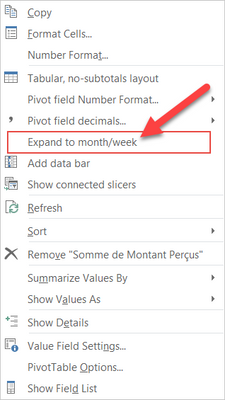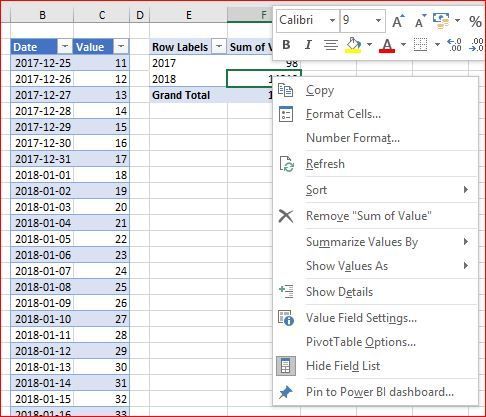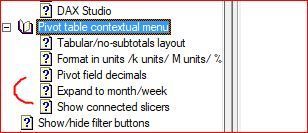- Home
- Microsoft 365
- Excel
- Pivot Table new feature "Expand to month/week"
Pivot Table new feature "Expand to month/week"
- Subscribe to RSS Feed
- Mark Discussion as New
- Mark Discussion as Read
- Pin this Discussion for Current User
- Bookmark
- Subscribe
- Printer Friendly Page
Feb 15 2018
03:44 PM
- last edited on
Jul 12 2019
11:03 AM
by
TechCommunityAP
- Mark as New
- Bookmark
- Subscribe
- Mute
- Subscribe to RSS Feed
- Permalink
- Report Inappropriate Content
Feb 15 2018
03:44 PM
- last edited on
Jul 12 2019
11:03 AM
by
TechCommunityAP
Hi
I'm just noticed some new features related to Excel Pivot tables that are accessible from tghe contextual menu of a PVT (right clik).
I understood the use of most off them but I'm not able to apply the "Expand to month/week".
who know about that feature and can give me a example or an orientation.
FYI : I'm currently using the 1801 version on Excel 2016 built 9001.2138
- Labels:
-
BI & Data Analytics
-
pivot table
- Mark as New
- Bookmark
- Subscribe
- Mute
- Subscribe to RSS Feed
- Permalink
- Report Inappropriate Content
Feb 16 2018 02:36 AM
Hi Mehdi,
I'm on 1802.9029.2054 but don't see that in menu.
- Mark as New
- Bookmark
- Subscribe
- Mute
- Subscribe to RSS Feed
- Permalink
- Report Inappropriate Content
Feb 17 2018 12:50 AM
Hi Sergei,
As I wrote this is a contextual menu that appear when I right-click on a pivot table that have as source a Data Table not a Data Model
Can you please share a screen shot of the contextual menu that appear on you version.
- Mark as New
- Bookmark
- Subscribe
- Mute
- Subscribe to RSS Feed
- Permalink
- Report Inappropriate Content
Feb 17 2018 01:22 AM
Hi Mehdi,
Perhaps I missed something with settings, in my case it looks like this
and attached
- Mark as New
- Bookmark
- Subscribe
- Mute
- Subscribe to RSS Feed
- Permalink
- Report Inappropriate Content
Feb 17 2018 08:40 AM
Hi Sergei,
Thank you from the screenshot and for the files. I loaded it and got the new features .This helped me an now I know from where these added commands came from.
Last week I dowloaded and activated an add-in and at the same time a dowloaded and installed the 1801 O365 updated and I toght that this was an update from O365 new version But in fact, the few new features comes from it. The add-in is "PowerPivot Table utilities".
So I will ask the author to know more about that feature. Thank you again sergei
- Mark as New
- Bookmark
- Subscribe
- Mute
- Subscribe to RSS Feed
- Permalink
- Report Inappropriate Content
Feb 17 2018 09:49 AM
Hi Mehdi,
I see, that's from sqlbi.com. I used PP Utilities couple of years ago or so quite active, deactivated one day. Reinstalled again right now and have the same menu as you have. Have no idea about expand month/week, it's just filtered the table, didn't catch the logic.
Tried to check help, but it doesn't work with my browser settings, have only empty screen. Will try to fix some later.
But you may check if Help works in your environment, they have such item inside
- Mark as New
- Bookmark
- Subscribe
- Mute
- Subscribe to RSS Feed
- Permalink
- Report Inappropriate Content
Feb 17 2018 10:50 AM
Hi Sergei,
I checked the help and this is what I get :
"When you drag a date hierarchy to the pivot table, it is collapsed by default, showing the different years. Select a year value. This action will then keep the selected year only and expand the hierarchy to the month/week level and hide all other levels (year, quarter, date). The macro expects to find "Month" or "Week" in the levels of the hierarchy.
"
- Mark as New
- Bookmark
- Subscribe
- Mute
- Subscribe to RSS Feed
- Permalink
- Report Inappropriate Content