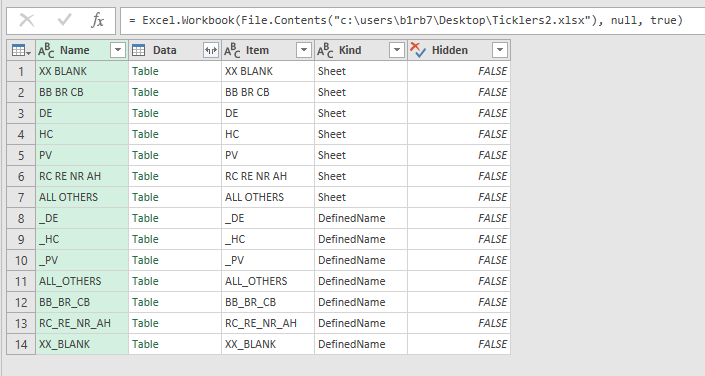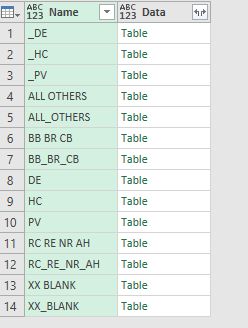- Home
- Microsoft 365
- Excel
- Get & Transform won't pull sheet titles
Get & Transform won't pull sheet titles
- Subscribe to RSS Feed
- Mark Discussion as New
- Mark Discussion as Read
- Pin this Discussion for Current User
- Bookmark
- Subscribe
- Printer Friendly Page
May 31 2018
10:24 AM
- last edited on
Jul 12 2019
11:09 AM
by
TechCommunityAP
- Mark as New
- Bookmark
- Subscribe
- Mute
- Subscribe to RSS Feed
- Permalink
- Report Inappropriate Content
May 31 2018
10:24 AM
- last edited on
Jul 12 2019
11:09 AM
by
TechCommunityAP
I have several queries that I'm working with that are pulling information from external Excel files and aggregating the information. When I use the Excel files on my local machine, the sheet names pull through without a problem:
However, if I use the same file on a network share, I get the following
Any ideas as to why this would be happening?
- Labels:
-
BI & Data Analytics
-
Need Help
- Mark as New
- Bookmark
- Subscribe
- Mute
- Subscribe to RSS Feed
- Permalink
- Report Inappropriate Content
May 31 2018 11:04 AM
Hi Josh,
You mean when you use something like
= Excel.Workbook(File.Contents("\\server\SharedFolder\MyFile.xlsx"), null, true)
?
- Mark as New
- Bookmark
- Subscribe
- Mute
- Subscribe to RSS Feed
- Permalink
- Report Inappropriate Content
May 31 2018 11:27 AM
- Mark as New
- Bookmark
- Subscribe
- Mute
- Subscribe to RSS Feed
- Permalink
- Report Inappropriate Content
May 31 2018 11:48 AM
SolutionI think I've solved it. It's something to do with the way that it's saved on downloading. Once I open and save the source excel workbook, everything shows up.
- Mark as New
- Bookmark
- Subscribe
- Mute
- Subscribe to RSS Feed
- Permalink
- Report Inappropriate Content
May 31 2018 11:50 AM
Have no idea what that could be. In general it shall be no difference if you query the file from local drive or from server.
- Mark as New
- Bookmark
- Subscribe
- Mute
- Subscribe to RSS Feed
- Permalink
- Report Inappropriate Content
May 31 2018 11:54 AM
Interesting, thank you for sharing.
Accepted Solutions
- Mark as New
- Bookmark
- Subscribe
- Mute
- Subscribe to RSS Feed
- Permalink
- Report Inappropriate Content
May 31 2018 11:48 AM
SolutionI think I've solved it. It's something to do with the way that it's saved on downloading. Once I open and save the source excel workbook, everything shows up.