You must maintain an active Visual Studio Dev Essentials membership to enjoy this benefit. This offer is limited to one per new account, and lasts for 12 months. It cannot be redeemed for an account where any other free offer has previously been redeemed. Upon expiration, you must remove your spending limit to convert your monthly credit for Dev Essentials to Pay-As-You-Go<https://azure.microsoft.com/en-us/offers/ms-azr-0003p/>, otherwise your services will be disabled. Reference link: https://azure.microsoft.com/en-us/offers/ms-azr-0022p/ If you believe that this is an error, please fill out the following template completely for our accounts team to review: · Name: · Role with the company: · Email address: · Phone number: · Company or Individual: · Company/Account name: · Microsoft Service Account or Organizational ID: · Company website/URL: · Detailed description of how Azure is being used: · Name on Credit Card: · Billing Address: · Last 4 digits of Credit Card: · Credit Card Bank Name: Let me know if you have any questions and I’ll be glad to assist. Best Regards, [cid:image004.png@01D2A333.41461FE0] Daman Khatra Support Engineer Azure Subscription Management Support Working Hours: 4:00PM-12:00AM PT (Tue-Sat) | Local Time<http://www.timebie.com/std/gmt.php> Email: dakhatra@microsoft.com<mailto:dakhatra@microsoft.com> Escalations: wasmsesc@microsoft.com<mailto:wasmsesc@microsoft.com> Manager Email: chwilson@microsoft.com<mailto:chwilson@microsoft.com>
- Subscribe to RSS Feed
- Mark Discussion as New
- Mark Discussion as Read
- Pin this Discussion for Current User
- Bookmark
- Subscribe
- Printer Friendly Page
- Mark as New
- Bookmark
- Subscribe
- Mute
- Subscribe to RSS Feed
- Permalink
- Report Inappropriate Content
Mar 12 2017 03:01 AM
Hello All,
I started Azure with the free trial and once its expired added a pay as you go subscription.
When I try to add IT Pro Cloud Essential or Visual Studio Dev subscriptions it does not allow me to add and displays the following error.
We cannot proceed with signup due to an issue with your account. Please contact support
Opened up a support ticket and Azure support is saying this is due to the expired Trial account. I found no way to remove the trial.
Is there any way for me to add the above-mentioned subscriptions?
Thanks in advance,
-Dhanushka
- Labels:
-
Azure
- Mark as New
- Bookmark
- Subscribe
- Mute
- Subscribe to RSS Feed
- Permalink
- Report Inappropriate Content
Mar 19 2017 08:27 AM
This makes no sense! You shouldn't authorize that. Be very carefull !
@Dhanushka Vithanage wrote:@Cian Allner, Yes I am sure your efforts must have made MS support look further into this issue because earlier they were playing a different note so once again thanks a lot for all your time and efforts.@Miguel Lobato , yes they want to remote into my PC , I have no idea why but I will go along and update here about the outcome.-Dhanushka
- Mark as New
- Bookmark
- Subscribe
- Mute
- Subscribe to RSS Feed
- Permalink
- Report Inappropriate Content
Mar 19 2017 10:13 AM
I know that it make no sense at all but I need to sort this out so I will need to go along as it's over 7 days and we are still in square one.
-Dhanushka
- Mark as New
- Bookmark
- Subscribe
- Mute
- Subscribe to RSS Feed
- Permalink
- Report Inappropriate Content
Mar 19 2017 10:57 AM
I did it and it had solved my problem.
- Mark as New
- Bookmark
- Subscribe
- Mute
- Subscribe to RSS Feed
- Permalink
- Report Inappropriate Content
Mar 19 2017 10:03 PM
Dear, @Dhanushka Vithanage, @Miguel Lobato is right. Please, log into your Cloud Essentials account, go to the support page, and Get your Code for your support call:
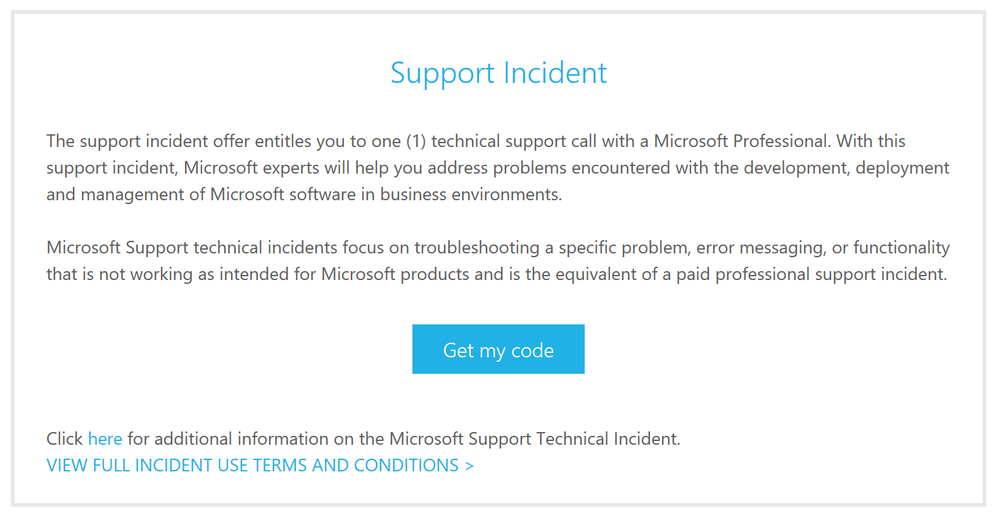
- Mark as New
- Bookmark
- Subscribe
- Mute
- Subscribe to RSS Feed
- Permalink
- Report Inappropriate Content
Mar 21 2017 04:45 AM
Here is the rundown of what happened so far.
Yesterday I waited for a call from MS support but never got it. After waiting for 30 minutes updated the ticket cc ing the manager of the support tech asking for explanations.
Received a reply after 3-4 hours time saying that the tech thought that he should be calling in PM to AM.This is the same tech that replied earlier saying that he will call in AM.
I replied back saying to respond to my email but till now over 24 hours no further updates from the tech or his manager.
Talk about lack of professionalism, I have been working with multiple vendors for over 10-15 years and this is the worst support I got.
As Miguel Lobato and Daniel Martins suggested I will open a separate ticket and see how that goes.
-Dhanushka
- Mark as New
- Bookmark
- Subscribe
- Mute
- Subscribe to RSS Feed
- Permalink
- Report Inappropriate Content
- Mark as New
- Bookmark
- Subscribe
- Mute
- Subscribe to RSS Feed
- Permalink
- Report Inappropriate Content
Mar 25 2017 11:54 AM
Hi Miguel,
Thanks for the reply and sorry for the delayed reply.
After getting the following response from the second ticket that I opened I decided to cancel the subscription, open a new account because I do not have time to waste, unlike Microsoft support. I am also considering the Google Cloud, since that's a viable solution as well.
- Mark as New
- Bookmark
- Subscribe
- Mute
- Subscribe to RSS Feed
- Permalink
- Report Inappropriate Content
Sep 03 2018 12:56 AM
- « Previous
-
- 1
- 2
- Next »