- Home
- Azure Data
- Azure SQL Blog
- Check out what’s new in June 2019 version of Azure SQL Database managed instance
- Subscribe to RSS Feed
- Mark as New
- Mark as Read
- Bookmark
- Subscribe
- Printer Friendly Page
- Report Inappropriate Content
In June 2019 Azure SQL Database offered a major refreshed release of Azure SQL Database managed instance (SQL MI), adding a rich set of innovations, complementing the Generally Available version of this product.
These enhancements result in SQL MI becoming more affordable, broadly available, providing more application compatibility, integrating more easily with Azure PaaS services, offering support for SharePoint and Dynamics 365 Business Central, and introducing new management options and affordable business continuity scenarios.
Managed Instance is the most economical cloud destination for your SQL Server data
With the recent introduction of 4 vCore managed instances and support for dev/test pricing option for individuals, SQL MI became more cost effective for running both production and non-production workloads in Azure.
Four vCore Azure SQL Database managed instances are now available on Gen5 hardware for the General Purpose and Business Critical Service tiers, allowing you to efficiently migrate your SQL applications with a lower compute and memory requirements to Azure. The 4 vCore option provides more flexibility with the instance sizing and eliminates unnecessary database consolidation on a single large-size managed instance.
Dev/Test pricing option for individuals is now available for SQL MI, allowing deployments using monthly Azure credits for Visual Studio subscribers. Along with dev/test pricing options for teams (Enterprise dev/test and Pay-As-You-Go Dev/Test) enabled in November 2018, this option completes the dev/test offering for Azure SQL Database managed instance, providing customers a cost-effective way to host their development and test workloads.

Broader availability and higher regional limits
SQL MI managed instance became available in a broader set of regions, allowing you to grow your global business without restrictions.
In H1 CY 19, SQL MI onboarded Azure Government regions to GA (US Gov Texas, US Gov Arizona) as well as in China North 2 and China East 2.
SQL MI is now also generally available in the following public regions: Australia Central, Australia Central 2, Brazil South, France South, UAE Central, UAE North, South Africa North, South Africa West.
SQL MI has additionally increased both types of regional limits – the maximum number of subnets and maximum number of instances that could be deployed in every region, allowing much larger managed instance deployments without the need to request quota increase through Azure support.
For example, customers with Enterprise Agreement subscriptions can now deploy managed instances in up to 15 subnets (the previous limit was 3), while the total number of vCores in General Purpose service tier is increased to 1440 vCores, allowing deployment of 180 managed instances of 8 vCores (while the previous limit was 12 instances).
For more details, see Azure SQL Database managed instance regional resource limits.
New features that increase application compatibility and make app migration easier
SQL MI team has listened to your feedback and has delivered several critical features that further eliminated the need for re-coding of your applications before migration to Azure SQL:
- Instance level collation allows you to choose collation for the system databases (catalog metadata) and align collations between user databases and tempdb, making the migration of localized SQL applications to managed instance possible without any extra coding.
- Choice of time zones is offered to meet the needs of the existing applications. If your application stores date and time, invokes date and time functions, or schedules SQL Agent jobs with an implicit requirement for a specific time zone, you can now migrate to managed instance without any application changes.
- Official support for SharePoint 2016 and SharePoint 2019 and Dynamics 365 Business Central is now available, allowing you to migrate and modernize deployments of these applications at scale.
- Database rename now provides the required flexibility in scenarios when you restore multiple copies of the same database on a single instance.
Better tooling support for migration to SQL Database managed instance
- DMA enables, assessments at scale and provide the readiness of hundreds of your SQL Servers migrating to Azure SQL Database Managed Instance. Azure database target readiness recommendations have been enabled in the Data Migration Assistant (DMA) and that summarized readiness results are now surfaced on our Azure Migrate hub.
- Once you identify the right Azure target for your on-premises databases migrating to Azure, DMA further help you to identify the right Azure SQL Database/Managed Instance SKU for your on-premises database
- DMA extends the assessments to application data layer. Setup the extended events, collect the workload trance and DMS performs a compatibility analysis against the queries executed from application data layer.
Easier and more efficient connectivity and new application integration options
SQL MI has introduced public endpoint for data traffic feature to extend connectivity options when client apps reside outside of the private VNet and simplify connectivity for the client app deployed within the VNet, in case they are used in evaluation and dev/test scenarios.
This feature empowers enterprises with new integration options such are, for example, integration with multi-tenant Azure services Power BI, Azure App Service, Dynamics 365 CRM, SQL Data Warehouse and other services on the Internet. To configure public endpoint for managed instance, see Configure public endpoint in Azure SQL Database managed instance.
SQL MI has also introduced a configurable gateway connection policy, allowing you to choose “Redirect” mode to get a lower latency and optimal performance for your application capable of working in this mode, but also to fall back to “Proxy” mode in case you use legacy applications, or if you optimize for the most secure inbound networking policy (NSG) over a lower connectivity latency.

Business continuity just got better with Managed Instance
SQL MI continued investing in business continuity options, that are built-in and easy to use. In addition to Auto failover groups, which enabled you to quickly recover your databases in case of a disaster, Geo-Restore is now available as a slower, but more cost-effective option, as it relies on automatic geo-replicated backups and does not require you to have an active secondary at all times.
To learn how to configure geo-restore for your business, see Geo-Restore your databases on Azure SQL Database Managed Instances.
Richer set of management options
SQL MI has also introduced new features that simplify management operations:
- Managed Instance Contributor Role enables separation of duty (SoD) compliance with security principles and compliance with enterprise standards.
- Enabled database creation through PowerShell, API, and Azure Portal for improved automation and manageability scenarios.
- Capability to manually delete virtual cluster for immediate release of subnet upon deletion of last managed instance residing in it enhances managed instance operational capability.
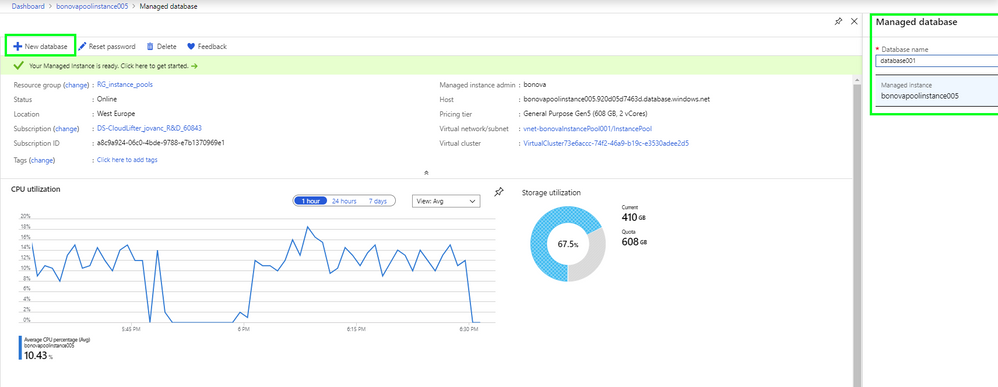
Get started today!
To get started quickly with Managed Instance, visit our documentation home page.
We’re excited for you to try SQL Database Managed Instance and experience virtually hands-free administration at the lowest TCO on all your SQL Server databases.
Try Managed Instance today and let us know what you think!
Feel free to submit your comments on this blog or to post new ideas and vote for existing ones at managed Instance feedback page.
You must be a registered user to add a comment. If you've already registered, sign in. Otherwise, register and sign in.