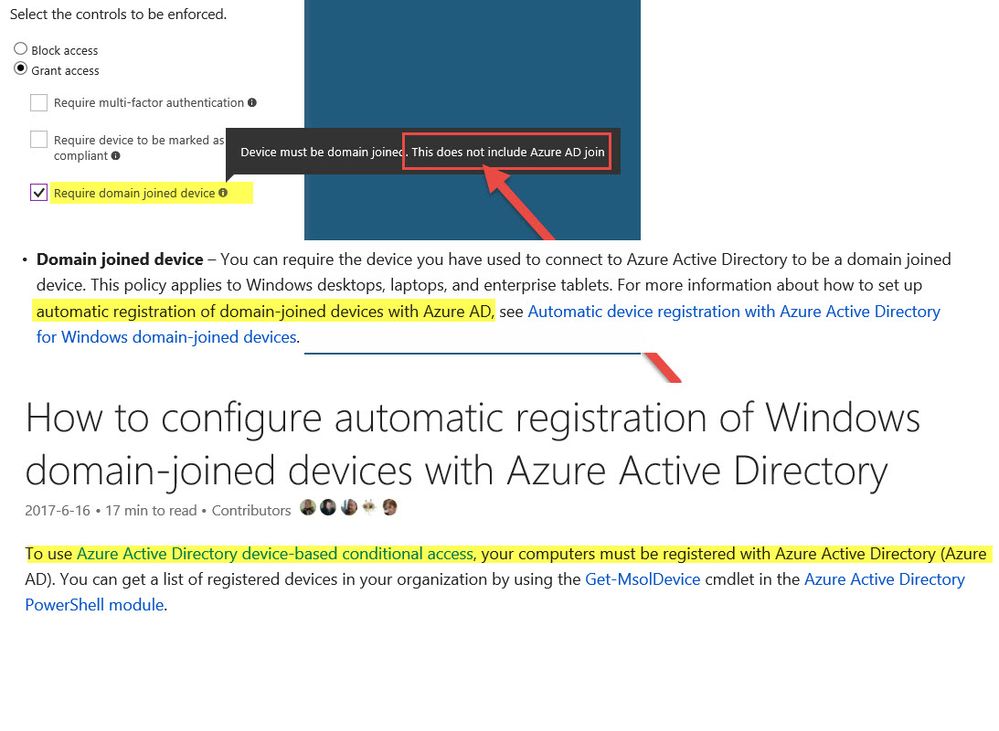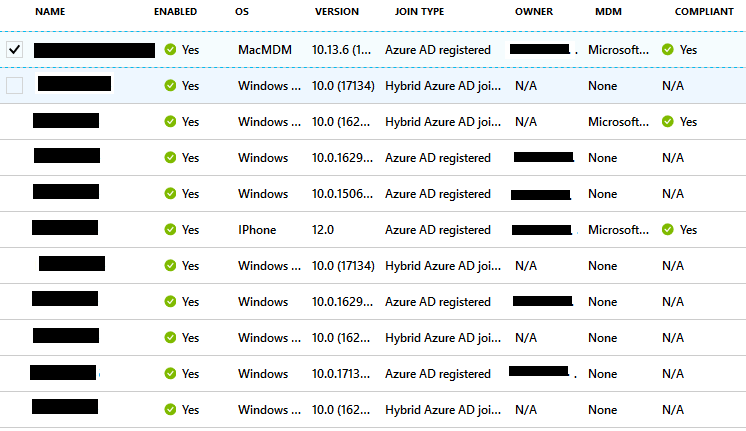- Home
- Security, Compliance, and Identity
- Microsoft Entra
- Re: Azure AD Conditional Access - Require Domain Joined Device
Azure AD Conditional Access - Require Domain Joined Device
- Subscribe to RSS Feed
- Mark Discussion as New
- Mark Discussion as Read
- Pin this Discussion for Current User
- Bookmark
- Subscribe
- Printer Friendly Page
Jul 17 2017
06:41 PM
- last edited on
Jan 14 2022
05:31 PM
by
TechCommunityAP
- Mark as New
- Bookmark
- Subscribe
- Mute
- Subscribe to RSS Feed
- Permalink
- Report Inappropriate Content
Jul 17 2017
06:41 PM
- last edited on
Jan 14 2022
05:31 PM
by
TechCommunityAP
Does the ‘Domain Join’ checkbox in Azure AD Conditional Access require Azure AD Domain join, or does it mean on-premises Domain Join? The attached screen shot says ‘Not Azure AD Domain Join’ but the documentation shown in the screen shot seems to contradict this.
- Mark as New
- Bookmark
- Subscribe
- Mute
- Subscribe to RSS Feed
- Permalink
- Report Inappropriate Content
Sep 25 2018 11:48 AM
I don't understand how can I manage devices if some user in my organization have one company device as Hybrid Azure AD joined and another byod device as Azure AD registered.
Wich way I can use a condicional access rule to control access in both devices ?
- Mark as New
- Bookmark
- Subscribe
- Mute
- Subscribe to RSS Feed
- Permalink
- Report Inappropriate Content
Sep 25 2018 12:17 PM
Conditional Access to require a domain joined device requires that the computer is joined to the on-premises Active Directory domain.
In other words, just registering a machine to Azure AD is not enough, the minimum requirement is that the computer must be joined to the on-premises domain.
I tested out each possible scenario in my lab and I posted the results on my blog site here:
http://www.thecloudtechnologist.com/azure-ad-premium-conditional-access-for-domain-joined-machines/
- Mark as New
- Bookmark
- Subscribe
- Mute
- Subscribe to RSS Feed
- Permalink
- Report Inappropriate Content
Sep 25 2018 12:43 PM
Hi Joe,
All my devices are in my on-premise domain but lot's of them appear for me as "Azure AD registered"
And in this way I cant use a conditional access because the devices are not Compliant, what i'm doing wrong with the devices in my domain that they appear some of them as Azure AD registered and another devices appear as Hybrid Azure ad Join ?
- Mark as New
- Bookmark
- Subscribe
- Mute
- Subscribe to RSS Feed
- Permalink
- Report Inappropriate Content
Sep 25 2018 12:46 PM
- Mark as New
- Bookmark
- Subscribe
- Mute
- Subscribe to RSS Feed
- Permalink
- Report Inappropriate Content
Jan 25 2019 01:35 AM
with Pass-through Authentication what is work fllow for join machine in domain
- « Previous
-
- 1
- 2
- Next »