- Home
- Security, Compliance, and Identity
- Microsoft Entra
- "Switch" tenant? Why the need? Please enlighten me to this draconian Microsoft Teams policy!
"Switch" tenant? Why the need? Please enlighten me to this draconian Microsoft Teams policy!
- Subscribe to RSS Feed
- Mark Discussion as New
- Mark Discussion as Read
- Pin this Discussion for Current User
- Bookmark
- Subscribe
- Printer Friendly Page
Jan 17 2019
08:33 AM
- last edited on
Jan 14 2022
04:46 PM
by
TechCommunityAP
- Mark as New
- Bookmark
- Subscribe
- Mute
- Subscribe to RSS Feed
- Permalink
- Report Inappropriate Content
Jan 17 2019
08:33 AM
- last edited on
Jan 14 2022
04:46 PM
by
TechCommunityAP
Teams > Enable external domains (federation). Domain added to OUR tenant and our customer's tenant. It's frankly UNUSABLE! Here's why:
- You can only be present in ONE tenant at a time
- Customers/partners see you as "Unavailable"
- Audio/video calls they make to you FAIL
- Chats, messages, mentions appear to succeed, but do NOT reach you at YOUR tenant
- Your customers/partners can only be present in ONE tenant at a time
- You see customers/partners as "Unavailable"
- Audio/video calls they make to you FAIL
- Chats, messages, mentions appear to succeed, but do NOT reach your customer
Here's what Teams user account status looks like when used with federated (external domains) added:
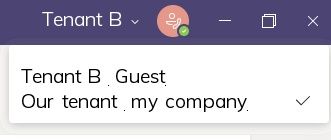

Can someone please enlighten me as to WHY you can't just....chat?
Imagine if this was email, and Microsoft forced every Outlook user to SIGN OFF, then SIGN IN "to the sender's tenant domain" just to read the email and reply!!!!!
- Labels:
-
Azure AD B2B