- Home
- Windows Server
- Ask The Performance Team
- MSTSC.EXE - no more /console switch in RDC 6.1
- Subscribe to RSS Feed
- Mark as New
- Mark as Read
- Bookmark
- Subscribe
- Printer Friendly Page
- Report Inappropriate Content
- Windows Server 2008
- Windows Vista Service Pack 1 (SP1) Beta and RC
- Windows XP Service Pack 3 (SP3) Beta and RC
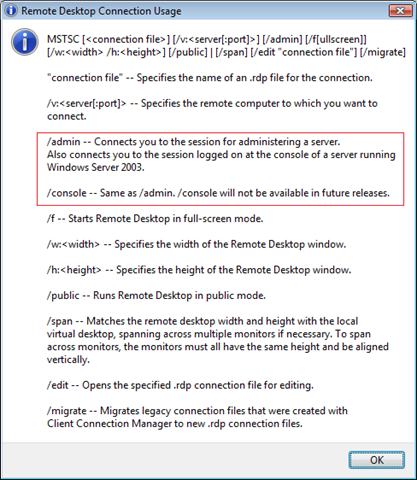
The /admin switch allows you to connect to an administrative session for Windows Server 2008. As indicated above, it also connects you to the console session on Windows Server 2003. If you are running Windows Server 2008 or Windows Vista Service Pack 1 or later, the following scenarios will return this error message:
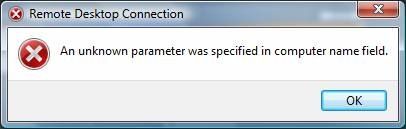
- In the RDC client UI, you specify Computer_name /console in the Computer box (where Computer_name represents the name of the remote computer to which you want to connect), and then click Connect.
- In the .rdp file, you specify /console in the “full address” property, and then try to start the Remote Desktop connection.
So why is this important? Obviously if you have shortcuts, applications or scripts that rely on the /console switch, they will be affected by this change. One of the biggest impacts will be for administrators who connect to their servers using /console to perform application installations or maintenance. This functionality will still be available, however you will just need to use the /admin switch. There are also implications for developers who use the ConnectToServerConsole property of the IMsRdpClientAdvancedSettings interface. There is a different interface and property that they will need to use - namely the ConnectToAdministerServer property of the IMsRdpClientAdvancedSettings6 interface.
The Terminal Services team has posted more information on their blog - the link is below. As always, we welcome your feedback. Until next time ...
Terminal Services Team Blog: Changes to Remote Administration in Windows Server 2008
| Share this post : |

|

|

|

|

|
You must be a registered user to add a comment. If you've already registered, sign in. Otherwise, register and sign in.