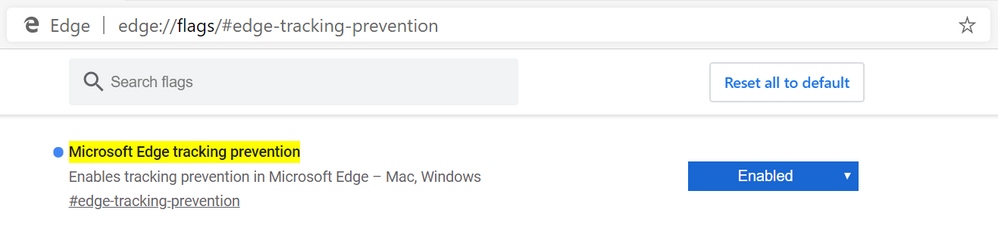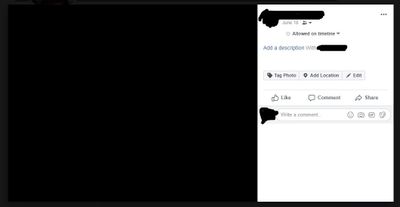- Home
- Microsoft Edge Insider
- Articles
- Re: Learn more about privacy policy and tracking prevention in Microsoft Edge.
Learn more about privacy policy and tracking prevention in Microsoft Edge.
- Subscribe to RSS Feed
- Mark Discussion as New
- Mark Discussion as Read
- Pin this Discussion for Current User
- Bookmark
- Subscribe
- Printer Friendly Page
- Mark as New
- Bookmark
- Subscribe
- Mute
- Subscribe to RSS Feed
- Permalink
- Report Inappropriate Content
Jul 02 2019 10:17 AM
This past week we released a blog post on our new Tracking Prevention feature. It is currently in test, and off by default, but we felt that it was important enough to tell all of you how to enable it, test it and to debug issues with it. Give this article a read and let us know what you think of our efforts, either using the smiley or in the comments below.
Thank you,
Elliot
- Mark as New
- Bookmark
- Subscribe
- Mute
- Subscribe to RSS Feed
- Permalink
- Report Inappropriate Content
Jul 02 2019 10:46 AM
Dennis5mile
- Mark as New
- Bookmark
- Subscribe
- Mute
- Subscribe to RSS Feed
- Permalink
- Report Inappropriate Content
Jul 02 2019 12:53 PM
@Dennis5mile, until next week!
- Mark as New
- Bookmark
- Subscribe
- Mute
- Subscribe to RSS Feed
- Permalink
- Report Inappropriate Content
Jul 02 2019 02:06 PM
Dennis5mile
- Mark as New
- Bookmark
- Subscribe
- Mute
- Subscribe to RSS Feed
- Permalink
- Report Inappropriate Content
Jul 02 2019 09:14 PM
- Mark as New
- Bookmark
- Subscribe
- Mute
- Subscribe to RSS Feed
- Permalink
- Report Inappropriate Content
Jul 03 2019 11:40 AM
Ok, one problem I've run into while having the tracking setting to "Strict" while on Facebook. Your own photos/videos get blocked...
This is a photo from my own album
This is how all the photos show up.
I think there has to be a way of being able to see your own photos without having to add FB as a site that is an "Exception".........
justmy20cents
Dennis5mile
- Mark as New
- Bookmark
- Subscribe
- Mute
- Subscribe to RSS Feed
- Permalink
- Report Inappropriate Content
Jul 03 2019 12:19 PM
- Mark as New
- Bookmark
- Subscribe
- Mute
- Subscribe to RSS Feed
- Permalink
- Report Inappropriate Content
Jul 03 2019 01:31 PM
Dennis5mile
- Mark as New
- Bookmark
- Subscribe
- Mute
- Subscribe to RSS Feed
- Permalink
- Report Inappropriate Content
Jul 04 2019 06:00 AM
this is not coherent as an idea and above all impossible to do.
However check if this does not come from the bug they suffered yesterday in their api
- Mark as New
- Bookmark
- Subscribe
- Mute
- Subscribe to RSS Feed
- Permalink
- Report Inappropriate Content
Jul 10 2019 05:24 AM
Aktuell auch im Edge Dev Version 77.0.211.2.
- Mark as New
- Bookmark
- Subscribe
- Mute
- Subscribe to RSS Feed
- Permalink
- Report Inappropriate Content
Jul 11 2019 05:35 AM
@Dennis5mile there is a way, add to exception. if you don't like it then switch to balanced mode. they gave you 2 options already but if you choose not to use them then that's all on you.
- Mark as New
- Bookmark
- Subscribe
- Mute
- Subscribe to RSS Feed
- Permalink
- Report Inappropriate Content
Jul 12 2019 10:08 AM
Hello all. I have removed several replies that led the conversation in an unproductive direction.
Please note our Community Guidelines which indicate to "be positive, kind, and courteous" and "avoid personal remarks, sarcasm and blame." Feel free to provide feedback, but keep it constructive.