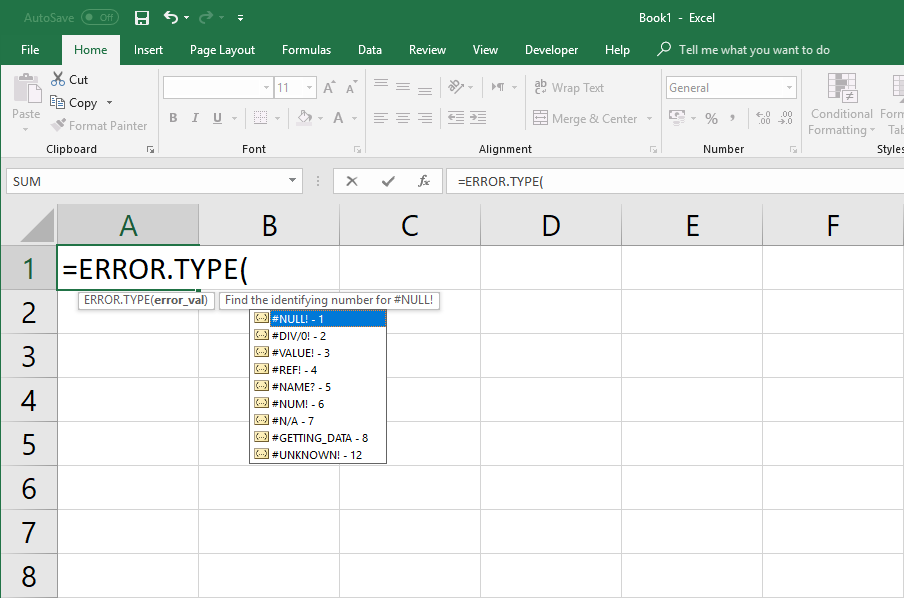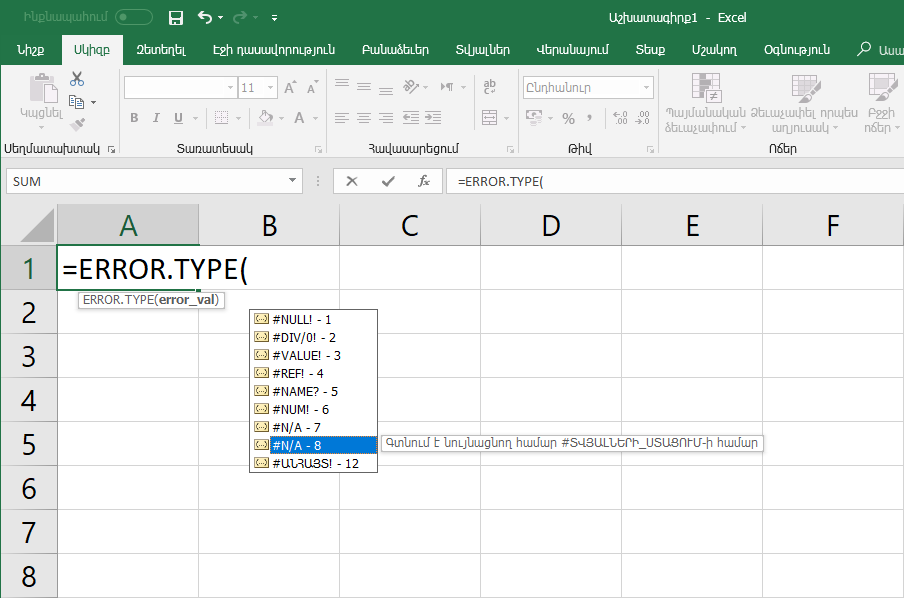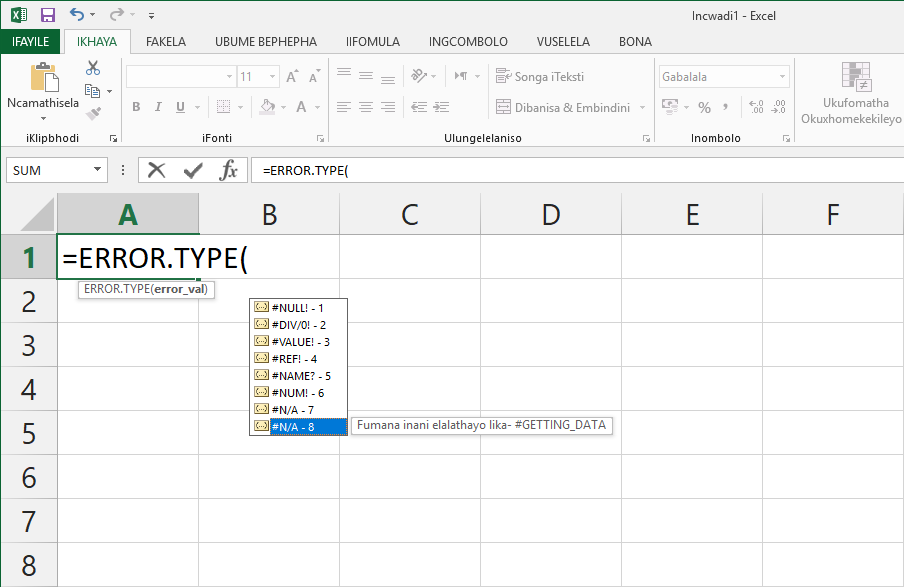Hi there,
maybe the following is a code bug, but it looks like a translation error and therefore I am posting it here. I firstly found the error in Excel 2013 and then tested Excel 2016 Version 1807 Build 10325.20075.
For reproducing, please install for Excel 2016 the Armenian (hy-am) language pack and for Excel 2013 the Language Interface Pack for Armenian. The ERROR.TYPE function looks in English like the following screenshot.
The argument #GETTING_DATA gives a result = 8 for Excel in English. In Armenian, the argument is shown as #N/A, which is incorrect.
From Excel in English and other languages, I know that the tooltip normally shows the argument value in its text. For Armenian, which I don't speak, there are some texts starting with a # in the tooltips, which however do not correspond with the argument value.
Note: if I create an Excel file in an English Excel with the formula =ERROR.TYPE(#GETTING_DATA) e.g. in A1, the formula resolves to 8. If I switch the language to Armenian and open the file, the formula automatically changes to =ERROR.TYPE(#N/A) and still displays 8 as result. However, the formula should not be e.g. double clicked and validated by enter, because then, the formula takes automatically the real #N/A argument and then gives a result of 7.
Best,
Mourad