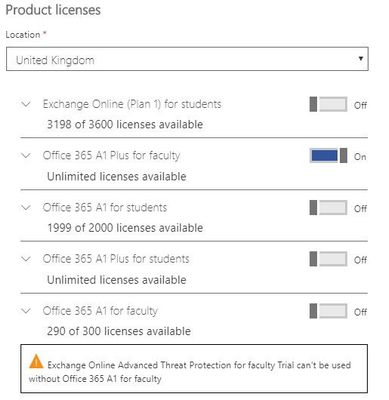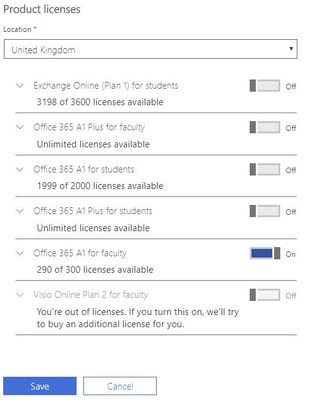- Home
- Microsoft 365
- Microsoft 365 admin center
- Unable to assign Exchange Online Advanced Threat Protection trial licenses to users?
Unable to assign Exchange Online Advanced Threat Protection trial licenses to users?
- Subscribe to RSS Feed
- Mark Discussion as New
- Mark Discussion as Read
- Pin this Discussion for Current User
- Bookmark
- Subscribe
- Printer Friendly Page
Nov 08 2017
04:55 AM
- last edited on
Feb 07 2023
07:45 PM
by
TechCommunityAP
- Mark as New
- Bookmark
- Subscribe
- Mute
- Subscribe to RSS Feed
- Permalink
- Report Inappropriate Content
Nov 08 2017
04:55 AM
- last edited on
Feb 07 2023
07:45 PM
by
TechCommunityAP
I've had three support cases with Office 365 support, but I still can't get an answer on this so thought somebody here might be able to help.
We are a school and have Office 365 A1 for students and faculty, along with Office 365 A1 Plus (which adds ProPlus). The majority of our users are assigned A1 plus licenses.
I've activated the free trial of ATP for faculty so that I can understand how it works. The trial comes with 25 user licenses, but I can't assign any of those licenses to users? For users with A1 plus licenses, under product licenses, it states that it can't be used without Office 365 A1 for faculty.
However, if I try the same process with a user who does have Offce 365 A1 license (not Plus), there is no option to assign the license?
The ATP safe attachments and ATP safe links policies are both showing in the Threat Management section of Security & Compliance, and I can edit the policies and assign to individual mailboxes (for testing at this stage) and that's working correctly.
Can someone explain where I go from here? This suggest that I could purchase a single ATP license and then apply policies for all my users? What do the 25 licenses in the trial refer to, and how to I assign them to users? There is even a link in the subscription information to 'Assign to users', but that just takes you to the process I've already tried.
Many thanks for reading and, hopefully, replying.
- Labels:
-
Admin
- Mark as New
- Bookmark
- Subscribe
- Mute
- Subscribe to RSS Feed
- Permalink
- Report Inappropriate Content
Nov 14 2017 01:17 PM