- Home
- Microsoft 365
- Microsoft 365 admin center
- Re: Powershell Script to Generate eDiscovery Case
Powershell Script to Generate eDiscovery Case
- Subscribe to RSS Feed
- Mark Discussion as New
- Mark Discussion as Read
- Pin this Discussion for Current User
- Bookmark
- Subscribe
- Printer Friendly Page
Jun 12 2019
04:21 PM
- last edited on
Feb 08 2023
09:23 AM
by
TechCommunityAP
- Mark as New
- Bookmark
- Subscribe
- Mute
- Subscribe to RSS Feed
- Permalink
- Report Inappropriate Content
Jun 12 2019
04:21 PM
- last edited on
Feb 08 2023
09:23 AM
by
TechCommunityAP
Hello Everyone,
Currently working on a series of scripts that I will be using to administrate Office365 regularly for my clients, including one to generate the eDiscovery search and export. In my script I found that the param -OneDriveLocation for New-ComplianceSearch comes up as an invalid parameter.
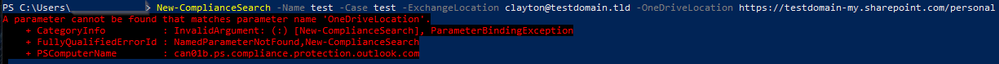
The whole premise behind this is to automate the user decommissioning process as much as possible, even if the last step is to log into the compliance center and download the clickonce application to export the zipped up export, we can easily save 30~60 minutes per user decommissioning we have to run, with an average of 3 a day it allows my techs on our service desk to work on other tickets during that time frame.
- Labels:
-
Admin
-
Compliance
-
PowerShell
- Mark as New
- Bookmark
- Subscribe
- Mute
- Subscribe to RSS Feed
- Permalink
- Report Inappropriate Content
Jun 12 2019 11:20 PM
SolutionUse the -SharePointLocation parameter.
New-ComplianceSearch testODFB -SharePointLocation https://tenant-my.sharepoint.com/personal/user_domain_com
- Mark as New
- Bookmark
- Subscribe
- Mute
- Subscribe to RSS Feed
- Permalink
- Report Inappropriate Content
Jun 14 2019 10:20 AM
When checking the properties of the SearchCase object both the SharePointLocation and OneDriveLocation properties have the same contents when adding the OneDrive.
Now, time to do some reading into downloading contents from Azure blob storage using Powershell to automate the last piece. Will post up on here again if I have any questions, unless there is a different discussion I should post under.
Accepted Solutions
- Mark as New
- Bookmark
- Subscribe
- Mute
- Subscribe to RSS Feed
- Permalink
- Report Inappropriate Content
Jun 12 2019 11:20 PM
SolutionUse the -SharePointLocation parameter.
New-ComplianceSearch testODFB -SharePointLocation https://tenant-my.sharepoint.com/personal/user_domain_com